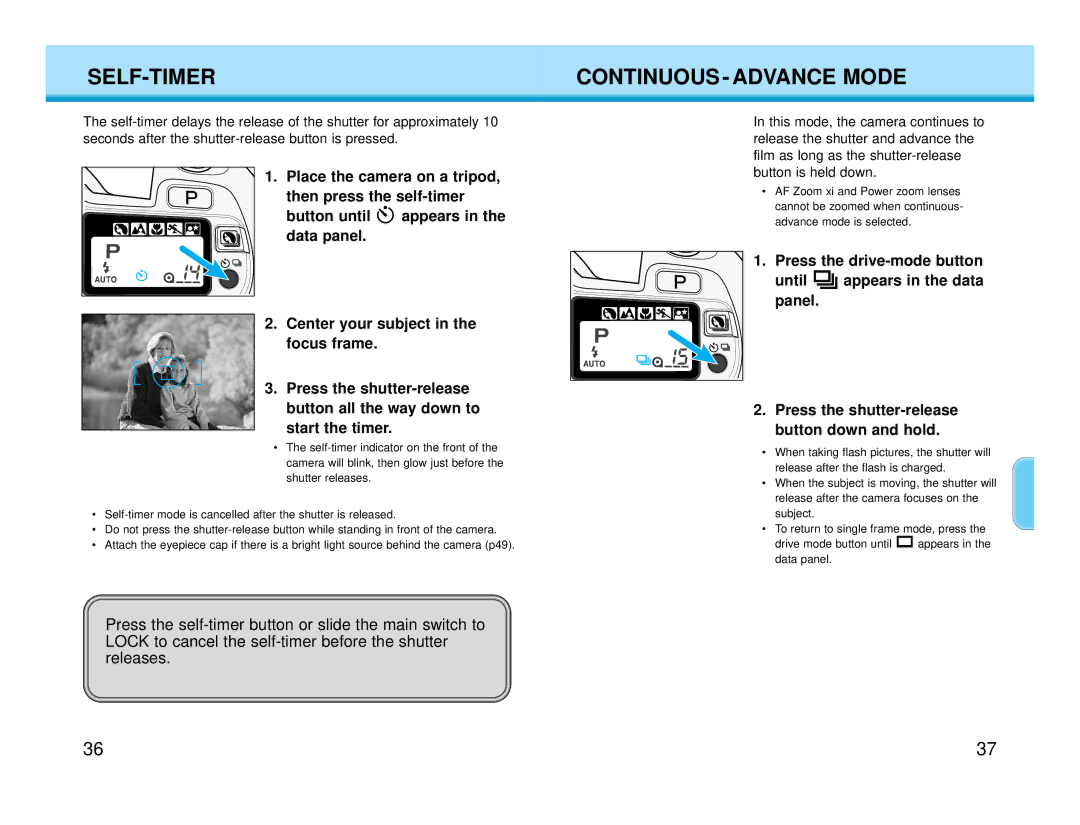SELF-TIMER
The
1. Place the camera on a tripod, then press the
button until ![]() appears in the data panel.
appears in the data panel.
2.Center your subject in the focus frame.
3. Press the
•The
•
•Do not press the
•Attach the eyepiece cap if there is a bright light source behind the camera (p49).
Press the
CONTINUOUS - ADVANCE MODE
In this mode, the camera continues to release the shutter and advance the film as long as the
•AF Zoom xi and Power zoom lenses cannot be zoomed when continuous- advance mode is selected.
1. Press the
until ![]() appears in the data panel.
appears in the data panel.
2.Press the
•When taking flash pictures, the shutter will release after the flash is charged.
•When the subject is moving, the shutter will release after the camera focuses on the subject.
•To return to single frame mode, press the
drive mode button until ![]() appears in the data panel.
appears in the data panel.
36 | 37 |