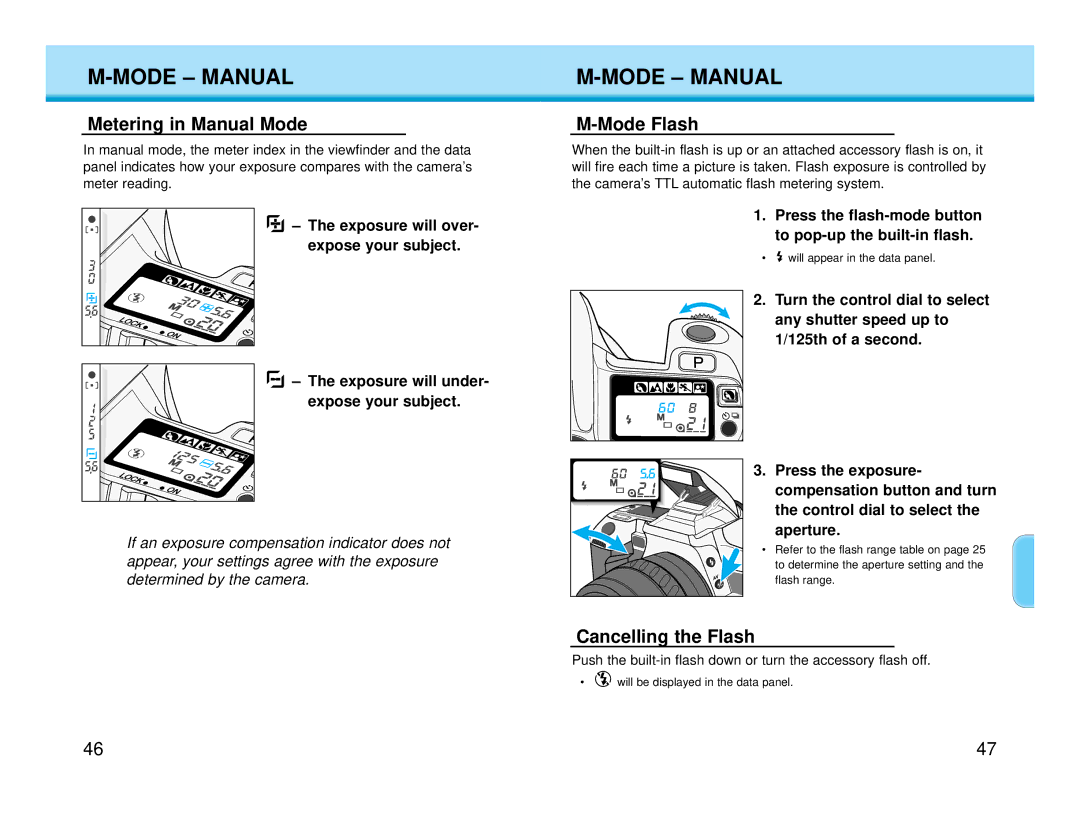M-MODE – MANUAL
Metering in Manual Mode
In manual mode, the meter index in the viewfinder and the data panel indicates how your exposure compares with the camera’s meter reading.
– The exposure will over- expose your subject.
– The exposure will under- expose your subject.
If an exposure compensation indicator does not appear, your settings agree with the exposure determined by the camera.
M-MODE – MANUAL
M-Mode Flash
When the
1.Press the flash-mode button to pop-up the built-in flash.
• ![]() will appear in the data panel.
will appear in the data panel.
2. Turn the control dial to select any shutter speed up to 1/125th of a second.
3. Press the exposure- compensation button and turn the control dial to select the aperture.
• Refer to the flash range table on page 25 to determine the aperture setting and the flash range.
Cancelling the Flash
Push the
• ![]() will be displayed in the data panel.
will be displayed in the data panel.
46 | 47 |