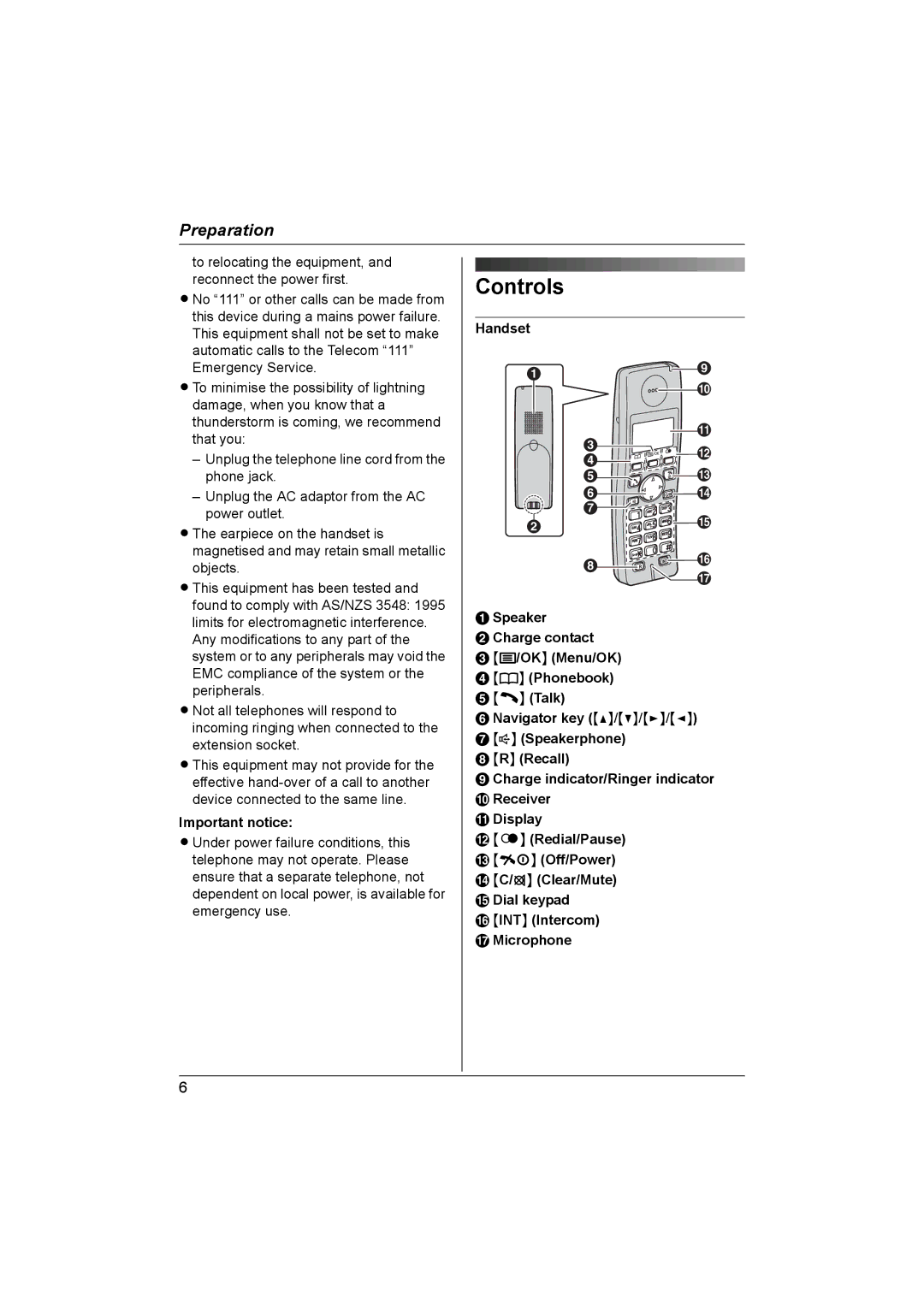Preparation
to relocating the equipment, and reconnect the power first.
LNo “111” or other calls can be made from this device during a mains power failure. This equipment shall not be set to make automatic calls to the Telecom “111” Emergency Service.
LTo minimise the possibility of lightning damage, when you know that a thunderstorm is coming, we recommend that you:
–Unplug the telephone line cord from the phone jack.
–Unplug the AC adaptor from the AC power outlet.
LThe earpiece on the handset is magnetised and may retain small metallic objects.
LThis equipment has been tested and found to comply with AS/NZS 3548: 1995 limits for electromagnetic interference. Any modifications to any part of the system or to any peripherals may void the EMC compliance of the system or the peripherals.
LNot all telephones will respond to incoming ringing when connected to the extension socket.
LThis equipment may not provide for the effective
Important notice:
LUnder power failure conditions, this telephone may not operate. Please ensure that a separate telephone, not dependent on local power, is available for emergency use.
Controls
Handset
A![]() I
I
![]()
![]()
![]() J
J
![]() K
K
C
D![]()
![]()
![]()
![]()
![]()
![]() L
L
E![]()
![]()
![]() M
M
F![]()
![]()
![]() N
N
G
B ![]()
![]()
![]()
![]() O
O
H![]()
![]()
![]()
![]()
![]() P
P
Q
ASpeaker
BCharge contact
C {j/OK} (Menu/OK) D {k} (Phonebook) E {C} (Talk)
F Navigator key ({^}/{V}/{>}/{<}) G {s} (Speakerphone)
H {R} (Recall)
I Charge indicator/Ringer indicator J Receiver
K Display
L {R} (Redial/Pause) M {ih} (Off/Power) N {C/T} (Clear/Mute)
O Dial keypad
P {INT} (Intercom)
Q Microphone
6