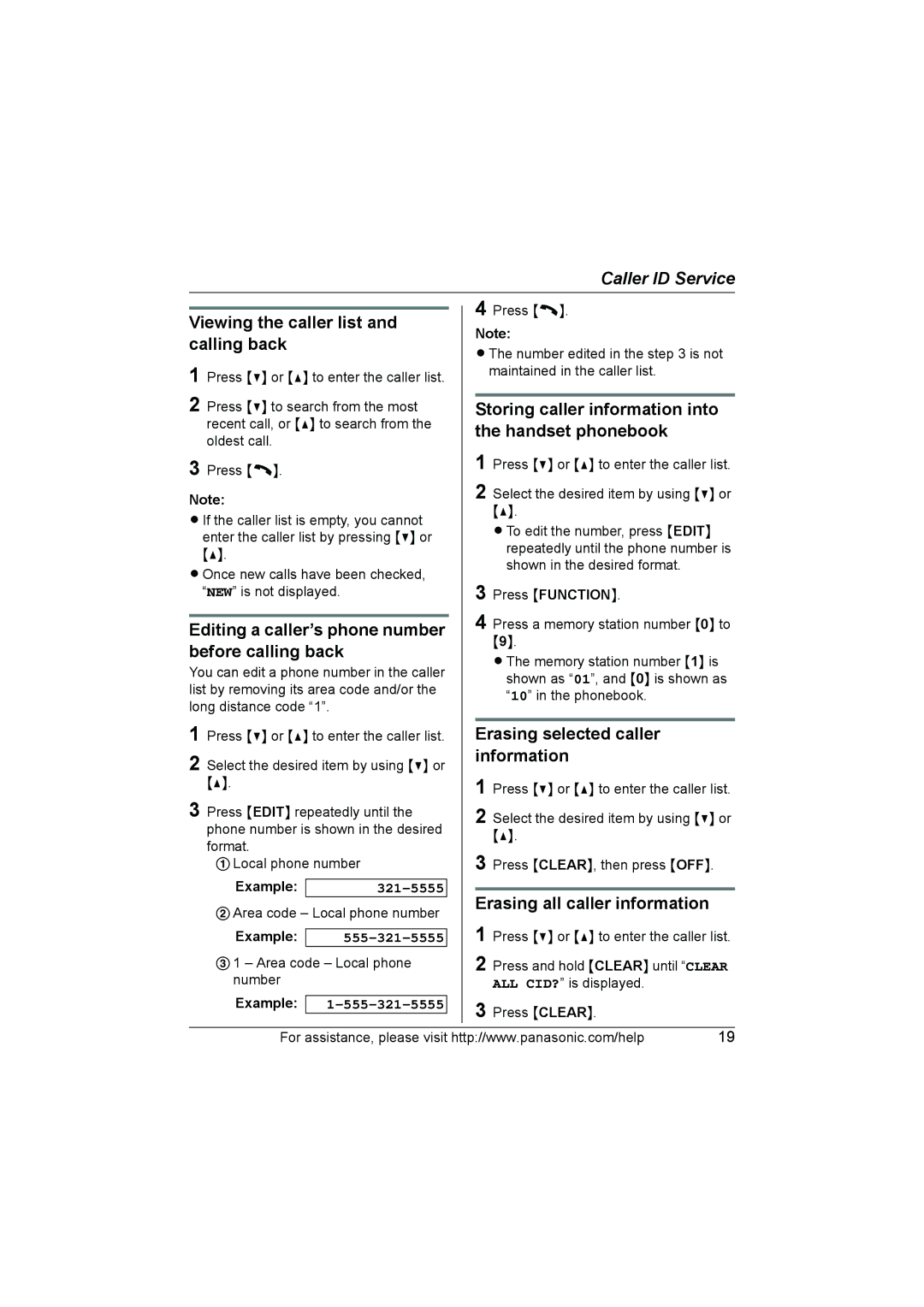Viewing the caller list and calling back
1
2
3
Press {V} or {^} to enter the caller list.
Press {V} to search from the most recent call, or {^} to search from the oldest call.
Press {C}.
Note:
L If the caller list is empty, you cannot enter the caller list by pressing {V} or
{^}.
L Once new calls have been checked, “NEW” is not displayed.
Editing a caller’s phone number before calling back
You can edit a phone number in the caller list by removing its area code and/or the long distance code “1”.
1 Press {V} or {^} to enter the caller list.
2 Select the desired item by using {V} or {^}.
3 Press {EDIT} repeatedly until the phone number is shown in the desired format.
1Local phone number
Example:
2Area code – Local phone number
Example:
31 – Area code – Local phone number
Example:
For assistance, please visit http://www.panasonic.com/help | 19 |