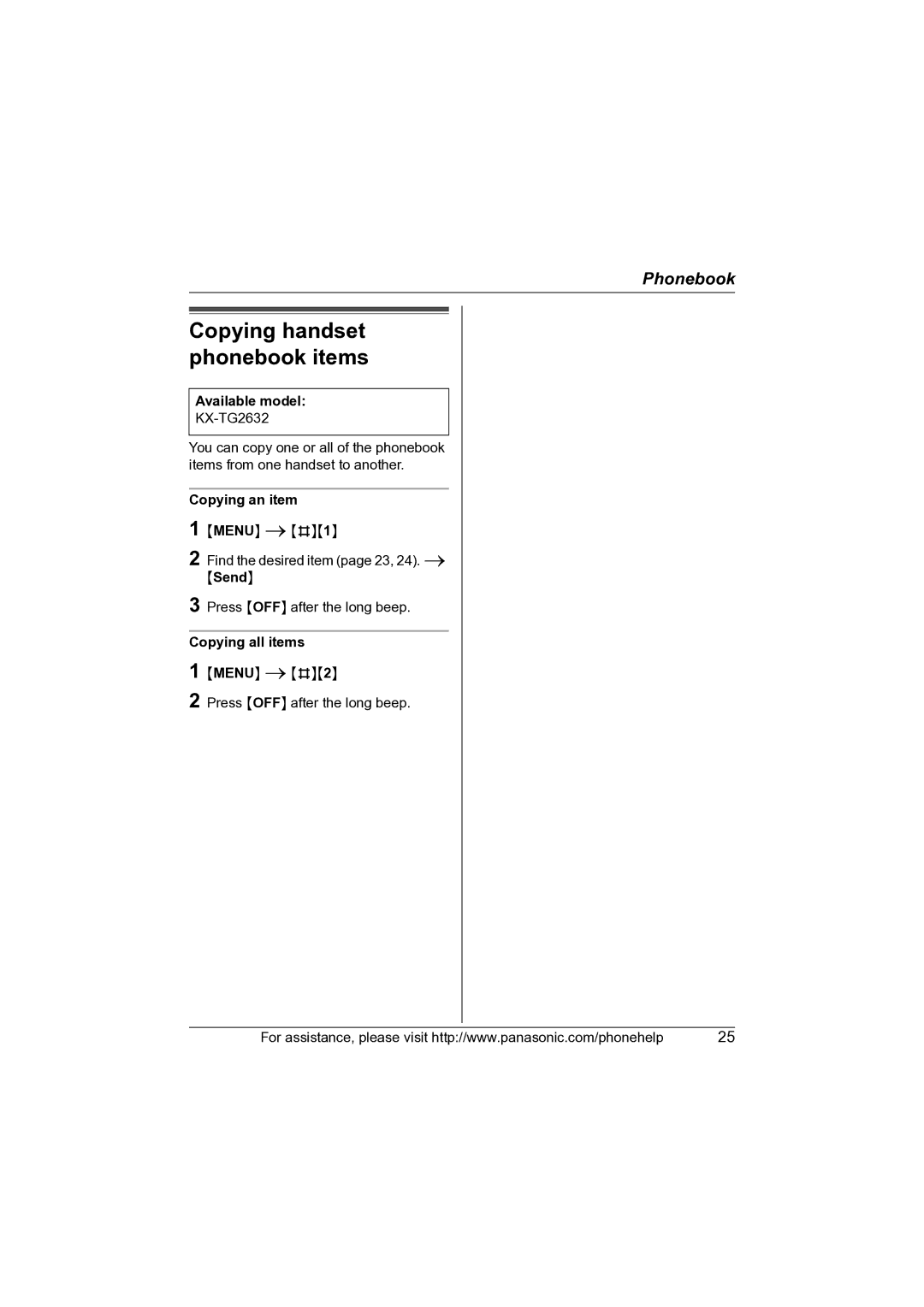Phonebook
Copying handset phonebook items
Available model:
You can copy one or all of the phonebook items from one handset to another.
Copying an item
1 {MENU} i{#}{1}
2 Find the desired item (page 23, 24). i {Send}
3 Press {OFF} after the long beep.
Copying all items
1
2
{MENU} i{#}{2}
Press {OFF} after the long beep.
For assistance, please visit http://www.panasonic.com/phonehelp | 25 |