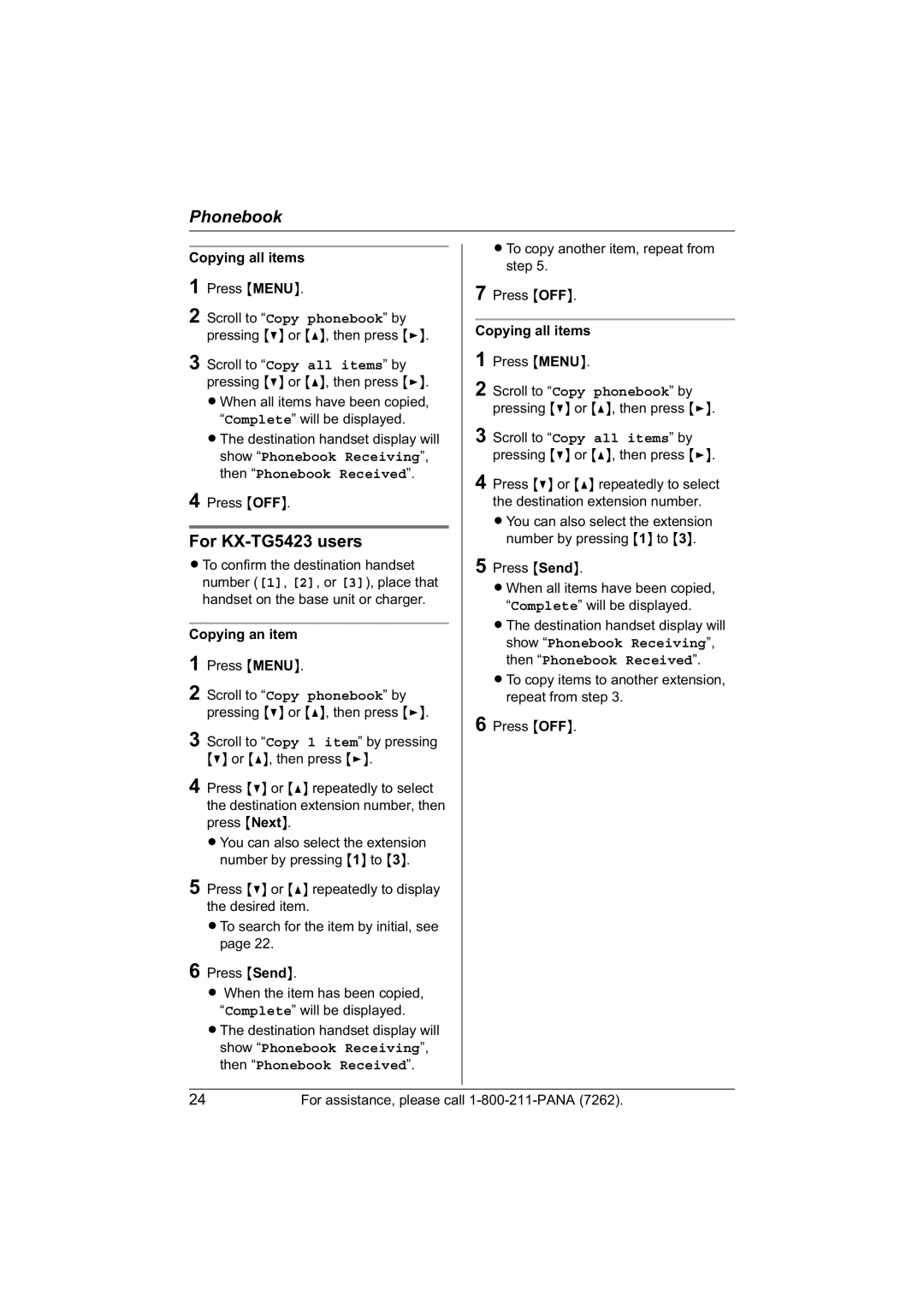Phonebook
Copying all items
1Press {MENU}.
2Scroll to “Copy phonebook” by pressing {V} or {^}, then press {>}.
3Scroll to “Copy all items” by pressing {V} or {^}, then press {>}. LWhen all items have been copied,
“Complete” will be displayed.
LThe destination handset display will show “Phonebook Receiving”, then “Phonebook Received”.
4Press {OFF}.
For KX-TG5423 users
LTo confirm the destination handset number ([1], [2], or [3]), place that handset on the base unit or charger.
Copying an item
1Press {MENU}.
2Scroll to “Copy phonebook” by pressing {V} or {^}, then press {>}.
3Scroll to “Copy 1 item” by pressing {V} or {^}, then press {>}.
4Press {V} or {^} repeatedly to select the destination extension number, then press {Next}.
LYou can also select the extension number by pressing {1} to {3}.
5Press {V} or {^} repeatedly to display the desired item.
LTo search for the item by initial, see page 22.
6Press {Send}.
L When the item has been copied, “Complete” will be displayed.
LThe destination handset display will show “Phonebook Receiving”, then “Phonebook Received”.
LTo copy another item, repeat from step 5.
7Press {OFF}.
Copying all items
1Press {MENU}.
2Scroll to “Copy phonebook” by pressing {V} or {^}, then press {>}.
3Scroll to “Copy all items” by pressing {V} or {^}, then press {>}.
4Press {V} or {^} repeatedly to select the destination extension number. LYou can also select the extension
number by pressing {1} to {3}.
5Press {Send}.
LWhen all items have been copied, “Complete” will be displayed.
LThe destination handset display will show “Phonebook Receiving”, then “Phonebook Received”.
LTo copy items to another extension, repeat from step 3.
6Press {OFF}.
24For assistance, please call