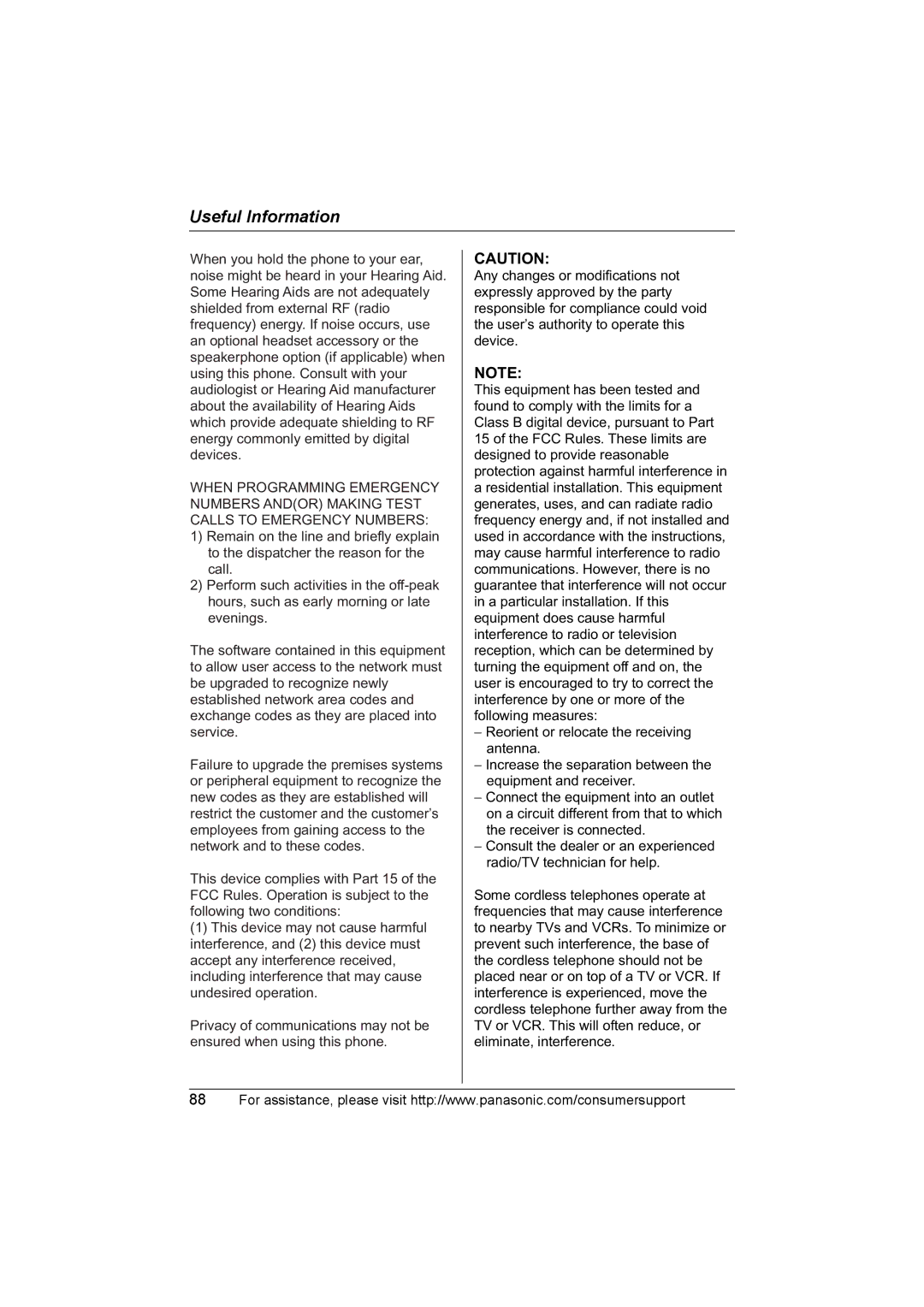KX-TG5583 specifications
The Panasonic KX-TG5583 is a versatile and feature-rich cordless phone system that caters to the needs of both personal and professional use. Featuring a three handset setup, it is ideal for larger homes or offices, providing convenience and flexibility without the clutter of multiple base stations.One of the standout features of the KX-TG5583 is its advanced DECT 6.0 technology. This digital enhanced cordless telecommunications standard offers improved sound quality, extended range, and enhanced security against eavesdropping. Users can enjoy crystal-clear conversations without interference from other electronic devices, which is often a concern in densely populated areas.
Another significant characteristic of the KX-TG5583 is its built-in answering machine. With up to 18 minutes of recording time, users can conveniently manage missed calls and messages. The answering system is easy to navigate, allowing for quick access to messages, remote operation, and customizable greeting options.
The phone's large, backlit LCD display makes it user-friendly, enabling easy navigation and visibility, especially in low-light conditions. The KX-TG5583 also offers a user-friendly interface, with a well-organized menu that allows users to access features like call blocking, speed dial, and phonebook entries with ease.
One notable technology integrated into this model is Link2Cell, which allows users to synchronize their mobile phones with the cordless system. This feature enables users to receive and make calls directly from the home phone, providing a seamless transition between devices and enhancing the overall convenience for mobile phone users.
In terms of battery life, the KX-TG5583 is equipped with energy-efficient lithium-ion batteries that provide extended talk and standby times. This ensures that the handsets remain functional even during power outages, providing peace of mind to users.
The phone also includes a call block feature, which is particularly useful in today's telemarketing climate. Users can easily block unwanted calls, enhancing privacy and security. In addition, the KX-TG5583 supports multi-handset capability, allowing users to add more handsets to the system, ensuring coverage throughout the home or workplace.
In conclusion, the Panasonic KX-TG5583 combines advanced technology, user-friendly features, and practical functionality, making it a reliable choice for anyone in need of a modern cordless phone system. Whether for home or office use, its unique blend of features ensures that it meets the demands of today's communication needs.