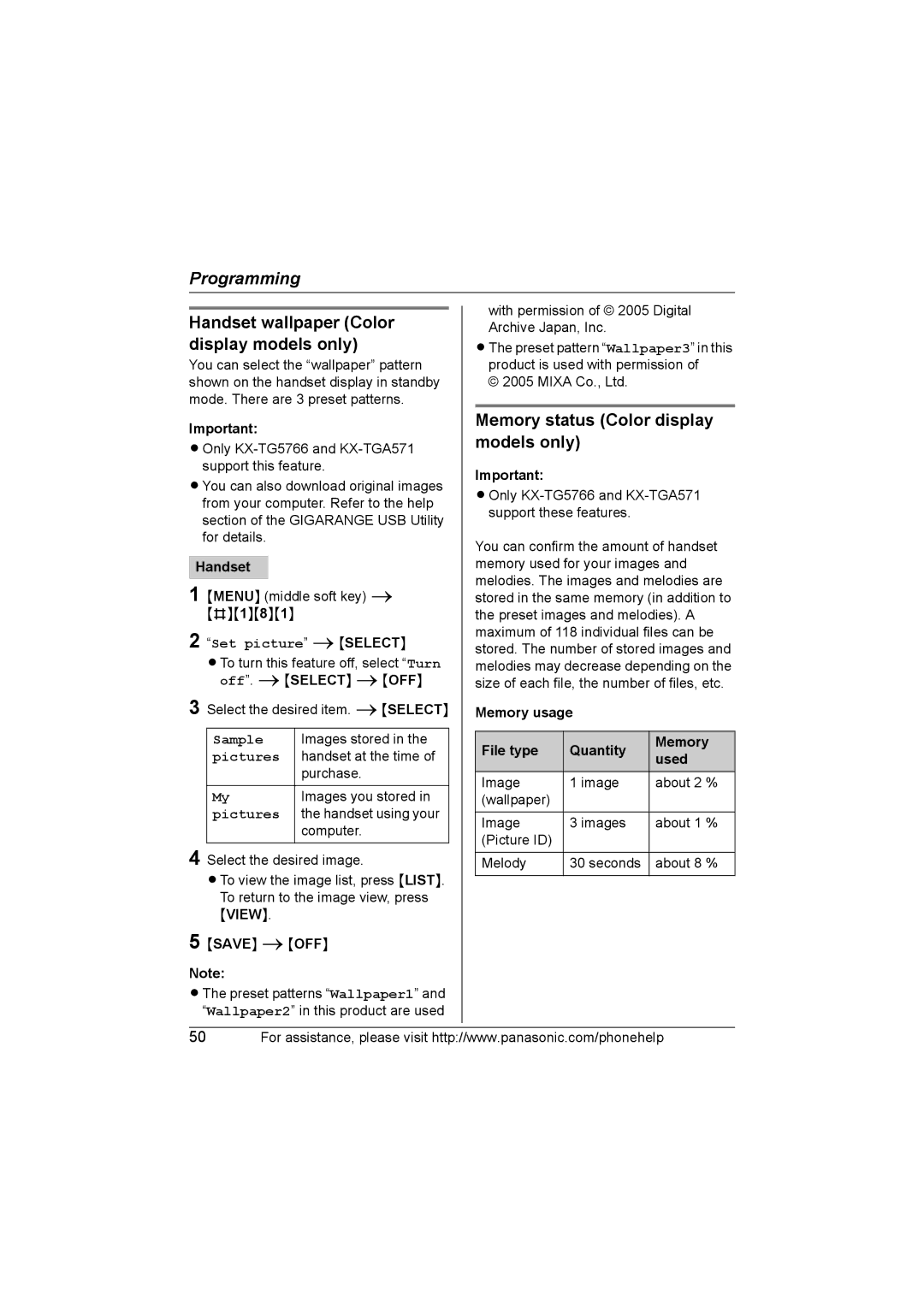Programming
Handset wallpaper (Color display models only)
You can select the “wallpaper” pattern shown on the handset display in standby mode. There are 3 preset patterns.
Important:
LOnly
LYou can also download original images from your computer. Refer to the help section of the GIGARANGE USB Utility for details.
Handset
1 {MENU} (middle soft key) i {#}{1}{8}{1}
2 “Set picture” i{SELECT}
LTo turn this feature off, select “Turn off”. i{SELECT} i{OFF}
3 Select the desired item. i{SELECT}
Sample | Images stored in the |
pictures | handset at the time of |
| purchase. |
My | Images you stored in |
pictures | the handset using your |
| computer. |
4 Select the desired image.
LTo view the image list, press {LIST}. To return to the image view, press {VIEW}.
5 {SAVE} i{OFF}
Note:
LThe preset patterns “Wallpaper1” and “Wallpaper2” in this product are used
with permission of © 2005 Digital Archive Japan, Inc.
LThe preset pattern “Wallpaper3” in this product is used with permission of
© 2005 MIXA Co., Ltd.
Memory status (Color display models only)
Important:
LOnly KX-TG5766 and KX-TGA571 support these features.
You can confirm the amount of handset memory used for your images and melodies. The images and melodies are stored in the same memory (in addition to the preset images and melodies). A maximum of 118 individual files can be stored. The number of stored images and melodies may decrease depending on the size of each file, the number of files, etc.
Memory usage
File type | Quantity | Memory | |
used | |||
|
| ||
Image | 1 image | about 2 % | |
(wallpaper) |
|
| |
|
|
| |
Image | 3 images | about 1 % | |
(Picture ID) |
|
| |
|
|
| |
Melody | 30 seconds | about 8 % | |
|
|
|
50For assistance, please visit http://www.panasonic.com/phonehelp