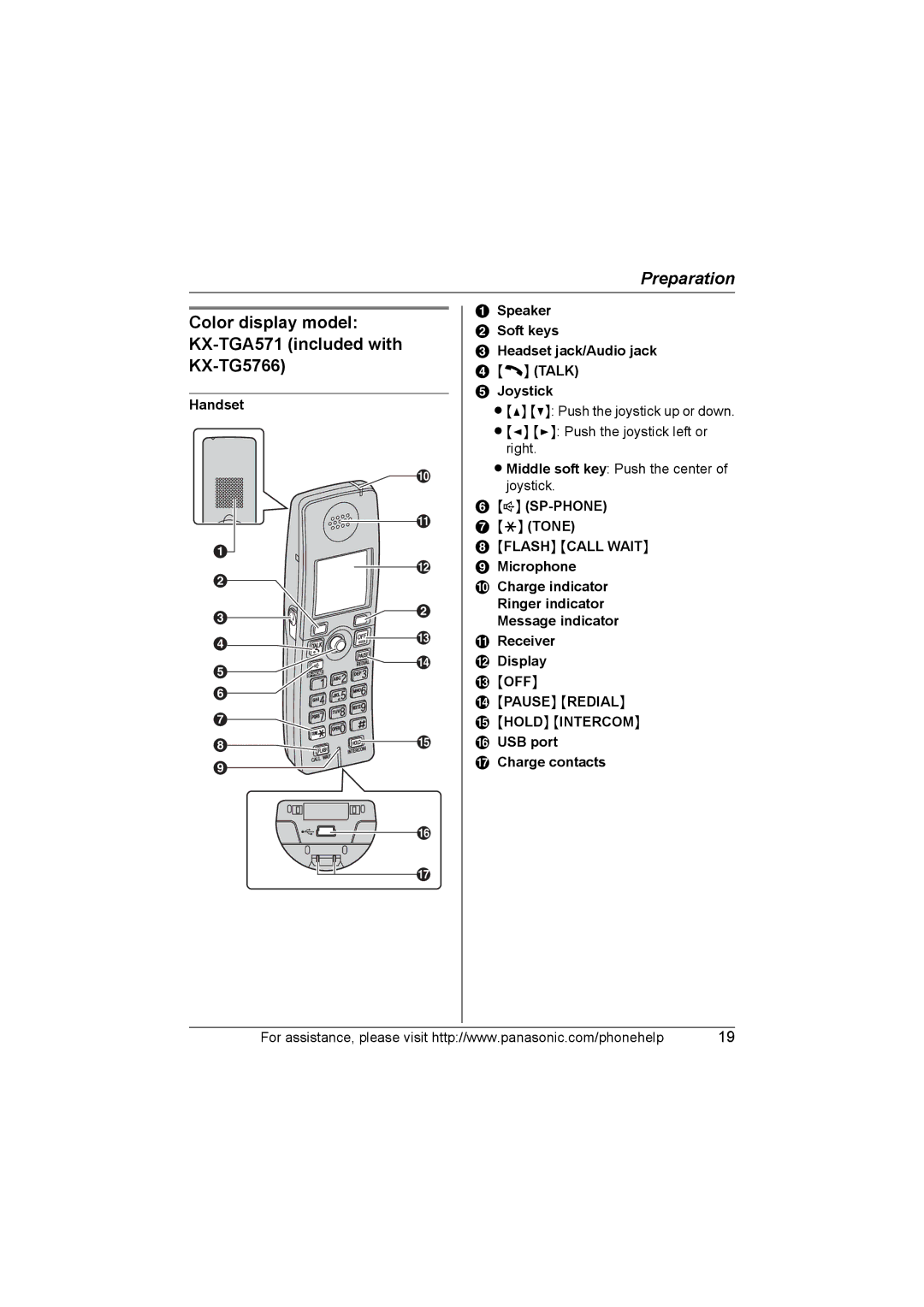Preparation
Color display model: KX-TGA571 (included with KX-TG5766)
Handset
![]() J
J
K
A![]()
L
B
C | B |
| |
D | M |
| |
E | N |
| |
F |
|
G |
|
H | O |
I |
|
| P |
| Q |
ASpeaker
BSoft keys
CHeadset jack/Audio jack
D{C} (TALK)
EJoystick
L{^} {V}: Push the joystick up or down.
L{<} {>}: Push the joystick left or right.
LMiddle soft key: Push the center of joystick.
F{s} (SP-PHONE)
G{*} (TONE)
H{FLASH} {CALL WAIT}
IMicrophone
JCharge indicator Ringer indicator Message indicator
KReceiver
LDisplay
M{OFF}
N{PAUSE} {REDIAL}
O{HOLD} {INTERCOM}
PUSB port
QCharge contacts
For assistance, please visit http://www.panasonic.com/phonehelp | 19 |