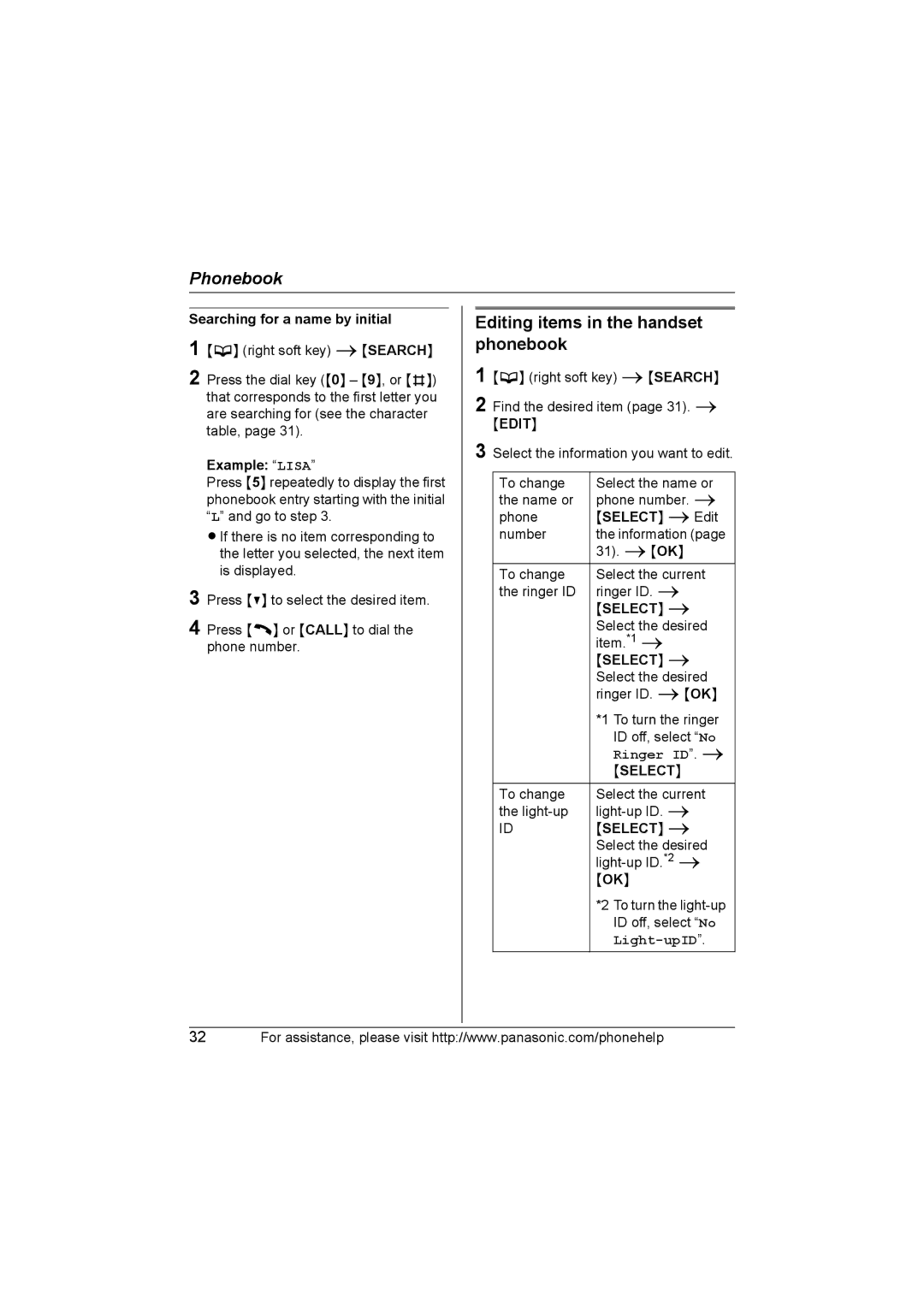Phonebook
Searching for a name by initial
1
2 Press the dial key ({0} – {9}, or {#}) that corresponds to the first letter you are searching for (see the character table, page 31).
Example: “LISA”
Press {5} repeatedly to display the first phonebook entry starting with the initial “L” and go to step 3.
LIf there is no item corresponding to the letter you selected, the next item is displayed.
3 Press {V} to select the desired item.
4 Press {C} or {CALL} to dial the phone number.
Editing items in the handset phonebook
1 {C} (right soft key) i{SEARCH}
2 Find the desired item (page 31). i {EDIT}
3 Select the information you want to edit.
To change | Select the name or |
the name or | phone number. i |
phone | {SELECT} iEdit |
number | the information (page |
| 31). i{OK} |
To change | Select the current |
the ringer ID | ringer ID. i |
| {SELECT} i |
| Select the desired |
| item.*1 i |
| {SELECT} i |
| Select the desired |
| ringer ID. i{OK} |
| *1 To turn the ringer |
| ID off, select “No |
| Ringer ID”. i |
| {SELECT} |
To change | Select the current |
the | |
ID | {SELECT} i |
| Select the desired |
| |
| {OK} |
| *2 To turn the |
| ID off, select “No |
|
32For assistance, please visit http://www.panasonic.com/phonehelp