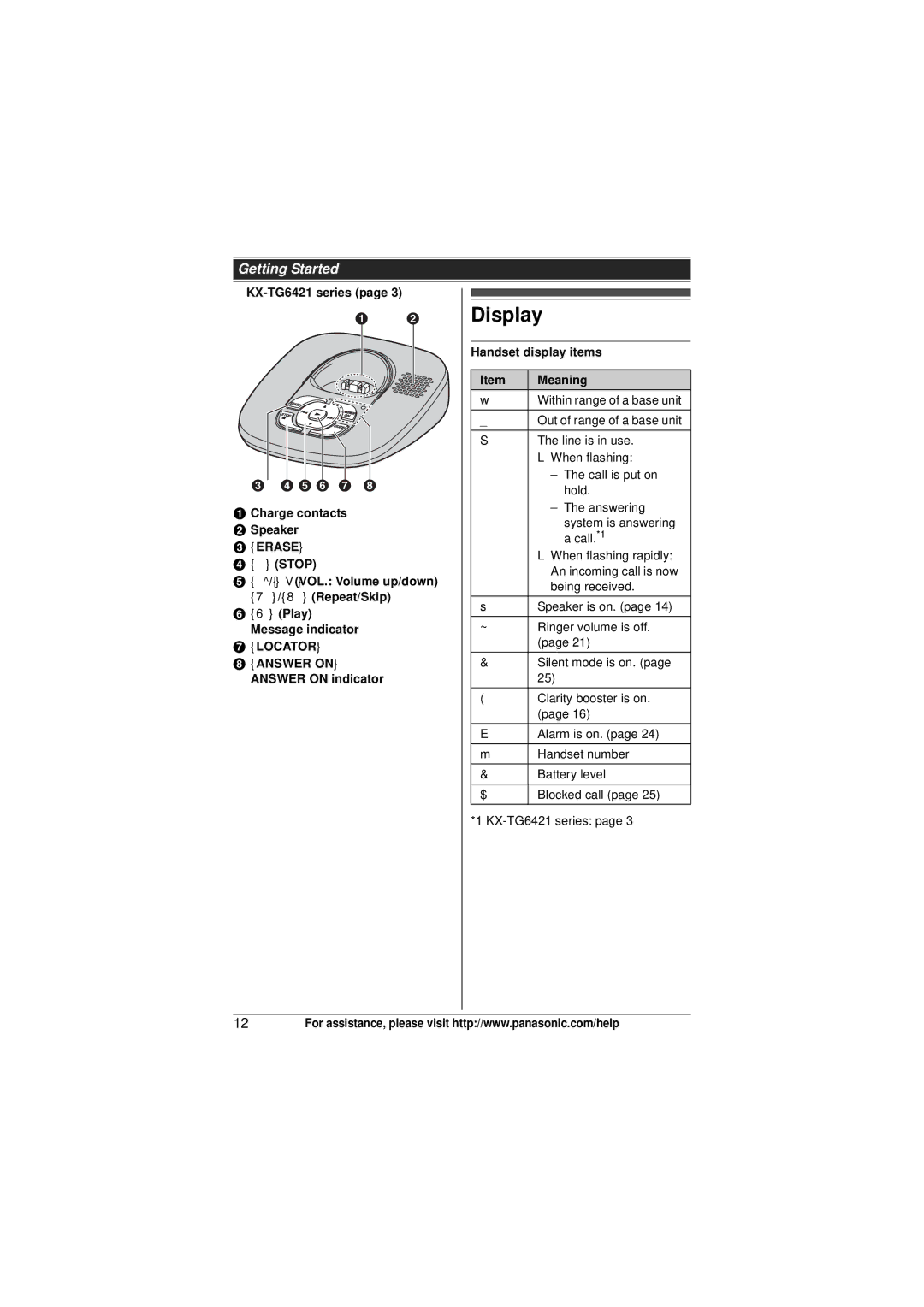Getting Started
■KX-TG6421 series (page 3)
A B
C D E F G H
ACharge contacts
BSpeaker
C{ERASE}
D{■} (STOP)
E{^}/{V} (VOL.: Volume up/down) {7}/{8} (Repeat/Skip)
F{6} (Play)
Message indicator
G{LOCATOR}
H{ANSWER ON}
ANSWER ON indicator
Display
Handset display items
Item | Meaning |
w | Within range of a base unit |
_ | Out of range of a base unit |
S | The line is in use. |
| L When flashing: |
| – The call is put on |
| hold. |
| – The answering |
| system is answering |
| a call.*1 |
| L When flashing rapidly: |
| An incoming call is now |
| being received. |
s | Speaker is on. (page 14) |
~ | Ringer volume is off. |
| (page 21) |
& | Silent mode is on. (page |
| 25) |
( | Clarity booster is on. |
| (page 16) |
E | Alarm is on. (page 24) |
m | Handset number |
& | Battery level |
$ | Blocked call (page 25) |
*1
12For assistance, please visit http://www.panasonic.com/help