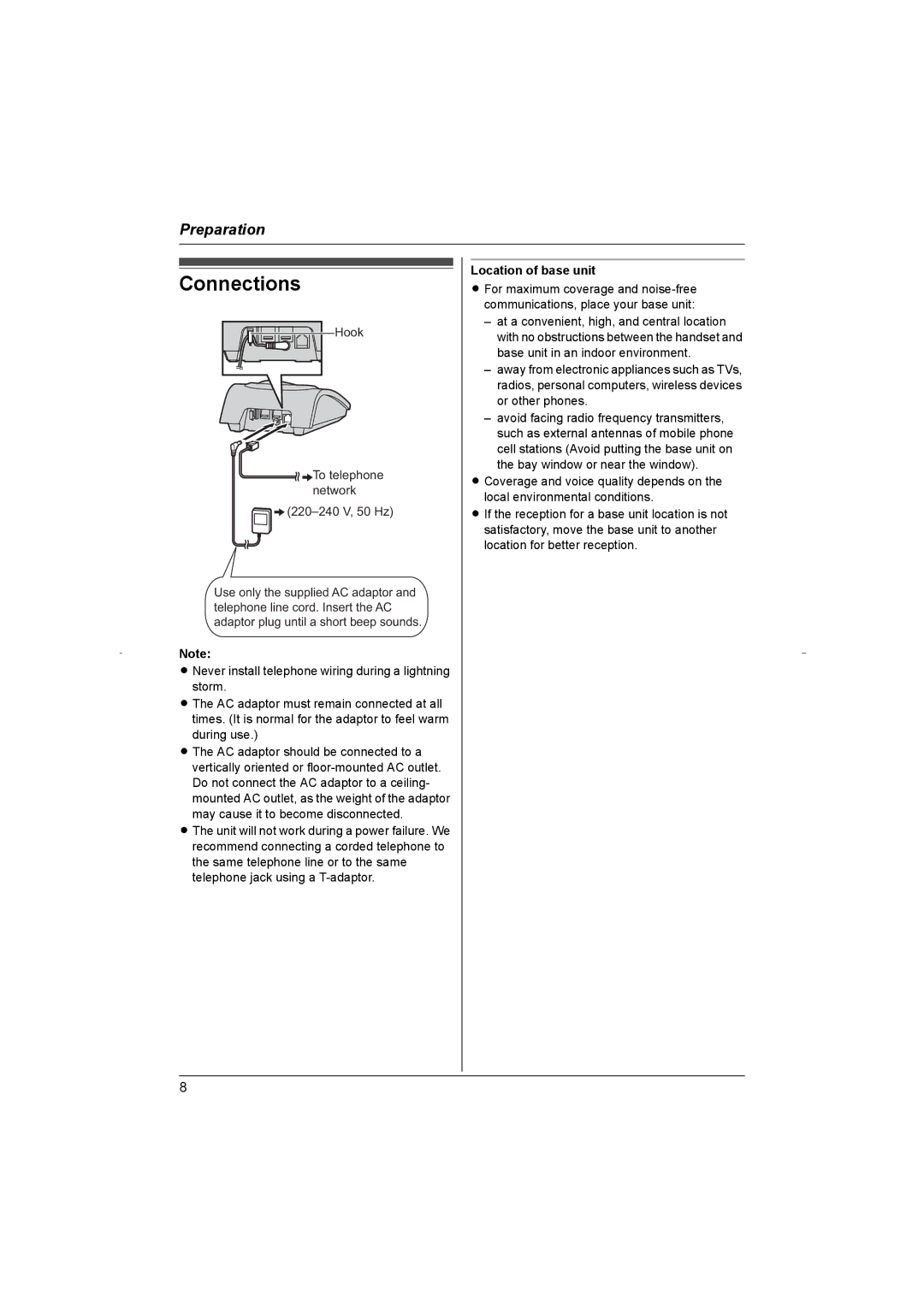Preparation
Connections
Hook

 To telephone network
To telephone network
Use only the supplied AC adaptor and telephone line cord. Insert the AC adaptor plug until a short beep sounds.
Note:
L Never install telephone wiring during a lightning storm.
L The AC adaptor must remain connected at all times. (It is normal for the adaptor to feel warm during use.)
L The AC adaptor should be connected to a vertically oriented or
LThe unit will not work during a power failure. We recommend connecting a corded telephone to the same telephone line or to the same telephone jack using a
Location of base unit
LFor maximum coverage and
–at a convenient, high, and central location with no obstructions between the handset and base unit in an indoor environment.
–away from electronic appliances such as TVs, radios, personal computers, wireless devices or other phones.
–avoid facing radio frequency transmitters, such as external antennas of mobile phone cell stations (Avoid putting the base unit on the bay window or near the window).
L Coverage and voice quality depends on the local environmental conditions.
L If the reception for a base unit location is not satisfactory, move the base unit to another location for better reception.
8