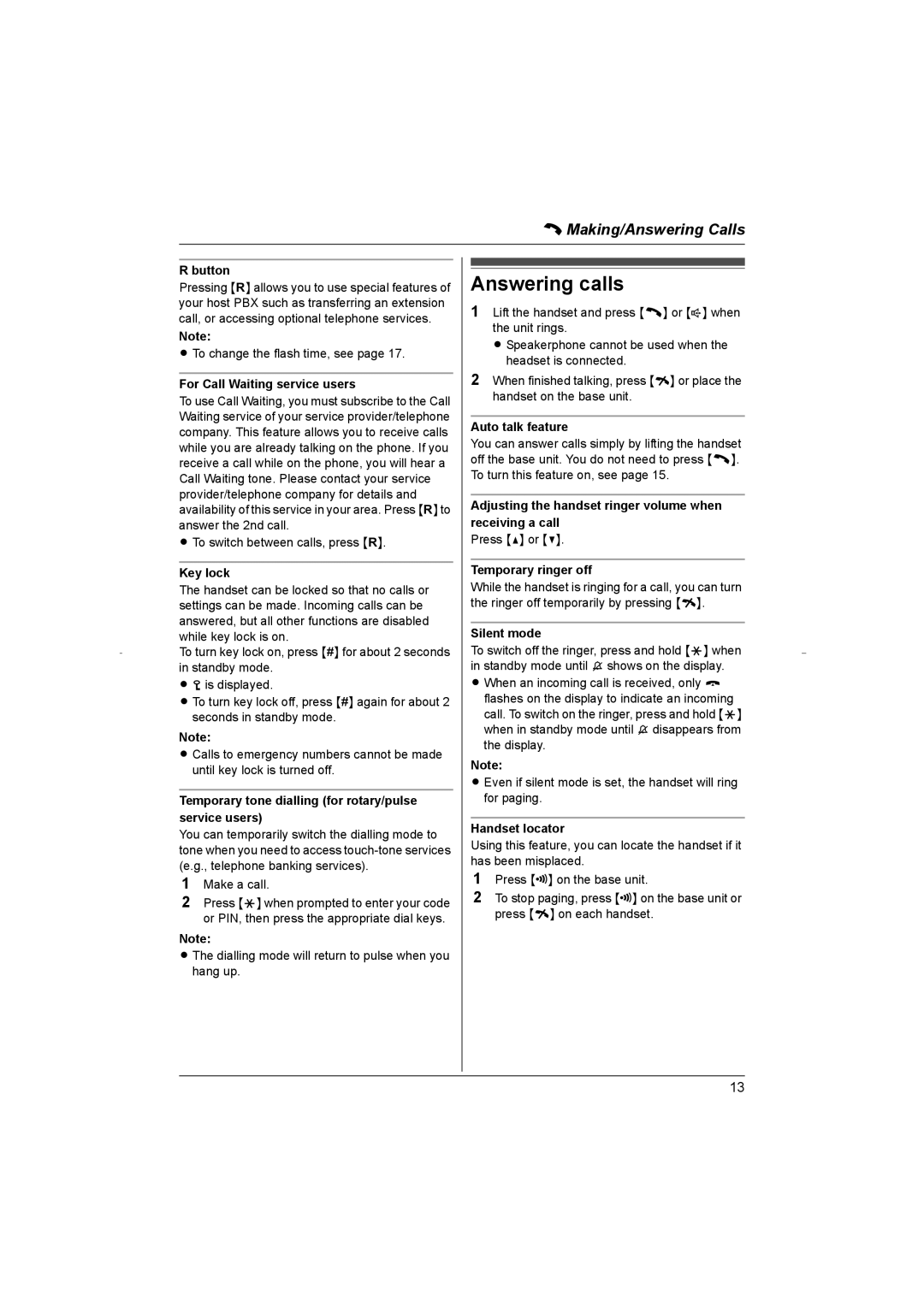C Making/Answering Calls
R button
Pressing {R} allows you to use special features of your host PBX such as transferring an extension call, or accessing optional telephone services.
Note:
L To change the flash time, see page 17.
For Call Waiting service users
To use Call Waiting, you must subscribe to the Call Waiting service of your service provider/telephone company. This feature allows you to receive calls while you are already talking on the phone. If you receive a call while on the phone, you will hear a Call Waiting tone. Please contact your service provider/telephone company for details and availability of this service in your area. Press {R} to answer the 2nd call.
LTo switch between calls, press {R}.
Key lock
The handset can be locked so that no calls or settings can be made. Incoming calls can be answered, but all other functions are disabled while key lock is on.
To turn key lock on, press {#} for about 2 seconds in standby mode.
L pis displayed.
LTo turn key lock off, press {#} again for about 2 seconds in standby mode.
Note:
L Calls to emergency numbers cannot be made until key lock is turned off.
Temporary tone dialling (for rotary/pulse service users)
You can temporarily switch the dialling mode to tone when you need to access
1Make a call.
2Press {*} when prompted to enter your code or PIN, then press the appropriate dial keys.
Note:
L The dialling mode will return to pulse when you hang up.
Answering calls
1Lift the handset and press {C} or {s} when the unit rings.
L Speakerphone cannot be used when the headset is connected.
2When finished talking, press {i} or place the handset on the base unit.
Auto talk feature
You can answer calls simply by lifting the handset off the base unit. You do not need to press {C}. To turn this feature on, see page 15.
Adjusting the handset ringer volume when receiving a call
Press {^} or {V}.
Temporary ringer off
While the handset is ringing for a call, you can turn the ringer off temporarily by pressing {i}.
Silent mode
To switch off the ringer, press and hold {*} when in standby mode until ~shows on the display.
L When an incoming call is received, only k flashes on the display to indicate an incoming call. To switch on the ringer, press and hold {*} when in standby mode until ~disappears from the display.
Note:
L Even if silent mode is set, the handset will ring for paging.
Handset locator
Using this feature, you can locate the handset if it has been misplaced.
1Press {x} on the base unit.
2To stop paging, press {x} on the base unit or press {i} on each handset.
13