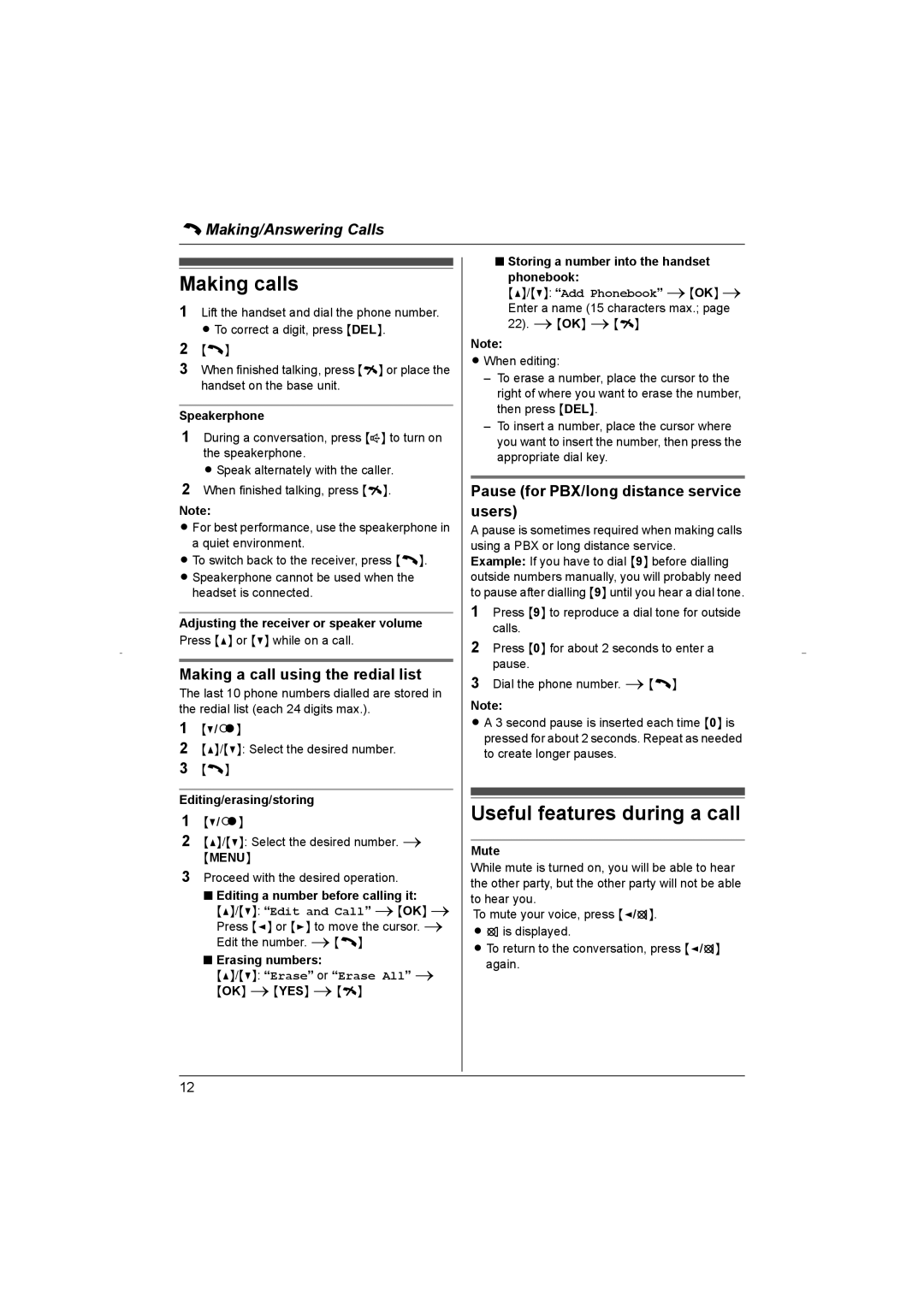C Making/Answering Calls
Making calls
1Lift the handset and dial the phone number. L To correct a digit, press {DEL}.
2{C}
3When finished talking, press {i} or place the handset on the base unit.
Speakerphone
1During a conversation, press {s} to turn on the speakerphone.
L Speak alternately with the caller.
2When finished talking, press {i}.
Note:
LFor best performance, use the speakerphone in a quiet environment.
L To switch back to the receiver, press {C}. L Speakerphone cannot be used when the
headset is connected.
Adjusting the receiver or speaker volume
Press {^} or {V} while on a call.
Making a call using the redial list
The last 10 phone numbers dialled are stored in the redial list (each 24 digits max.).
1{V/R}
2{^}/{V}: Select the desired number.
3{C}
Editing/erasing/storing
1{V/R}
2{^}/{V}: Select the desired number. i
{MENU}
3Proceed with the desired operation.
■Editing a number before calling it:
{^}/{V}: “Edit and Call” i{OK} i
Press {<} or {>} to move the cursor. i Edit the number. i{C}
■Erasing numbers:
{^}/{V}: “Erase” or “Erase All” i
{OK} i{YES} i{i}
■Storing a number into the handset phonebook:
{^}/{V}: “Add Phonebook” i{OK} i
Enter a name (15 characters max.; page 22). i{OK} i{i}
Note:
L When editing:
–To erase a number, place the cursor to the right of where you want to erase the number, then press {DEL}.
–To insert a number, place the cursor where you want to insert the number, then press the appropriate dial key.
Pause (for PBX/long distance service users)
A pause is sometimes required when making calls using a PBX or long distance service.
Example: If you have to dial {9} before dialling outside numbers manually, you will probably need to pause after dialling {9} until you hear a dial tone.
1Press {9} to reproduce a dial tone for outside calls.
2Press {0} for about 2 seconds to enter a pause.
3Dial the phone number. i{C}
Note:
LA 3 second pause is inserted each time {0} is pressed for about 2 seconds. Repeat as needed to create longer pauses.
Useful features during a call
Mute
While mute is turned on, you will be able to hear the other party, but the other party will not be able to hear you.
To mute your voice, press {</T}. L ois displayed.
LTo return to the conversation, press {</T} again.
12