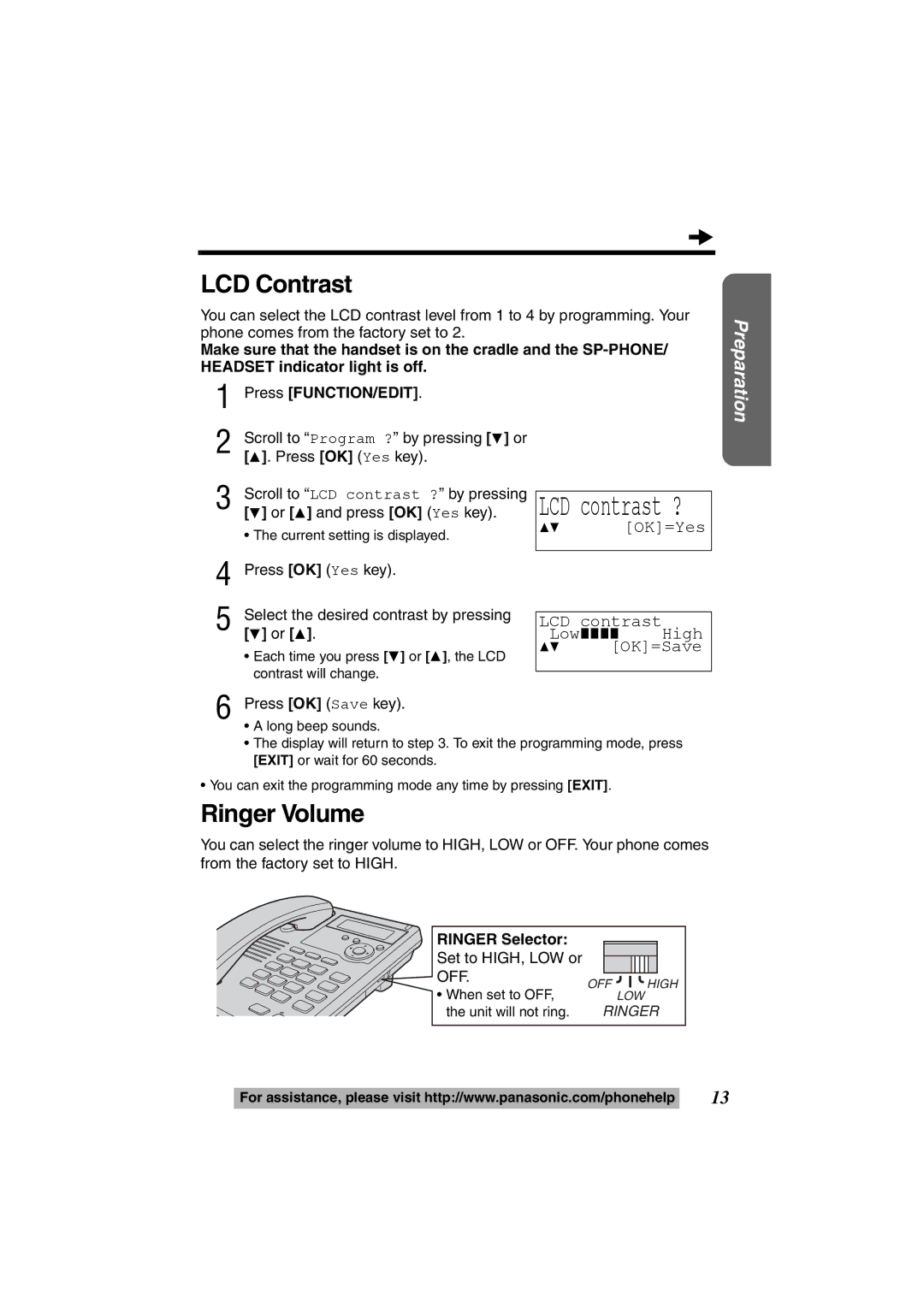Operating Instructions
Before Initial Use
Accessories included
For your future reference
Attach your purchase receipt here
Contents
How to use the Navigator key and OK button
Indicator p , 19 Redial Button p
Location of Controls
Headset Button
1200AM 12/31
Display
Missed calls
1234AM 5/21
Installing the Batteries
Settings
Connecting the Handset/Telephone Line Cord
After connection, lift the handset to check for a dial tone
If you subscribe to a DSL service
Connecting a Communication Device
During programming
Programming Summary
Enter time 34 OK=Next
Time and Date
#=AM/PM/24H 34 OK=Next
Enter month/day 12/31 OK=Save Enter month/day 12/27
For Caller ID service users p
Display Option
Change language?
Display Language
34 OK=Yes
34 OK=Save
Set dial mode ?
Dialing Mode
Select Pulse or Tone by pressing 4 or Press OK Save key
LCD Contrast
Ringer Volume
34 OK=Yes LCD contrast Low???? High 34 OK=Save
Ringer Selector
Set auto edit ?
Caller ID Number Auto Edit
34 OK=Yes Auto edit On 34 OK=Save
Time adjustment?
Time Adjustment Caller ID subscribers only
34 OK=Yes Time adjustment On 34 OK=Save
Select On or Off by pressing 4 or
34 OK=Yes VM tone detect On 34 OK=Save
Voice Mail VM Tone
Making Calls
Using the speakerphone
1234PM 5/21
Press SP-PHONE/HEADSET
To redial the last number dialed
To redial using the redial list Memory Redial
Loud Low ???? High
Loud Low ??? High
To put a call on hold
Answering Calls
To release the hold
Press Hold
How caller information is displayed when a call is received
Caller ID Service
Private name display
Ex. When you search from the most recent call
Using the Caller List
Viewing the Caller List
1234AM 5/21
1234PM 11/25
Calling Back from the Caller List
Display meaning
Scroll to the desired caller by pressing
Editing the Caller’s Phone Number
Procedures
Smith,Jack
Enter name OK=Next
Storing Caller List Information in the Phonebook
OK=Next Save phonebook Save M1,M2,M3
Phonebook by pressing 4 or
M1,M2,M3=Save
Storing Caller List Information in the Direct Dial Memory
Press one of the Direct Dial button
M1, M2 or M3 Ex. M1 is pressed
M1 is occupied Overwrite ? =No OK=Yes
To erase a specific caller from the Caller List
Erasing Caller List Information
To erase all entries in the Caller List
Erased
Storing Names and Phone Numbers in Phonebook
Phonebook
34 OK=Yes Phonebook 10 items Enter name Tom Jones OK=Next
Enter phone No 0987654321 OK=Save
Tom Tom Jo Tom Jones
Selecting characters to enter names
If you make a mistake while entering a name
For example, to enter Tom Jones
Dialing from the Phonebook
Scroll to the desired item by using
Press 2 or 1 to enter the Phonebook
To search for a name by initial
Index table
Chain Dial
While you are on a call Press 2 or
Search for the desired item by pressing 4 or
123-4567
Editing
Enter name Jane OK=Next
8901 OK=Save
Erasing
Scroll the Phonebook item you want to erase by using 4 or
Storing Names and Phone Numbers in Memory
Direct Dial M1, M2, M3
Save M1,M2,M3 ?
34 OK=Yes Enter name White,John OK=Next
To erase a stored number
Dialing
M1 is occupied
Overwrite ?
How to Use the Pause Button
Special Features
For Call Waiting Service Users
Temporary Tone Dialing
Visual Call Waiting Caller ID Feature
Setting a Hold Music to ON/OFF
Muting Your Conversation
34 OK=Yes Hold music On 34 OK=Save
Selecting the flash time
Flash Button
Select the desired time by pressing
To set the password
Setting the Password
34 OK=Yes Current password OK=Next
Enter the current password
Call Restriction
Enter password OK=Next
Call restrict ?
To set the call restriction
To cancel the call restriction
Voice Mail Service
Listening to Voice Mail Messages
1234PM 12/15 Voice mail Missed calls
Optional Headset
Connecting the Optional Headset to the Unit
Making/Answering Calls
Wall Template
Wall Mounting
Battery Precautions
Battery Replacement
Problem Cause and Remedy
Troubleshooting
Press SP-PHONE/HEADSET. Start
Troubleshooting
Important Safety Instructions
Important Safety Instructions
Power Source
Specifications
Mass Weight
Dialing Mode
FCC and Other Information
Useful Information
Pause
Index
Panasonic Telephone Limited Warranty
Warranty
Limited Warranty Coverage
To obtain service in the USA please contact
Limited Warranty Limits And Exclusions
Warranty
Customer Services Directory
Customer services
Call us at 1-800-211-PANA
When you ship the product
PQQX14924ZA FM1005SN0