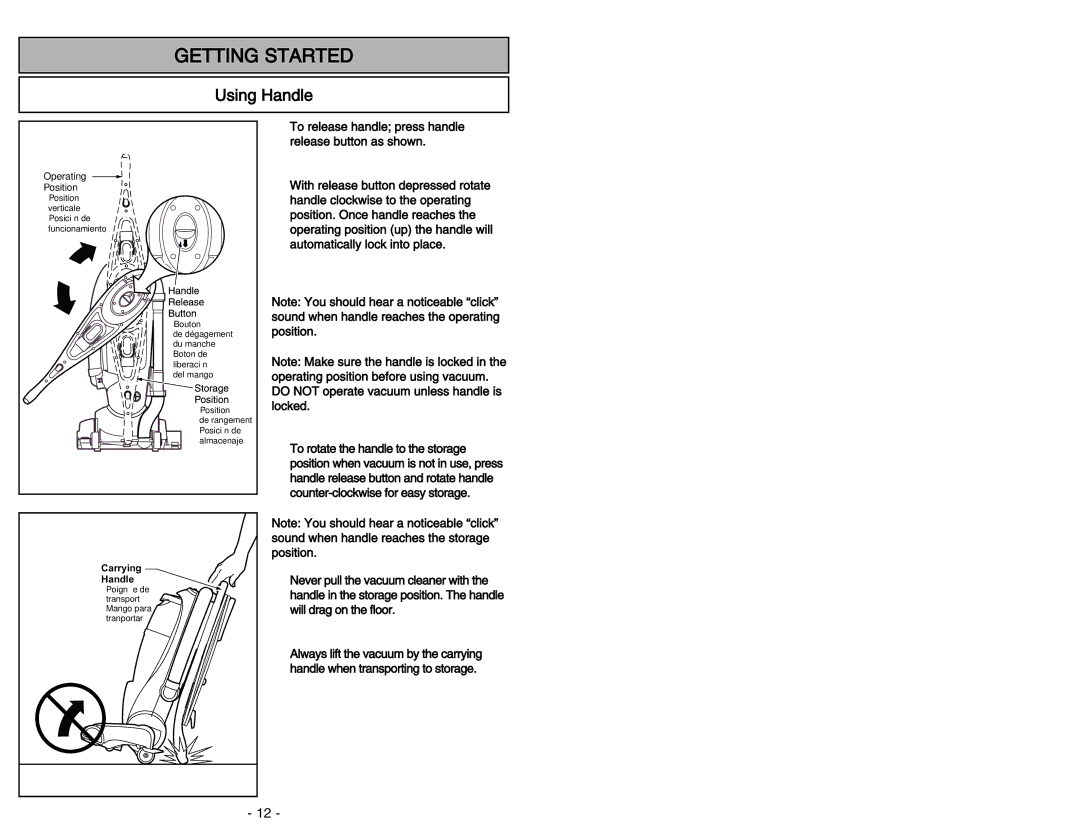MC-V5454 specifications
The Panasonic MC-V5454 is a powerful and versatile vacuum cleaner designed to make cleaning tasks efficient and effective. This model showcases Panasonic's commitment to innovation and quality in home cleaning appliances.One of the key features of the MC-V5454 is its high-performance motor, which delivers strong suction power. This ensures that dirt, dust, and debris are effectively captured from a variety of surfaces, including carpets, hardwood floors, and tiles. The vacuum is equipped with a multi-surface cleaning head, which allows users to transition seamlessly between different floor types without compromising performance.
The MC-V5454 also incorporates advanced filtration technology, featuring a HEPA filter. This is particularly beneficial for allergy sufferers, as it traps fine particles, allergens, and dust mites, ensuring cleaner air is circulated back into the environment. The filtration system is designed to be easy to clean and replace, enhancing the overall convenience of maintenance.
Another notable characteristic of the Panasonic MC-V5454 is its user-friendly design. It comes with a lightweight body, making it easy to maneuver around the home. The vacuum also features a telescopic wand that can be adjusted to the user's height, enhancing comfort during use. The 360-degree swivel steering allows for easy navigation around furniture and tight spaces.
The MC-V5454 also includes a variety of attachments, including a crevice tool, dusting brush, and upholstery nozzle. These accessories enhance the vacuum's versatility, allowing users to tackle different cleaning tasks, from reaching into corners to cleaning delicate fabrics.
In terms of storage, the MC-V5454 is designed with convenience in mind. The vacuum features onboard storage for its attachments, ensuring that they are always within reach when needed. Additionally, the power cord is long enough to provide an extensive cleaning radius, reducing the need to frequently change outlets.
Overall, the Panasonic MC-V5454 stands out in the market for its combination of powerful suction, advanced filtration, and user-friendly features. Whether you are dealing with pet hair, allergens, or everyday debris, this vacuum cleaner is designed to meet the challenges of modern cleaning. Its robust construction and versatile capabilities make it a reliable choice for households looking to maintain a clean and healthy living environment.