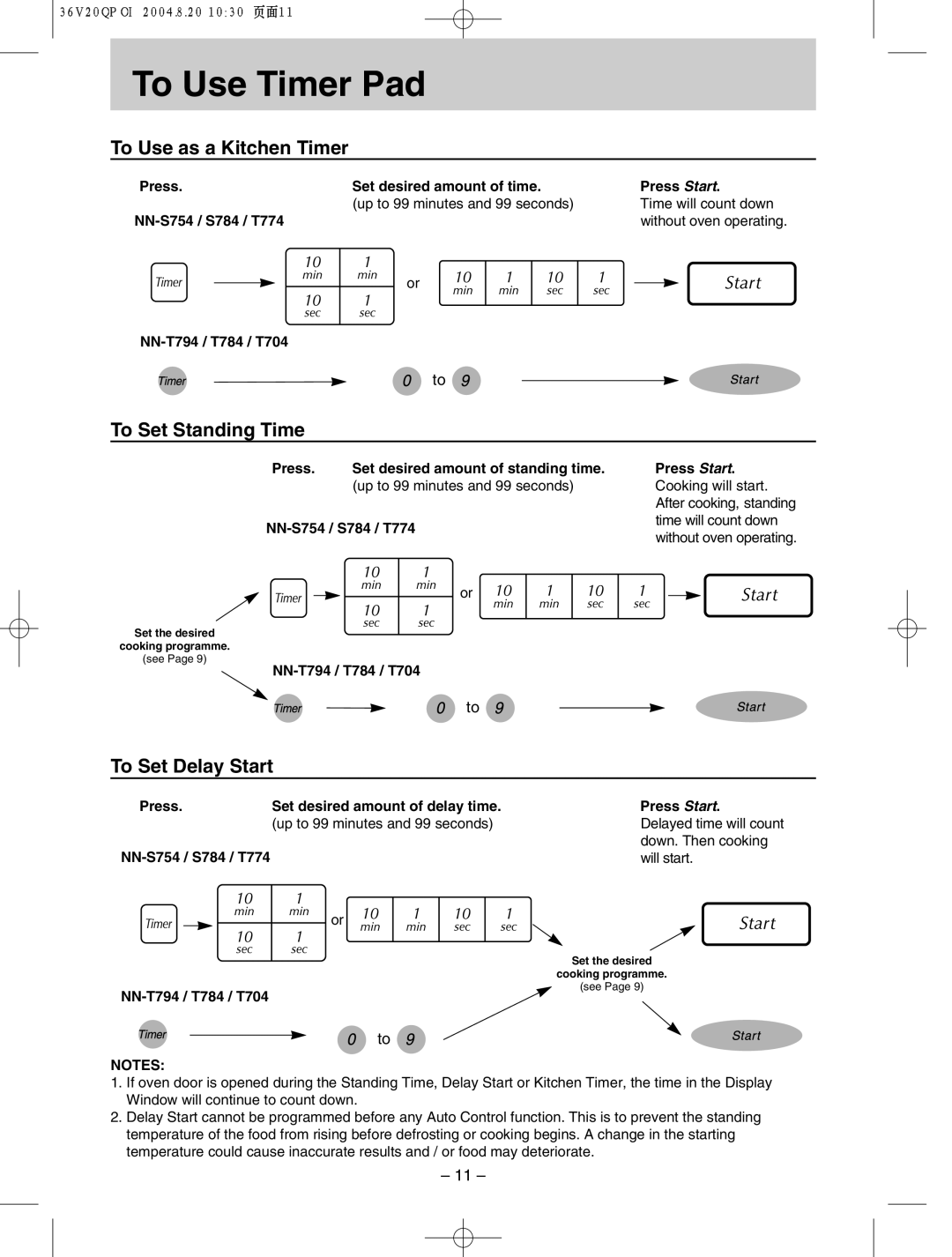Book Cook Operation Guide
Table of Contents
Read all instructions before using the microwave oven
Safety Instructions
Important Instructions
Earthing Instructions
Placement of Oven
Installation and General Instructions
General Use Food
Circuits
Cookware and Utensils Guide
Microwaves and How They Work
Plastics
Cookware and Utensil Guide
Jars and Bottles
Metal
Feature Diagram
Control Panels
Serving / Weight Pad pg
Auto Cook Pad pg Timer Pad pg Clock Pad pg
NN-T774 NN-S754
Sensor Cook Pads pg More/Less Pad pg
Operation Guide in the Display Window
Let’s Start To Use Your Oven
Set Cooking Time e.g minutes
Power Level Wattage Example of USE
To Set Clock
To Use Child Safety Lock
Enter Time of Day
To Use as a Kitchen Timer
To Use Timer Pad
To Set Delay Start
To Set Standing Time
To Defrost
Set Weight
NN-T774
NN-S784 / S754 NN-T794 / T784 / T704
Defrosting Tips and Techniques
Defrosting Chart by setting Micro Power at P3
Preparation for Freezing
Defrosting Technique
Sensor Cook
To CookhUsing Sensor Cook except NN-S754 S
More/Less Pad
NN-T774 / S784
Sensor Reheat except NN-S754
NN-T794 / T784 / T704 Press
NO. of Taps Display Recommended Food Weight
Until the desired weight appears in the Display Window
Serving / Weight
Press Desired Serving / Weight Pad
Press Auto Cook Pad
Pad Food Category
NN-T774 / S784 NN-S754
To Use Recipe Prompting
By one tap
Next instruction will start scrolling by two taps
Recipe Cook Book
To Use Recipeh Prompting except NN-T794 / T784 / T704
These Things are Normal
Before Requesting Service
Before Cleaning
Technical Specifications
After Cleaning
Care hof Your Oven
Panasonic Technics
Warranty
Quick Guide to Operation
Feature How to Operate
For NN-S784 / T794 / T784 / T774 / T704
For NN-T794 / T784 / T704
13-17
10-12
18-22
23-28
Microwave Recipe Preparation and Techniques
Food Characteristics
Techniques for Preparation
Covering food minimizes the microwave cooking time
Covering
Browning
Standing Time
Increasing & Decreasing Recipes
Menu Planning for Microwave Cooking
Cooking for One
Converting Recipes from Other Sources
Reheating by Sensor Cook S 125 g 1.0 kg
General rules for reheating foods by Micro Power
Reheating by Auto Cook Å 850 kg
To Operate Press
Reheat
Reheating by Micro Power Frozen Pre-cooked Foods
Volume
Starting Temperature
Large Volume
Hints
Soups and Snacks
Ingredients
Method
Ingredients Soup
Tip
Laksa
Method Soup
To Make Croutons
Hint
To Reheat a Croissant
Filling Corn & bacon
Fish or Shellfish Amount Power APPROX. Cooking Time
Cooking Fish and Shellfish by Micro Power
Fish and Shellfish
Directions for cooking fish by Sensor S / Auto Cook Å
Noise
Bouillabaisse
40 g Butter Onion, diced ⁄4 cup Flour Tablespoon
⁄2 teaspoon Pepper Prepared mustard 11⁄2 cups Milk 440 g
To cook by Sensor Cook / Auto Cook
Cooking Poultry Pieces by Micro power
Cooking Whole Poultry by Micro power
Cooking Poultry by Micro power
Poultry
Cooking Whole Chicken by Sensor Cook S
Cooking Eggs by Micro Power
Cooking Chicken Pieces by
Sensor Cook S / Auto Cook Å
Ingredients 500 g
Poultry and Eggs
Honey Mustard Glaze
Cup Chicken stock ⁄4 cup Coconut cream
Cooked BBQ chicken
Spicy Chicken Curry
Cooking Less-Tender Cuts of Meat using Micro power
Cooking Tender Cuts of Meat using Micro power
Cooking meat by Micro power
Meat Power APPROX. Cooking Time
General Guide to Curries For Sensor Cook / Auto Cook
Cooking Curries by Sensor Cook S Auto Cook Å 250 g 750 g
To Operate for Auto Cook to Curries
To Cook Pappadums
To Operate by Sensor Cook
Cheese Sauce
Ingredients Meat Sauce 500 g
Method Meat Sauce
Beef stock cube 200 g Sliced mushrooms ⁄3 cup Sour cream
500 g Teaspoon 425 g Cup
Combined. Cook on P7 for 7 to 9 minutes, stirring
On P7 for 3 to 4 minutes. Stir through sour cream
Vegetable Quantity Cooking Procedure Time
Cooking Fresh Vegetables by Micro power
Vegetables and Legumes
Approx
Vegetable Quantity Cooking Procedure Cooking Time
Cooking Frozen Vegetables by Micro Power
Legumes
Vegetables
Cooking Legumes by Sensor Cook S Auto Cook Å
Cooking Dried Beans and Peas by Micro power
Chickpea Salad with Coriander Dressing S Å
Lentil Hot Pot S
Bacon rashers, chopped ⁄2 cup Grated cheese
750 g Peeled and sliced potatoes 250 ml Cream ⁄4 cup Milk
500 g Cabbage, shredded Tablespoons Water
Ardennis Style Potatoes
Tablespoon Butter 125 g Ham, finely chopped Salt and pepper
Green onions, finely chopped
250 g Brussels sprouts Tablespoons Butter 150 g
Tablespoons Butter
Teaspoon Dill or basil Sugar
Tomato, diced
Rice, Pasta and Noodles
Cooking Rice by Micro power
Cooking Rice by Sensor Cook S / Auto Cook Å
APPROX. Time Amount To Cook Rice Standing TAP
To Reheat 2 Cups of Cooked Rice
Fresh Pasta 250 g 625 g
Cooking Pasta by Micro power
Dried Pasta 150 g 500 g
APPROX. Time Amount To Cook Pasta Standing Container
Prepare Pasta as above. Refer to Pasta directions on
250 g Penne Cups Boiling water ⁄2 cup
To cook by Sensor Cook/ Auto Cook
Pasta and Noodles
Cooking Dried Noodles by Micro power
Cooking Fresh Noodles by Sensor Cook S / Auto Cook Å
APPROX. Time Amount To Cook Noodles Container Boiling
To cook Noodles by Sensor Cook / Auto Cook
Cooking Desserts by Sensor Cook S
Cakes, Desserts and Slices
Slices fruit loaf
⁄3 cup Sultanas ⁄4 cup Rum 70 g
11⁄3 cups Milk 300 ml Cream Brown sugar
100 g Butter Cup Sultanas Brown sugar Milk Egg, beaten Cups
Variations
To Soften Dried Fruit
To Toast Coconut
Icing
Makes 24 x 8 cm loaf tin
Through Christmas Pudding
300 g Dark chocolate 400 g
250 g Mixed dried fruit 440 g
To prepare topping
Topping
Cakes
Cooking Fruit by Micro Power
Slices
To Melt Chocolate
Preserving
Precautions
Jars and Bottles
Sterilizing Jars
Cooking Sauces
Sauces
To Reheat Pouring Custard
Beverages

![]()
![]()
![]()