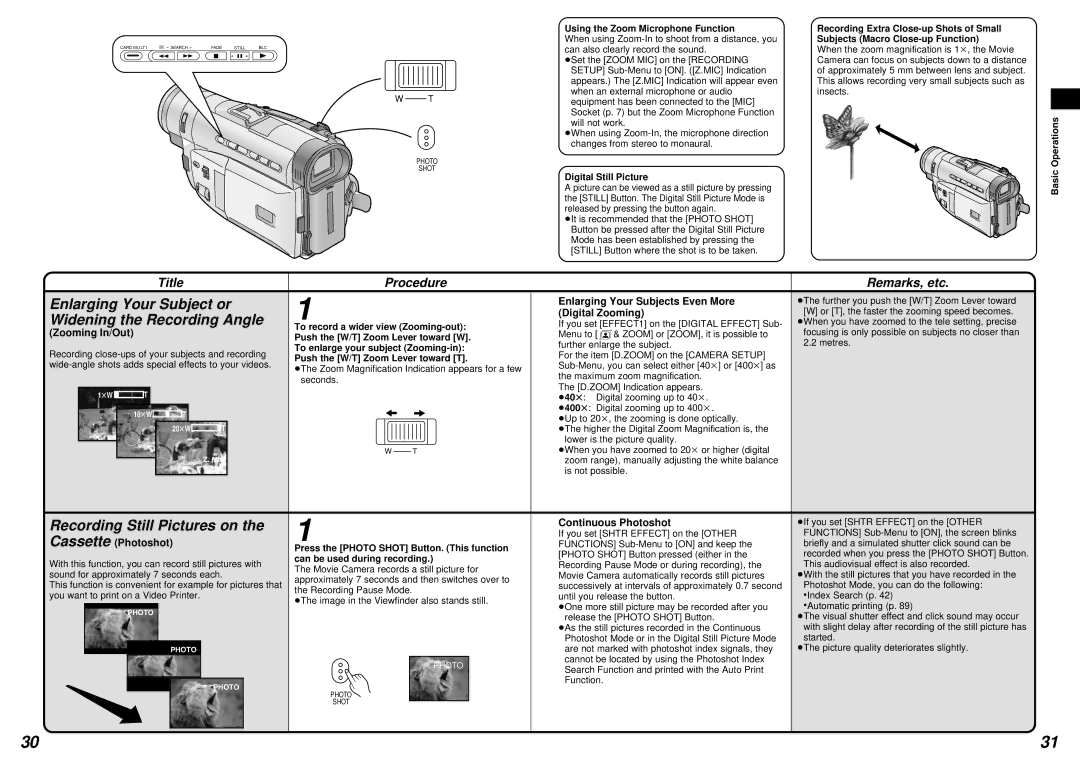CARD MULTI | S j SEARCH i | FADE | STILL | BLC |
6 5 ∫ ; 1
W T
PHOTO
SHOT
Using the Zoom Microphone Function
When using
³Set the [ZOOM MIC] on the [RECORDING SETUP]
³When using
Digital Still Picture
A picture can be viewed as a still picture by pressing the [STILL] Button. The Digital Still Picture Mode is released by pressing the button again.
³It is recommended that the [PHOTO SHOT] Button be pressed after the Digital Still Picture Mode has been established by pressing the [STILL] Button where the shot is to be taken.
Recording Extra
When the zoom magnification is 1k, the Movie Camera can focus on subjects down to a distance of approximately 5 mm between lens and subject. This allows recording very small subjects such as insects.
Basic Operations
|
|
|
|
| Title |
|
| Procedure |
| Remarks, etc. | |||
Enlarging Your Subject or | 1 |
| Enlarging Your Subjects Even More | ³The further you push the [W/T] Zoom Lever toward | |||||||||
| [W] or [T], the faster the zooming speed becomes. | ||||||||||||
Widening the Recording Angle |
| (Digital Zooming) | |||||||||||
| If you set [EFFECT1] on the [DIGITAL EFFECT] Sub- | ³When you have zoomed to the tele setting, precise | |||||||||||
(Zooming In/Out) |
|
|
|
|
| To record a wider view | Menu to [[& ZOOM] or [ZOOM], it is possible to | focusing is only possible on subjects no closer than | |||||
|
|
|
|
| Push the [W/T] Zoom Lever toward [W]. | ||||||||
Recording | To enlarge your subject | further enlarge the subject. | 2.2 metres. | ||||||||||
For the item [D.ZOOM] on the [CAMERA SETUP] |
| ||||||||||||
Push the [W/T] Zoom Lever toward [T]. |
| ||||||||||||
| |||||||||||||
³The Zoom Magnification Indication appears for a few |
| ||||||||||||
|
|
|
|
|
|
|
|
|
| the maximum zoom magnification. |
| ||
|
|
|
|
|
|
|
|
|
| seconds. |
|
| |
|
|
|
|
|
|
|
|
|
|
| The [D.ZOOM] Indication appears. |
| |
|
|
|
|
|
|
|
|
|
|
|
|
| |
| 1tW | T |
|
|
|
|
|
|
|
|
|
| |
|
|
|
|
|
|
|
|
|
| ³40t: Digital zooming up to 40k. |
| ||
|
|
|
|
|
|
|
|
|
|
|
| ³400t: Digital zooming up to 400k. |
|
|
| 10tW | T |
|
|
|
|
|
|
| |||
|
|
|
|
|
|
|
| ³Up to 20k, the zooming is done optically. |
| ||||
|
|
|
|
|
|
|
|
|
|
|
|
| |
|
|
|
|
| 20tW | T |
|
|
| ³The higher the Digital Zoom Magnification is, the |
| ||
|
|
|
|
|
|
|
|
|
|
|
| lower is the picture quality. |
|
|
|
|
|
|
|
|
|
|
|
|
|
| |
|
|
|
|
|
|
|
|
|
| W | T | ³When you have zoomed to 20k or higher (digital |
|
|
|
|
|
|
|
|
| Z. MIC |
|
|
| zoom range), manually adjusting the white balance |
|
|
|
|
|
|
|
|
|
|
|
| |||
|
|
|
|
|
|
|
|
|
|
|
| is not possible. |
|
Recording Still Pictures on the | 1 |
|
| Continuous Photoshot | ³If you set [SHTR EFFECT] on the [OTHER | |||||||
|
| FUNCTIONS] | ||||||||||
Cassette (Photoshot) |
|
| If you set [SHTR EFFECT] on the [OTHER | |||||||||
|
| FUNCTIONS] | briefly and a simulated shutter click sound can be | |||||||||
|
|
|
|
|
| Press the [PHOTO SHOT] Button. (This function | [PHOTO SHOT] Button pressed (either in the | recorded when you press the [PHOTO SHOT] Button. | ||||
|
|
|
|
|
| can be used during recording.) | ||||||
With this function, you can record still pictures with | Recording Pause Mode or during recording), the | This audiovisual effect is also recorded. | ||||||||||
The Movie Camera records a still picture for | ||||||||||||
sound for approximately 7 seconds each. | Movie Camera automatically records still pictures | ³With the still pictures that you have recorded in the | ||||||||||
approximately 7 seconds and then switches over to | ||||||||||||
This function is convenient for example for pictures that | successively at intervals of approximately 0.7 second | Photoshot Mode, you can do the following: | ||||||||||
the Recording Pause Mode. | ||||||||||||
you want to print on a Video Printer. | until you release the button. | ³Index Search (p. 42) | ||||||||||
³The image in the Viewfinder also stands still. | ||||||||||||
|
|
|
|
|
| ³One more still picture may be recorded after you | ³Automatic printing (p. 89) | |||||
|
|
| PHOTO |
|
|
| ||||||
|
|
|
|
|
| release the [PHOTO SHOT] Button. | ³The visual shutter effect and click sound may occur | |||||
|
|
|
|
|
|
|
|
| ||||
|
|
|
|
|
|
|
|
| ³As the still pictures recorded in the Continuous | with slight delay after recording of the still picture has | ||
|
|
|
|
|
|
|
|
| Photoshot Mode or in the Digital Still Picture Mode | started. | ||
|
|
|
| PHOTO |
|
|
|
| are not marked with photoshot index signals, they | ³The picture quality deteriorates slightly. | ||
|
|
|
|
|
|
| ||||||
|
|
|
|
|
|
| PHOTO |
| cannot be located by using the Photoshot Index |
|
| |
|
|
|
|
|
|
|
| Search Function and printed with the Auto Print |
|
| ||
|
|
|
|
|
|
|
|
|
|
| ||
|
|
|
|
| PHOTO | PHOTO |
|
| Function. |
|
| |
|
|
|
|
|
|
|
|
| ||||
|
|
|
|
|
|
|
|
|
| |||
|
|
|
|
|
|
|
|
|
|
| ||
|
|
|
|
|
| SHOT |
|
|
|
|
| |
|
|
|
|
|
|
|
|
|
|
| ||
|
|
|
|
|
|
|
|
|
|
|
| |
30 | 31 |