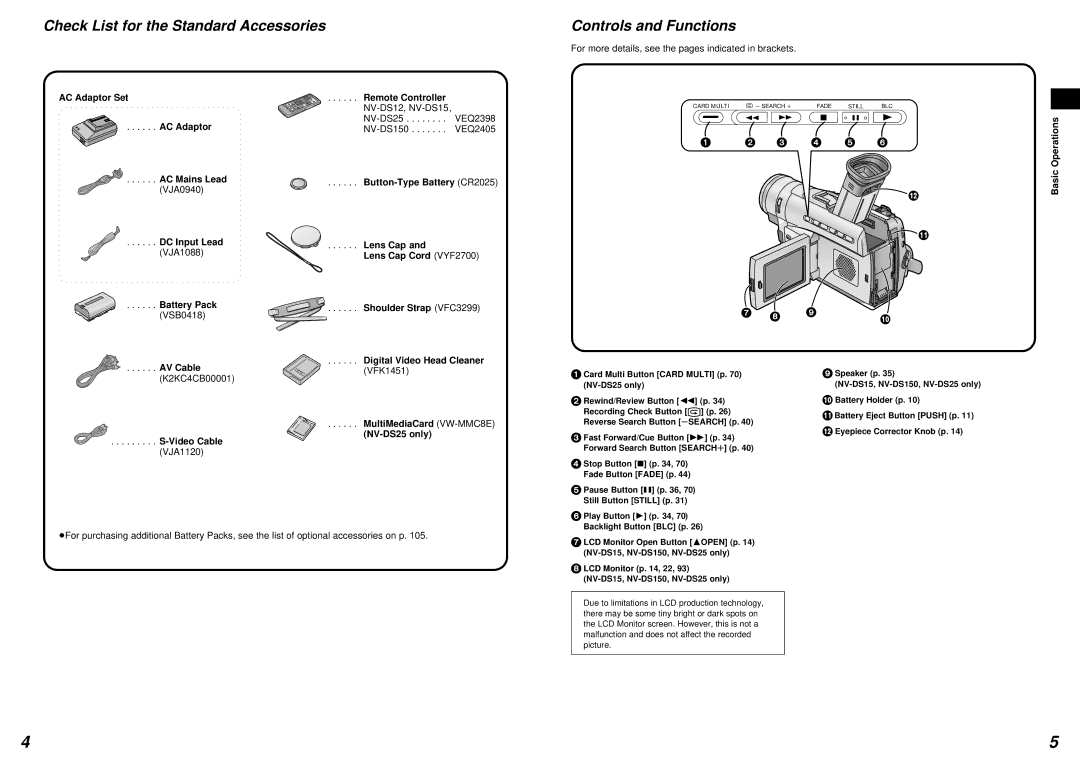Check List for the Standard Accessories
Controls and Functions
For more details, see the pages indicated in brackets.
AC Adaptor Set
. . . . . . AC Adaptor
. . . . . . AC Mains Lead
(VJA0940)
. . . . . . DC Input Lead
(VJA1088)
. . . . . . Battery Pack
(VSB0418)
. . . . . . Remote Controller
. . . . . .
. . . . . . Lens Cap and
Lens Cap Cord (VYF2700)
![]() . . . . . . Shoulder Strap (VFC3299)
. . . . . . Shoulder Strap (VFC3299)
CARD MULTI | S j SEARCH i | FADE | STILL | BLC | |
| 6 | 5 | ∫ | ; | 1 |
1 | 2 | 3 | 4 | 5 | 6 |
![]() <
<
![]()
![]()
![]() ;
;
7 | 8 | 9 |
|
| : |
Basic Operations
. . . . . . AV Cable
(K2KC4CB00001)
![]() . . . . . . . . .
. . . . . . . . .
(VJA1120)
. . . . . . Digital Video Head Cleaner
(VFK1451)
. . . . . . MultiMediaCard
(NV-DS25 only)
1Card Multi Button [CARD MULTI] (p. 70)
2Rewind/Review Button [6] (p. 34) Recording Check Button [S] (p. 26) Reverse Search Button [sSEARCH] (p. 40)
3Fast Forward/Cue Button [5] (p. 34) Forward Search Button [SEARCHr] (p. 40)
4Stop Button [º] (p. 34, 70)
Fade Button [FADE] (p. 44)
5Pause Button [;] (p. 36, 70)
Still Button [STILL] (p. 31)
6Play Button [1] (p. 34, 70)
Backlight Button [BLC] (p. 26)
9Speaker (p. 35)
:Battery Holder (p. 10)
;Battery Eject Button [PUSH] (p. 11)
<Eyepiece Corrector Knob (p. 14)
³For purchasing additional Battery Packs, see the list of optional accessories on p. 105.
7LCD Monitor Open Button [3OPEN] (p. 14)
8LCD Monitor (p. 14, 22, 93)
Due to limitations in LCD production technology, there may be some tiny bright or dark spots on the LCD Monitor screen. However, this is not a malfunction and does not affect the recorded picture.
4 | 5 |