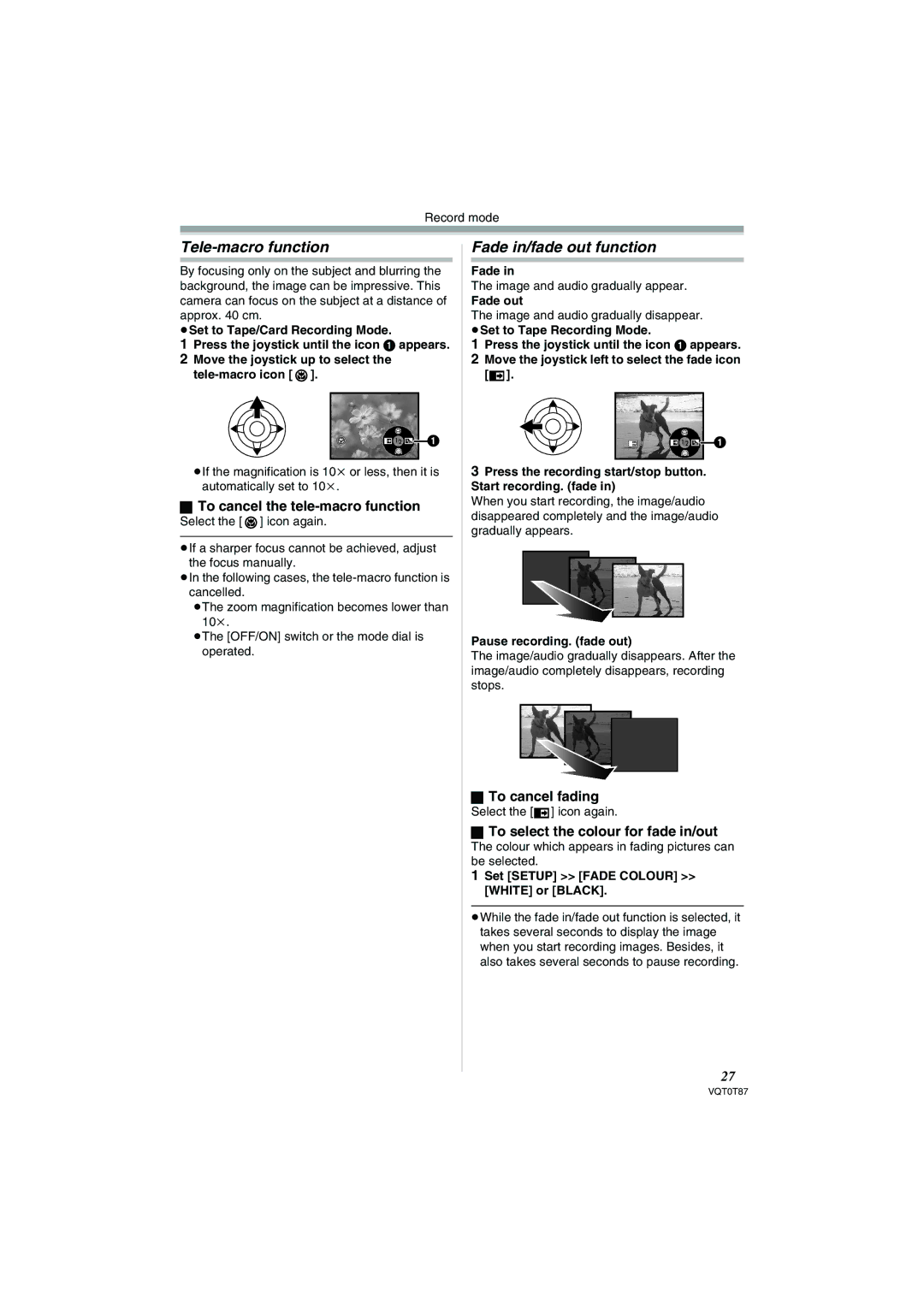Record mode
Tele-macro function
By focusing only on the subject and blurring the background, the image can be impressive. This camera can focus on the subject at a distance of approx. 40 cm.
$Set to Tape/Card Recording Mode.
1Press the joystick until the icon !$appears.
2Move the joystick up to select the ![]() ].
].
![]() !
!
$If the magnification is 109*or less, then it is automatically set to 109.
%To cancel the tele-macro function
Select the [ ![]() ] icon again.
] icon again.
$If a sharper focus cannot be achieved, adjust
the focus manually.
$In the following cases, the
$The zoom magnification becomes lower than 109.
$The [OFF/ON] switch or the mode dial is operated.
Fade in/fade out function
Fade in
The image and audio gradually appear.
Fade out
The image and audio gradually disappear. $Set to Tape Recording Mode.
1Press the joystick until the icon !$appears.
2Move the joystick left to select the fade icon [![]() ].
].
B | ! |
3Press the recording start/stop button. Start recording. (fade in)
When you start recording, the image/audio disappeared completely and the image/audio gradually appears.
Pause recording. (fade out)
The image/audio gradually disappears. After the image/audio completely disappears, recording stops.
%To cancel fading
Select the [![]() ] icon again.
] icon again.
%To select the colour for fade in/out
The colour which appears in fading pictures can be selected.
1 Set [SETUP] >> [FADE COLOUR] >> [WHITE] or [BLACK].
$While the fade in/fade out function is selected, it takes several seconds to display the image when you start recording images. Besides, it also takes several seconds to pause recording.
27
VQT0T87