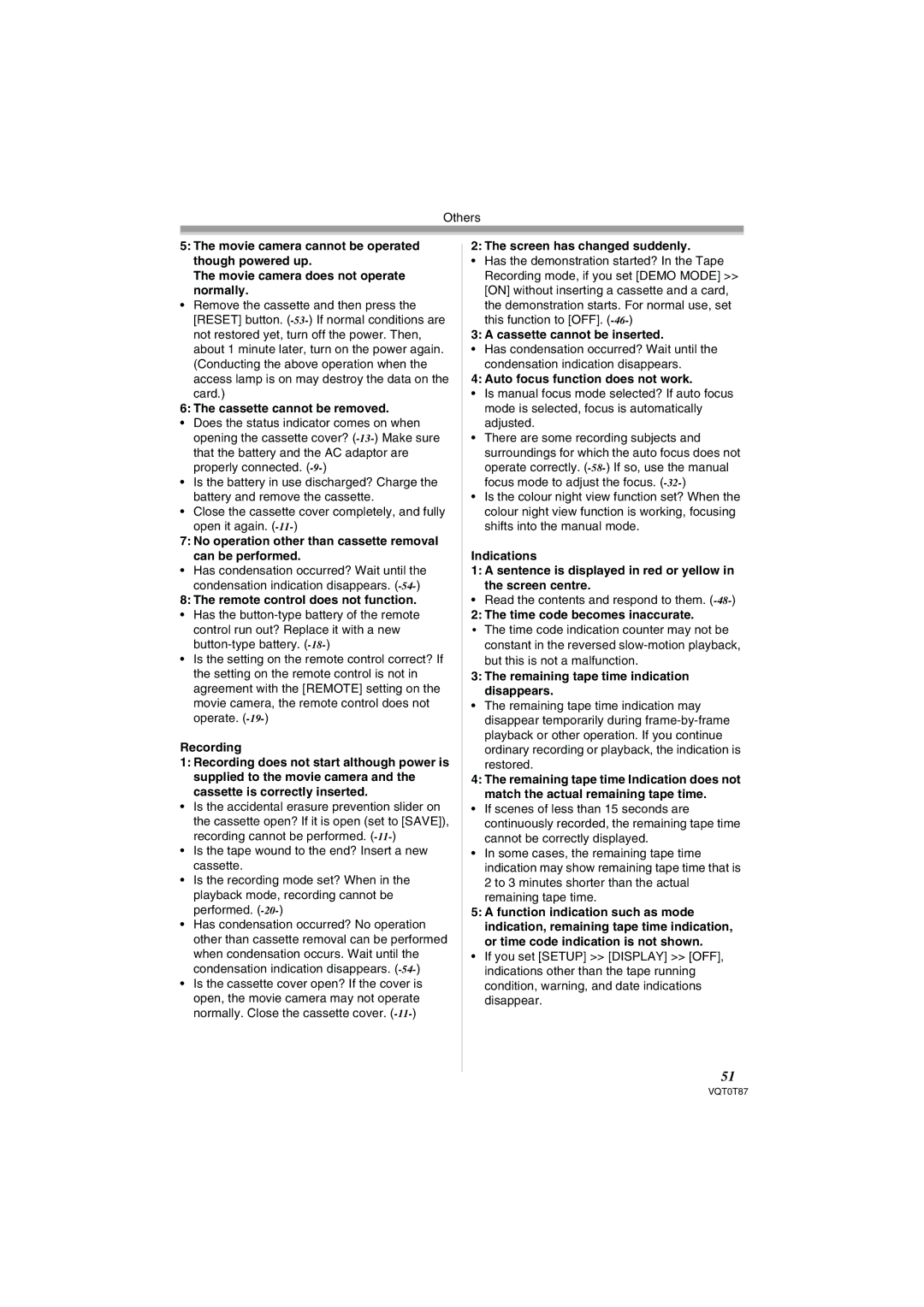Others
5:The movie camera cannot be operated though powered up.
The movie camera does not operate normally.
•Remove the cassette and then press the [RESET] button.
(Conducting the above operation when the access lamp is on may destroy the data on the card.)
6: The cassette cannot be removed.
•Does the status indicator comes on when opening the cassette cover?
•Is the battery in use discharged? Charge the battery and remove the cassette.
•Close the cassette cover completely, and fully open it again.
7:No operation other than cassette removal can be performed.
• Has condensation occurred? Wait until the condensation indication disappears.
8:The remote control does not function.
• Has the
• Is the setting on the remote control correct? If the setting on the remote control is not in agreement with the [REMOTE] setting on the movie camera, the remote control does not operate.
Recording
1:Recording does not start although power is supplied to the movie camera and the cassette is correctly inserted.
•Is the accidental erasure prevention slider on the cassette open? If it is open (set to [SAVE]), recording cannot be performed.
•Is the tape wound to the end? Insert a new cassette.
•Is the recording mode set? When in the playback mode, recording cannot be performed.
•Has condensation occurred? No operation other than cassette removal can be performed when condensation occurs. Wait until the condensation indication disappears.
•Is the cassette cover open? If the cover is open, the movie camera may not operate normally. Close the cassette cover.
2: The screen has changed suddenly.
•Has the demonstration started? In the Tape Recording mode, if you set [DEMO MODE] >> [ON] without inserting a cassette and a card, the demonstration starts. For normal use, set
this function to [OFF].
3: A cassette cannot be inserted.
• Has condensation occurred? Wait until the condensation indication disappears.
4: Auto focus function does not work.
•Is manual focus mode selected? If auto focus mode is selected, focus is automatically adjusted.
•There are some recording subjects and surroundings for which the auto focus does not operate correctly.
•Is the colour night view function set? When the colour night view function is working, focusing shifts into the manual mode.
Indications
1: A sentence is displayed in red or yellow in the screen centre.
•Read the contents and respond to them.
2: The time code becomes inaccurate.
$ The time code indication counter may not be constant in the reversed
3: The remaining tape time indication disappears.
•The remaining tape time indication may disappear temporarily during
restored.
4:The remaining tape time Indication does not match the actual remaining tape time.
•If scenes of less than 15 seconds are continuously recorded, the remaining tape time cannot be correctly displayed.
•In some cases, the remaining tape time indication may show remaining tape time that is 2 to 3 minutes shorter than the actual
remaining tape time.
5:A function indication such as mode indication, remaining tape time indication,
or time code indication is not shown.
•If you set [SETUP] >> [DISPLAY] >> [OFF], indications other than the tape running condition, warning, and date indications disappear.
51
VQT0T87