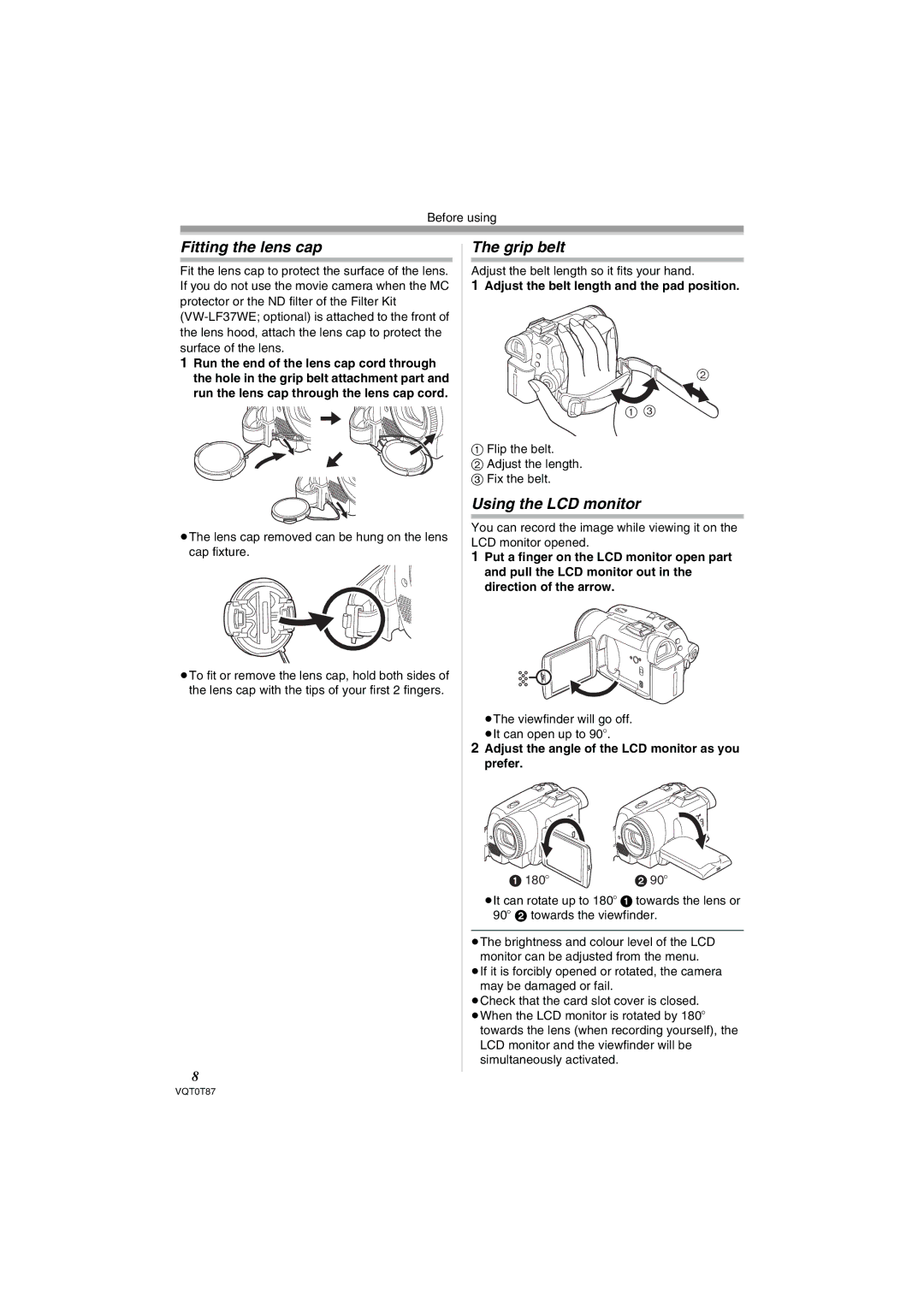Before using
Fitting the lens cap
Fit the lens cap to protect the surface of the lens. If you do not use the movie camera when the MC protector or the ND filter of the Filter Kit
1Run the end of the lens cap cord through the hole in the grip belt attachment part and run the lens cap through the lens cap cord.
$The lens cap removed can be hung on the lens cap fixture.
$To fit or remove the lens cap, hold both sides of the lens cap with the tips of your first 2 fingers.
8
The grip belt
Adjust the belt length so it fits your hand.
1Adjust the belt length and the pad position.
#
! "
!$Flip the belt.
"$Adjust the length.
#$Fix the belt.
Using the LCD monitor
You can record the image while viewing it on the LCD monitor opened.
1Put a finger on the LCD monitor open part and pull the LCD monitor out in the direction of the arrow.
$The viewfinder will go off.
$It can open up to 90).
2Adjust the angle of the LCD monitor as you prefer.
1 180O | 2 90O |
$It can rotate up to 180)*! towards the lens or 90) " towards the viewfinder.
$The brightness and colour level of the LCD monitor can be adjusted from the menu.
$If it is forcibly opened or rotated, the camera may be damaged or fail.
$Check that the card slot cover is closed. $When the LCD monitor is rotated by 180)
towards the lens (when recording yourself), the LCD monitor and the viewfinder will be simultaneously activated.
VQT0T87