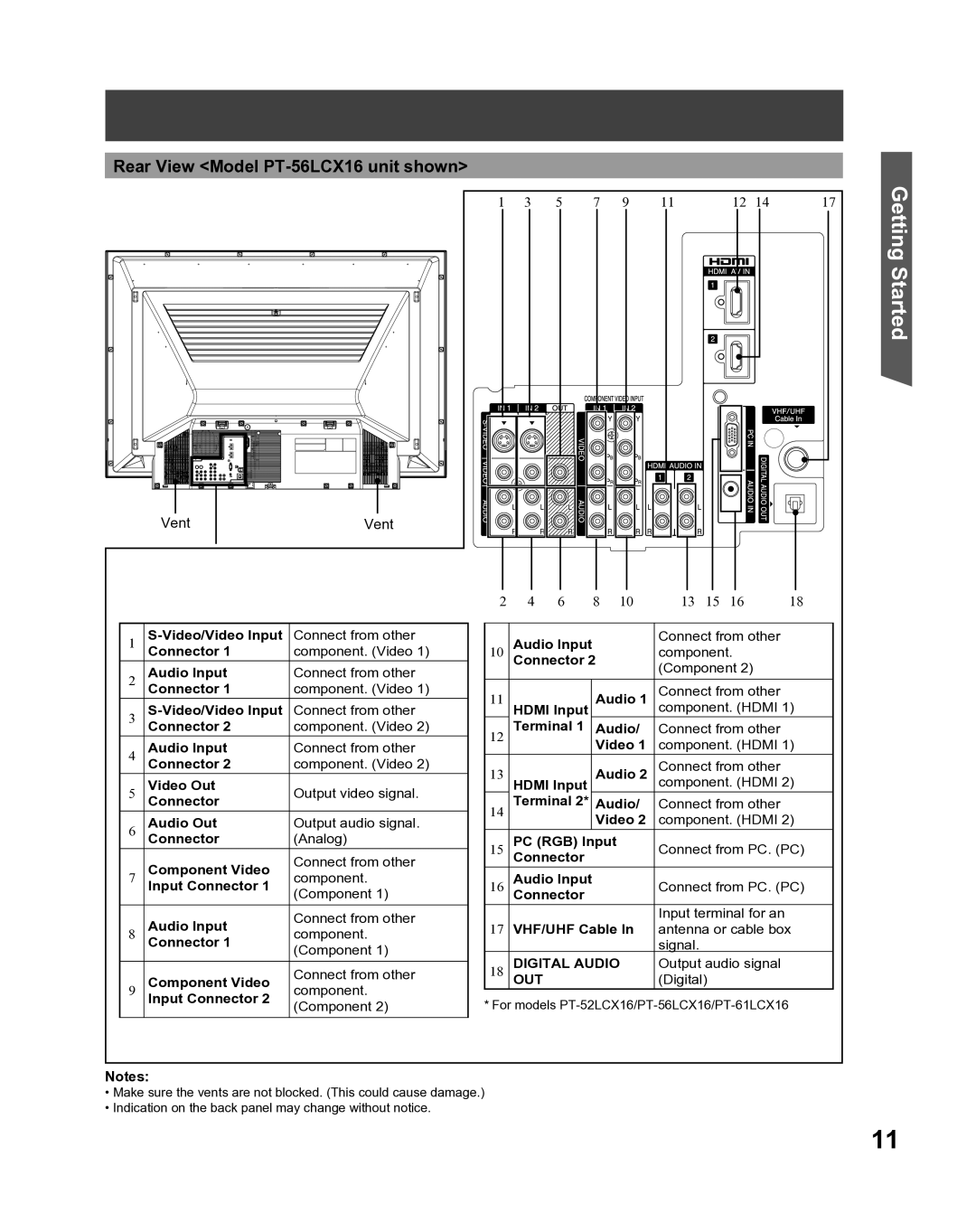PT-61LCX16, PT-56LCX16, PT 52LCX66, PT 61LCX66, PT 56LCX66 specifications
The Panasonic PT series of television models, which includes the PT-61LCX66, PT-56LCX16, PT-52LCX16, PT-61LCX16, and PT-56LCX66, represents a significant advancement in home entertainment technology. These models, primarily utilizing a rear-projection format, are designed to deliver a superior viewing experience with a combination of technologies that ensure vibrant imagery and rich sound.One of the hallmark characteristics of these models is their use of DLP (Digital Light Processing) technology, which provides pristine picture clarity and exceptional color accuracy. This technology allows for deeper blacks and brighter whites, making a noticeable difference in various lighting conditions. With resolutions that support high-definition viewing, these televisions provide a viewing experience that captivates audiences, whether they're watching movies, sports, or playing video games.
The PT-61LCX66, boasting a 61-inch display, is ideal for larger living spaces, making it an excellent option for family rooms where cinematic experiences are desired. Its advanced color management system ensures that colors are not only vivid but also true to life, enhancing the overall viewing experience.
Moving to the PT-56LCX16, this 56-inch model is versatile, fitting comfortably in medium-sized rooms. It shares many of the same features as the larger models, including advanced light control technologies and integrated sound systems that deliver immersive audio.
The PT-52LCX16, with its slightly smaller 52-inch display, maintains the high quality and performance expected from Panasonic. It is perfect for viewers who prefer a more compact setup without sacrificing picture quality or audio performance.
For those who prefer a balance between size and advanced features, the PT-61LCX16 offers a perfect blend of a 61-inch screen and top-notch image processing capabilities. Additionally, the PT-56LCX66 presents an even further enhanced option with additional connectivity features and broader compatibility with modern devices, catering to the increasingly connected home environment.
Overall, the Panasonic PT series televisions embody a commitment to quality and innovation in home entertainment. With their impressive array of features, including excellent color accuracy, large screen sizes, and advanced audio systems, these models continue to stand the test of time, providing an engaging and thrilling viewing experience for all types of content.