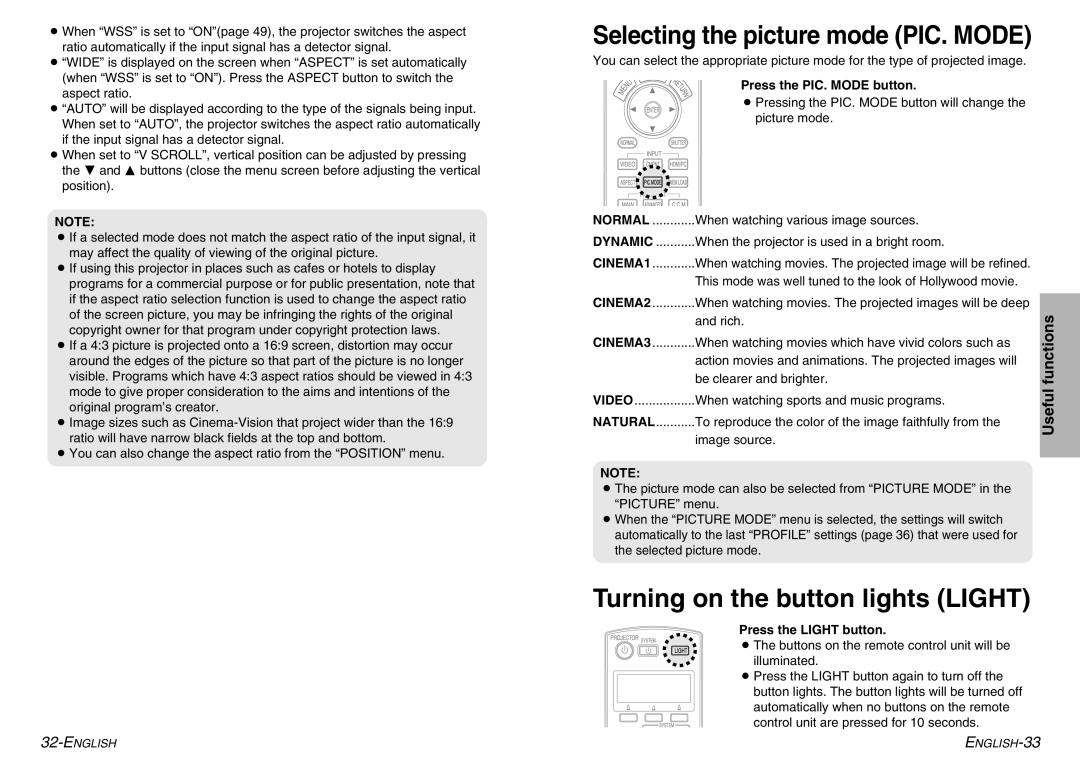BWhen “WSS” is set to “ON”(page 49), the projector switches the aspect ratio automatically if the input signal has a detector signal.
B“WIDE” is displayed on the screen when “ASPECT” is set automatically (when “WSS” is set to “ON”). Press the ASPECT button to switch the aspect ratio.
B“AUTO” will be displayed according to the type of the signals being input. When set to “AUTO”, the projector switches the aspect ratio automatically if the input signal has a detector signal.
BWhen set to “V SCROLL”, vertical position can be adjusted by pressing the G and F buttons (close the menu screen before adjusting the vertical position).
NOTE:
BIf a selected mode does not match the aspect ratio of the input signal, it may affect the quality of viewing of the original picture.
BIf using this projector in places such as cafes or hotels to display programs for a commercial purpose or for public presentation, note that if the aspect ratio selection function is used to change the aspect ratio of the screen picture, you may be infringing the rights of the original copyright owner for that program under copyright protection laws.
BIf a 4:3 picture is projected onto a 16:9 screen, distortion may occur around the edges of the picture so that part of the picture is no longer visible. Programs which have 4:3 aspect ratios should be viewed in 4:3 mode to give proper consideration to the aims and intentions of the original program’s creator.
BImage sizes such as
BYou can also change the aspect ratio from the “POSITION” menu.
Selecting the picture mode (PIC. MODE)
You can select the appropriate picture mode for the type of projected image.
Press the PIC. MODE button.
BPressing the PIC. MODE button will change the picture mode.
NORMAL | When watching various image sources. |
| |
DYNAMIC | When the projector is used in a bright room. |
| |
CINEMA1 | When watching movies. The projected image will be refined. |
| |
| This mode was well tuned to the look of Hollywood movie. |
| |
CINEMA2 | When watching movies. The projected images will be deep |
| |
functions | |||
| be clearer and brighter. | ||
| and rich. |
| |
CINEMA3 | When watching movies which have vivid colors such as |
| |
| action movies and animations. The projected images will | Useful | |
VIDEO | When watching sports and music programs. | ||
| |||
NATURAL | To reproduce the color of the image faithfully from the |
| |
| image source. |
| |
|
|
|
NOTE:
BThe picture mode can also be selected from “PICTURE MODE” in the “PICTURE” menu.
BWhen the “PICTURE MODE” menu is selected, the settings will switch automatically to the last “PROFILE” settings (page 36) that were used for the selected picture mode.
Turning on the button lights (LIGHT)
Press the LIGHT button.
BThe buttons on the remote control unit will be illuminated.
BPress the LIGHT button again to turn off the button lights. The button lights will be turned off automatically when no buttons on the remote
control unit are pressed for 10 seconds.