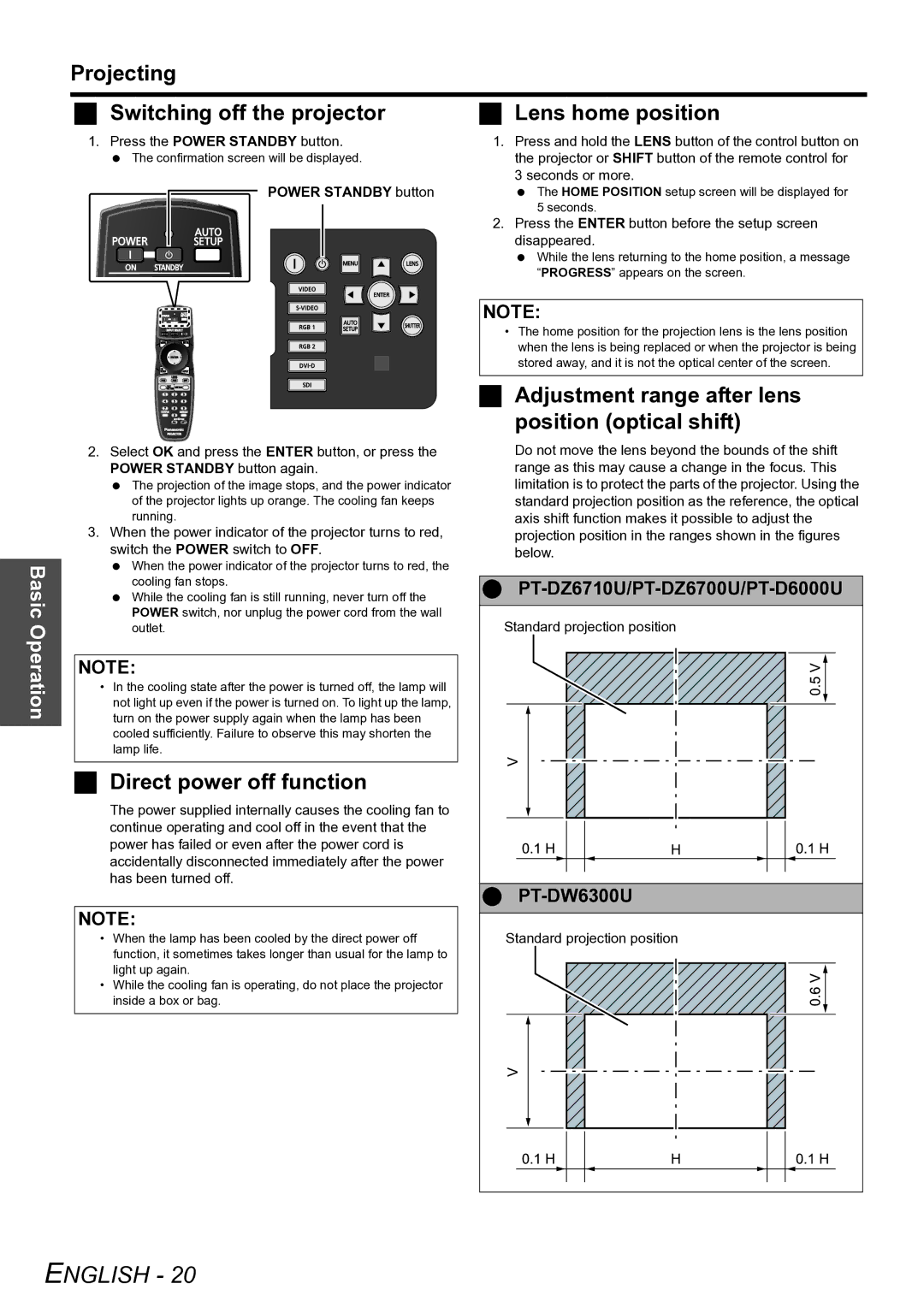Projecting
Switching off the projector | Lens home position |
1. Press the POWER STANDBY button. | 1. Press and hold the LENS button of the control button on |
The confirmation screen will be displayed. | the projector or SHIFT button of the remote control for |
| 3 seconds or more. |
Basic Operation
POWER STANDBY button
2.Select OK and press the ENTER button, or press the POWER STANDBY button again.
The projection of the image stops, and the power indicator of the projector lights up orange. The cooling fan keeps running.
3.When the power indicator of the projector turns to red, switch the POWER switch to OFF.
When the power indicator of the projector turns to red, the cooling fan stops.
While the cooling fan is still running, never turn off the POWER switch, nor unplug the power cord from the wall outlet.
NOTE:
•In the cooling state after the power is turned off, the lamp will not light up even if the power is turned on. To light up the lamp, turn on the power supply again when the lamp has been cooled sufficiently. Failure to observe this may shorten the lamp life.
Direct power off function
The power supplied internally causes the cooling fan to continue operating and cool off in the event that the power has failed or even after the power cord is accidentally disconnected immediately after the power has been turned off.
NOTE:
•When the lamp has been cooled by the direct power off function, it sometimes takes longer than usual for the lamp to light up again.
•While the cooling fan is operating, do not place the projector inside a box or bag.
The HOME POSITION setup screen will be displayed for
5seconds.
2.Press the ENTER button before the setup screen disappeared.
While the lens returning to the home position, a message “PROGRESS” appears on the screen.
NOTE:
•The home position for the projection lens is the lens position when the lens is being replaced or when the projector is being stored away, and it is not the optical center of the screen.
Adjustment range after lens position (optical shift)
Do not move the lens beyond the bounds of the shift range as this may cause a change in the focus. This limitation is to protect the parts of the projector. Using the standard projection position as the reference, the optical axis shift function makes it possible to adjust the projection position in the ranges shown in the figures below.
Standard projection position |
|
Standard projection position |