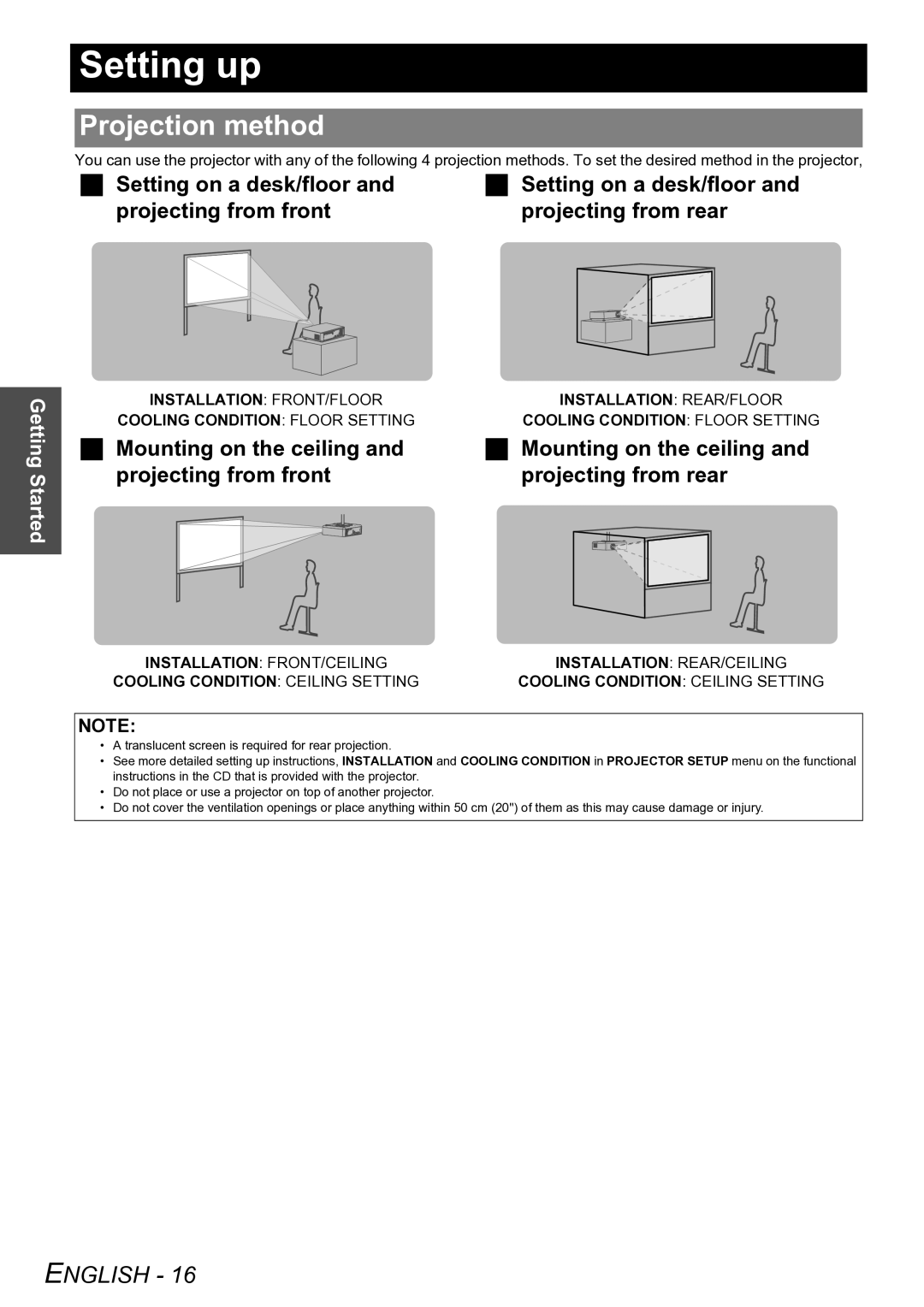Setting up
Projection method
You can use the projector with any of the following 4 projection methods. To set the desired method in the projector,
Setting on a desk/floor and projecting from front
Setting on a desk/floor and projecting from rear
Getting Started
INSTALLATION: FRONT/FLOOR
COOLING CONDITION: FLOOR SETTING
Mounting on the ceiling and projecting from front
INSTALLATION: REAR/FLOOR
COOLING CONDITION: FLOOR SETTING
Mounting on the ceiling and projecting from rear
INSTALLATION: FRONT/CEILING | INSTALLATION: REAR/CEILING |
COOLING CONDITION: CEILING SETTING | COOLING CONDITION: CEILING SETTING |
NOTE:
•A translucent screen is required for rear projection.
•See more detailed setting up instructions, INSTALLATION and COOLING CONDITION in PROJECTOR SETUP menu on the functional instructions in the CD that is provided with the projector.
•Do not place or use a projector on top of another projector.
•Do not cover the ventilation openings or place anything within 50 cm (20") of them as this may cause damage or injury.