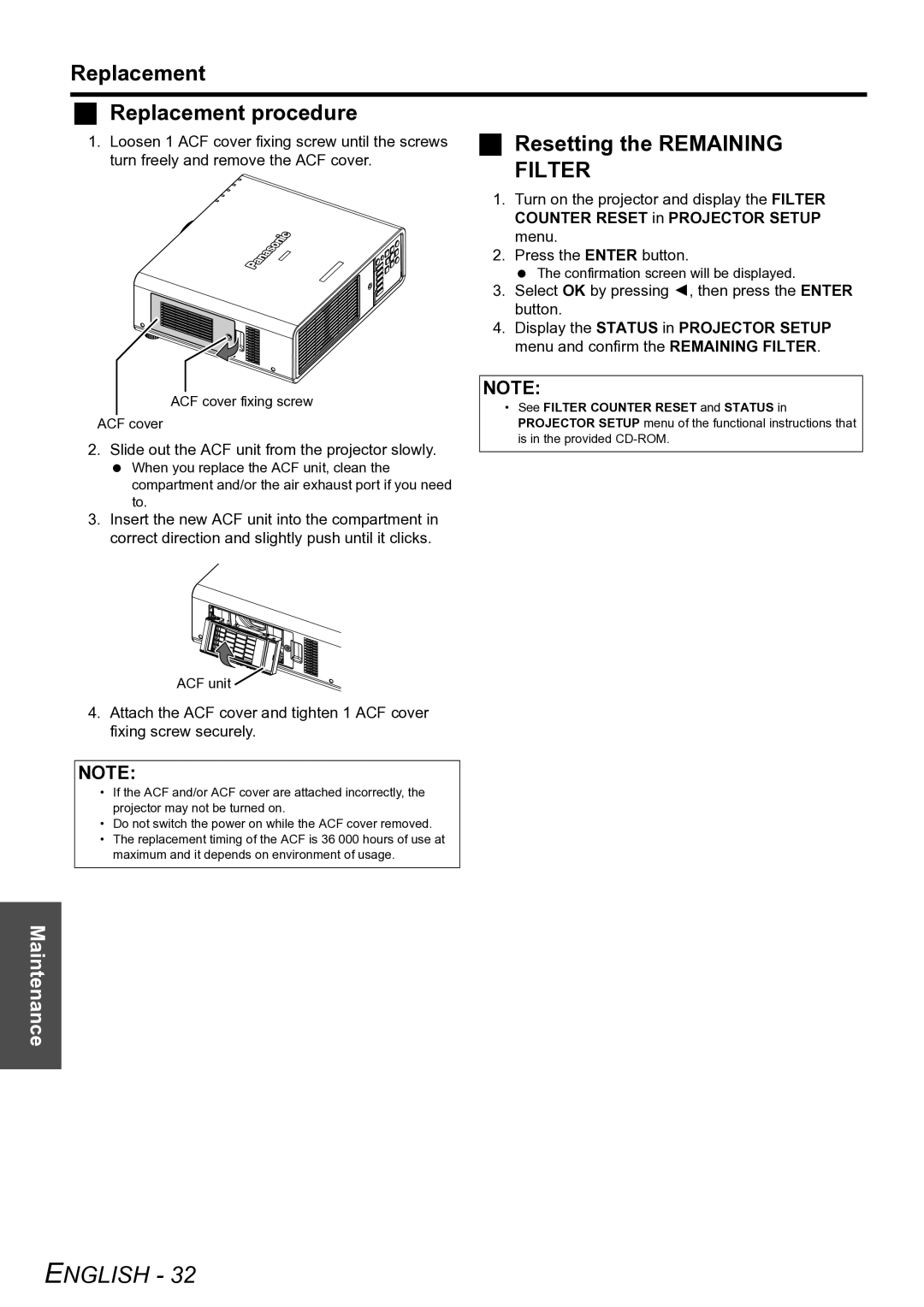Replacement
Replacement procedure
1. Loosen 1 ACF cover fixing screw until the screws | Resetting the REMAINING |
turn freely and remove the ACF cover. | FILTER |
| |
1. | Turn on the projector and display the FILTER |
| COUNTER RESET in PROJECTOR SETUP |
| menu. |
2. | Press the ENTER button. |
ACF cover fixing screw
ACF cover
2. Slide out the ACF unit from the projector slowly.
The confirmation screen will be displayed.
3.Select OK by pressing I, then press the ENTER button.
4.Display the STATUS in PROJECTOR SETUP menu and confirm the REMAINING FILTER.
NOTE:
•See FILTER COUNTER RESET and STATUS in PROJECTOR SETUP menu of the functional instructions that is in the provided
When you replace the ACF unit, clean the compartment and/or the air exhaust port if you need to.
3.Insert the new ACF unit into the compartment in correct direction and slightly push until it clicks.
ACF unit![]()
4.Attach the ACF cover and tighten 1 ACF cover fixing screw securely.
NOTE:
•If the ACF and/or ACF cover are attached incorrectly, the projector may not be turned on.
•Do not switch the power on while the ACF cover removed.
•The replacement timing of the ACF is 36 000 hours of use at maximum and it depends on environment of usage.
Maintenance