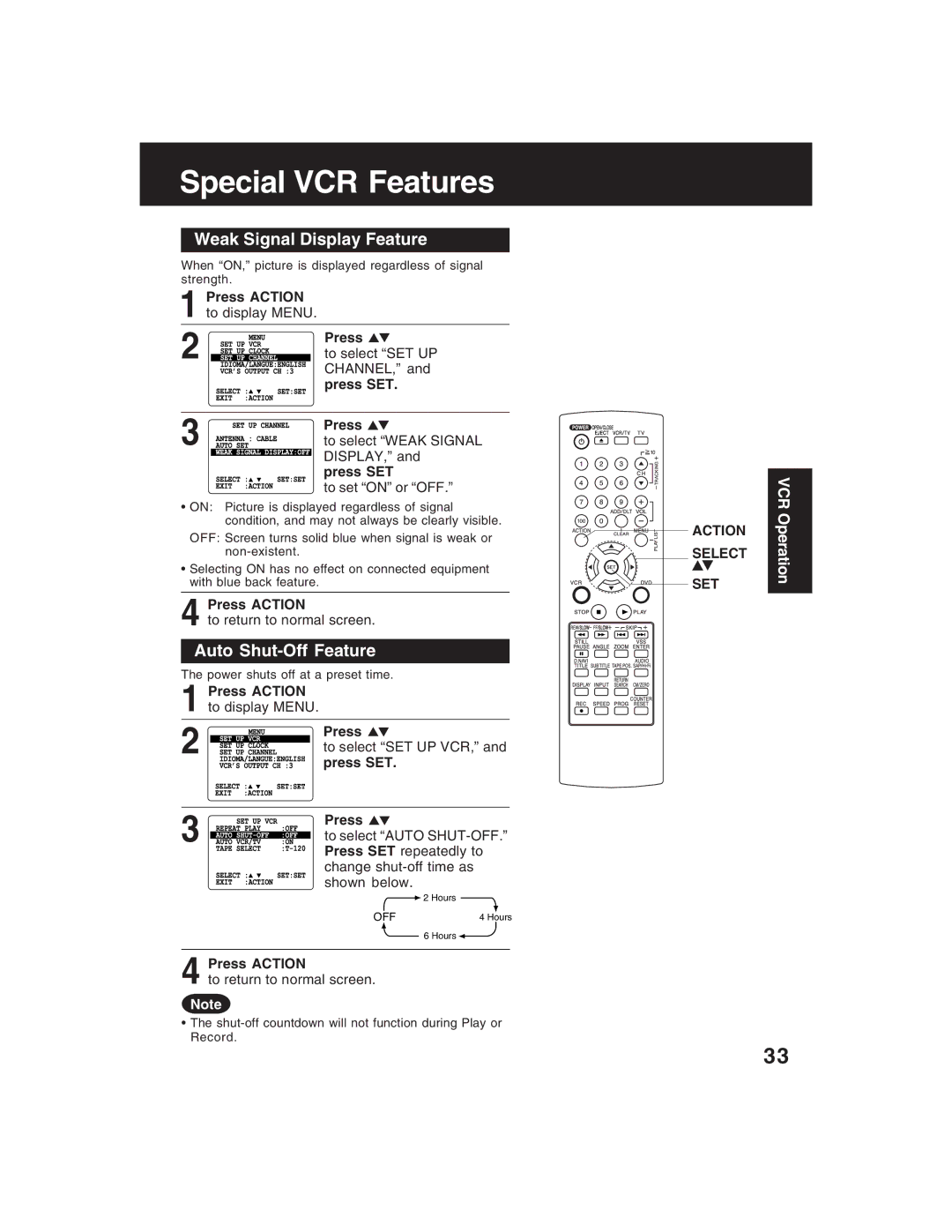Special VCR Features
Weak Signal Display Feature
When “ON,” picture is displayed regardless of signal strength.
1Press ACTION to display MENU.
2 |
| Press |
| to select “SET UP | |
| ||
|
| CHANNEL,” and |
|
| press SET. |
|
|
|
3 |
| Press |
| to select “WEAK SIGNAL |
DISPLAY,” and press SET
to set “ON” or “OFF.”
•ON: Picture is displayed regardless of signal condition, and may not always be clearly visible.
OFF: Screen turns solid blue when signal is weak or
•Selecting ON has no effect on connected equipment with blue back feature.
4Press ACTION
to return to normal screen.
Auto Shut-Off Feature
The power shuts off at a preset time.
1Press ACTION to display MENU.
2 |
| Press |
| to select “SET UP VCR,” and | |
|
| press SET. |
|
|
|
3 |
| Press |
| to select “AUTO |
Press SET repeatedly to change
| 2 Hours |
OFF | 4 Hours |
| 6 Hours |
4Press ACTION
to return to normal screen.
Note
•The
![]()
![]()
![]()
![]()
![]()
![]()
![]()
![]()
![]()
![]() ACTION
ACTION ![]() SELECT
SELECT
SET
VCR Operation
33