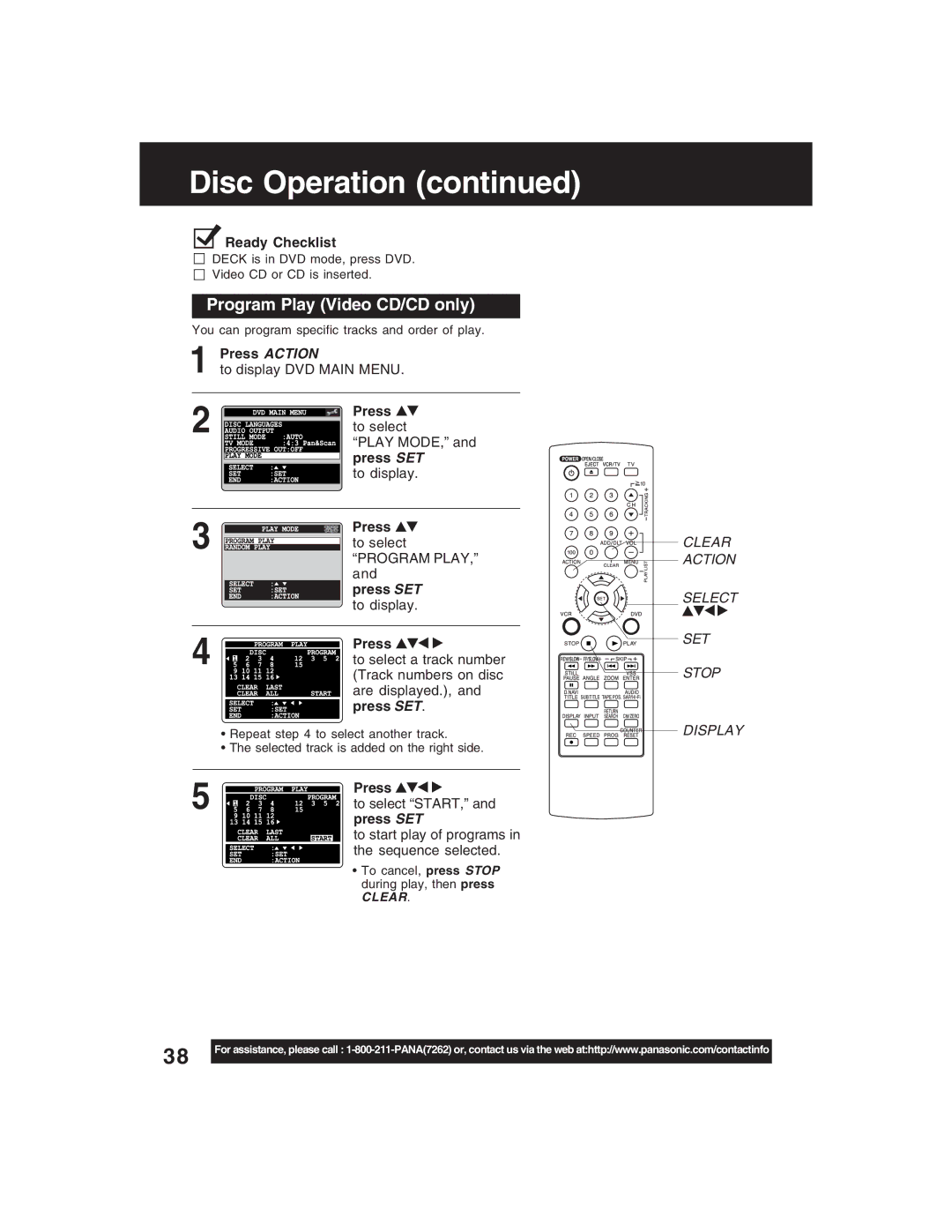Disc Operation (continued)
![]()
![]() Ready Checklist
Ready Checklist
DECK is in DVD mode, press DVD.
Video CD or CD is inserted.
Program Play (Video CD/CD only)
You can program specific tracks and order of play.
1Press ACTION
to display DVD MAIN MENU.
2![]() Press
Press ![]()
![]() to select
to select
“PLAY MODE,” and press SET
to display.
3![]() Press
Press ![]()
![]() to select
to select
|
|
|
| “PROGRAM PLAY,” |
|
|
|
| and |
|
|
|
| press SET |
|
|
|
| to display. |
|
|
|
|
|
4 |
|
|
| Press |
|
| |||
|
|
| to select a track number | |
|
|
|
| (Track numbers on disc |
|
|
|
| are displayed.), and |
|
|
|
| press SET. |
| • Repeat step 4 to select another track. | |||
| • The selected track is added on the right side. | |||
|
|
|
|
|
5 |
|
|
| Press |
|
|
| ||
|
|
| ||
|
|
| to select “START,” and | |
press SET
to start play of programs in the sequence selected.
• To cancel, press STOP during play, then press
CLEAR.
CLEAR ACTION
SELECT
SET
STOP
DISPLAY
38 | For assistance, please call : |
| |
|