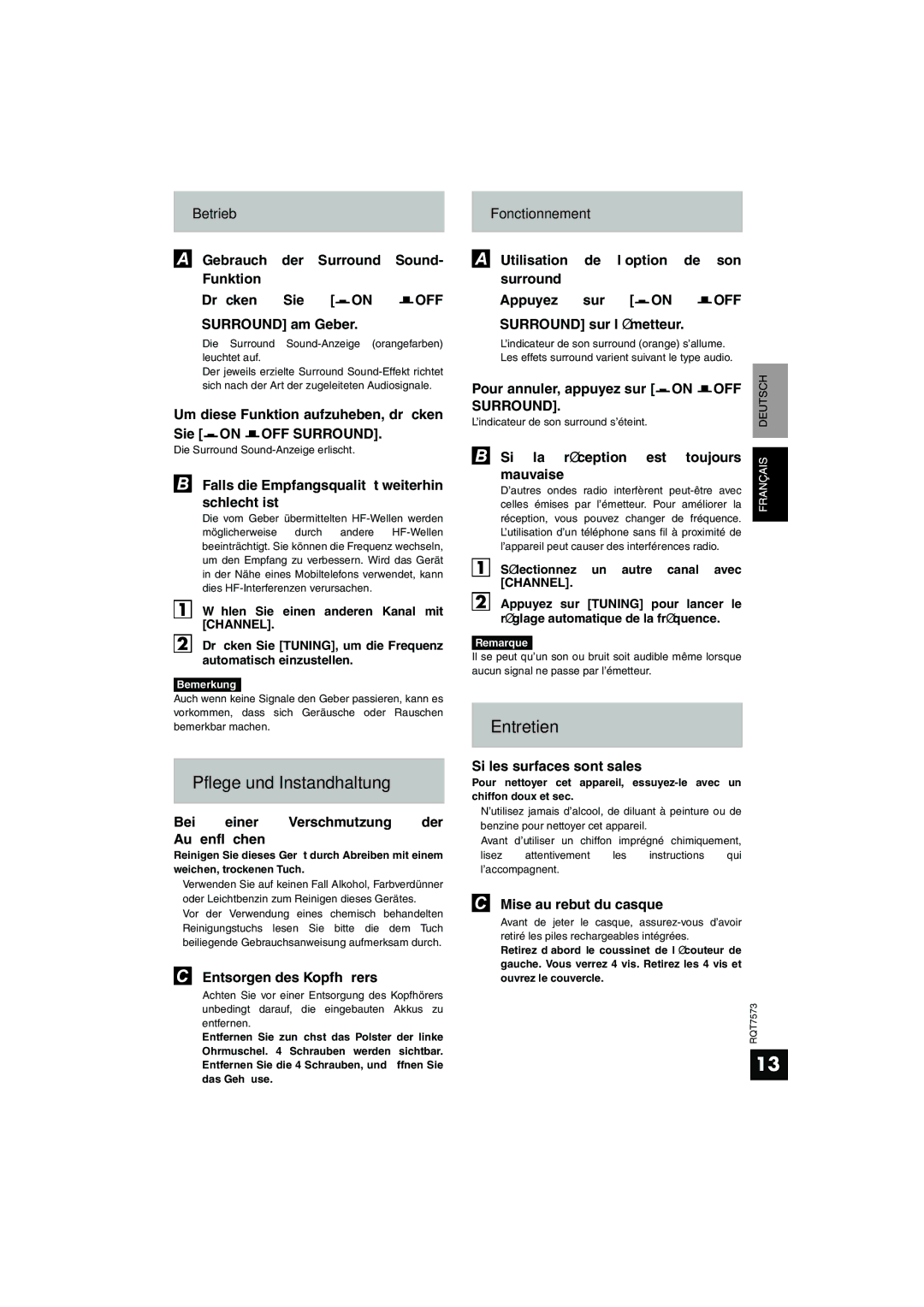RP WF930 specifications
The Panasonic RP-WF930 is a cutting-edge wireless headphone model designed for those who seek superior sound quality and comfort. These headphones are ideal for a range of uses, from casual listening to professional applications, offering features that cater to audiophiles and everyday users alike.One of the standout features of the RP-WF930 is its wireless capability, which utilizes a 2.4 GHz RF technology. This ensures a stable and interruption-free connection, allowing users to move freely without being tethered to a device. The wireless range extends up to 100 meters, providing ample space for users to enjoy their music or audio without being restricted by distance.
Sound quality is a key characteristic of the RP-WF930. The headphones employ 40mm drivers that deliver rich, balanced audio performance across the frequency spectrum. Whether listening to bass-heavy tracks or high-frequency vocals, users can expect clarity and depth, making them perfect for various music genres and audio applications. The headphones also feature a closed-back design, which enhances sound isolation and reduces ambient noise, allowing for an immersive listening experience.
Comfort is paramount in the design of the RP-WF930. The ear cups are cushioned with soft, breathable materials that provide a snug fit for long listening sessions without fatigue. The lightweight design further enhances comfort, making these headphones suitable for extended use, whether at home, in the office, or on the go.
Another noteworthy technology is the rechargeable battery, offering up to 20 hours of playtime on a single charge. This extended battery life ensures that users can enjoy their favorite tunes without the need for frequent recharging, making them highly convenient for daily use. The headphones also come with an easy-to-use charging dock, simplifying the recharging process.
In addition to audio performance, the RP-WF930 features easy-to-use controls located on the ear cups, allowing users to adjust volume and manage playback without needing to reach for the connected device. The headphones are compatible with a wide range of devices, including televisions, computers, and smartphones, making them versatile for different listening environments.
Overall, the Panasonic RP-WF930 is an impressive wireless headphone model that stands out for its combination of sound quality, comfort, and innovative technologies. Whether for leisurely listening or professional use, these headphones meet the demands of various users, providing an excellent audio experience.