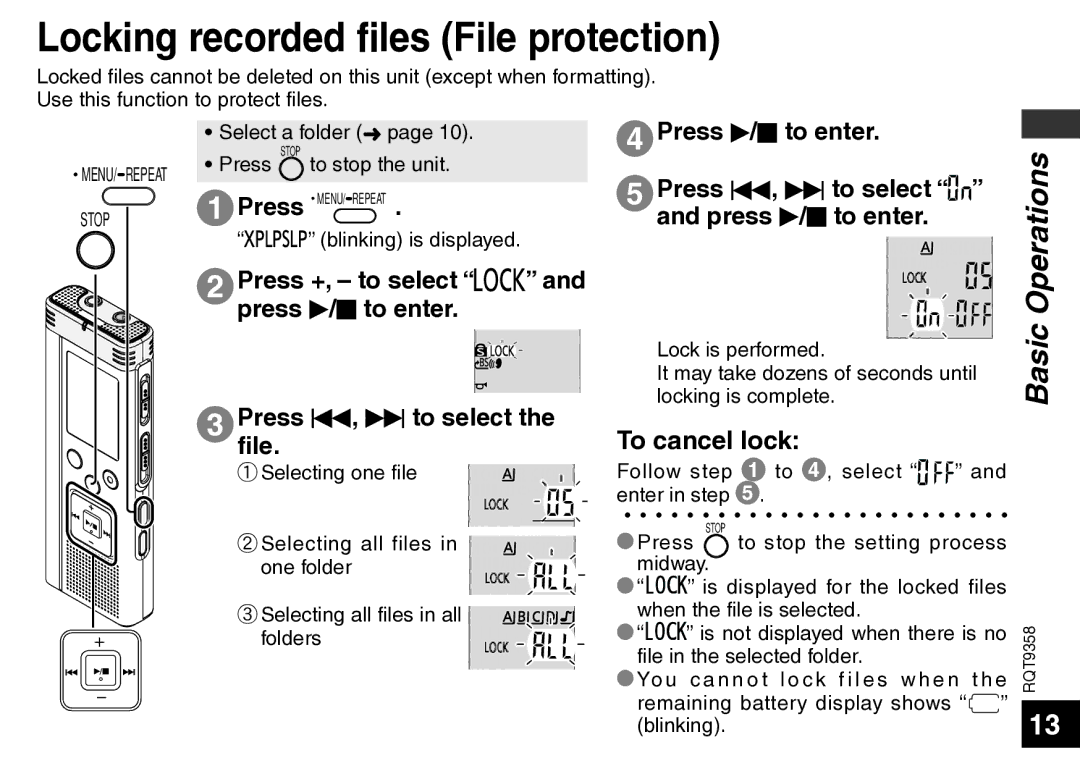Locking recorded files (File protection)
Locked files cannot be deleted on this unit (except when formatting). Use this function to protect files.
•MENU/ REPEAT STOP
• Select a folder (➜ page 10).
• Press STOP to stop the unit.
1 Press • MENU/ REPEAT .
“![]()
![]()
![]()
![]()
![]()
![]()
![]() ” (blinking) is displayed.
” (blinking) is displayed.
2 | Press +, – to select “ |
| ” and | |
| press q/g to enter. |
|
|
|
|
|
|
|
|
|
|
|
|
|
3 Pressfile. u, i to select the
Selecting one file
4Press q/g to enter.
5Press u, i to select “![]()
![]()
![]() ” and press q/g to enter.
” and press q/g to enter.
Lock is performed. ![]()
![]() It may take dozens of seconds until locking is complete.
It may take dozens of seconds until locking is complete.
To cancel lock:
Follow step 1 to 4 , select “![]()
![]()
![]() ” and enter in step 5 .
” and enter in step 5 .
Basic Operations
Selecting all files in one folder
Selecting all files in all folders
*Press STOP to stop the setting process midway.
*“ ![]()
![]()
![]()
![]() ” is displayed for the locked files when the file is selected.
” is displayed for the locked files when the file is selected.
*“![]()
![]()
![]()
![]() ” is not displayed when there is no file in the selected folder.
” is not displayed when there is no file in the selected folder.
*Yo u c a n n o t l o ck f i l e s w h e n t h e remaining battery display shows “ ” (blinking).
RQT9358
13