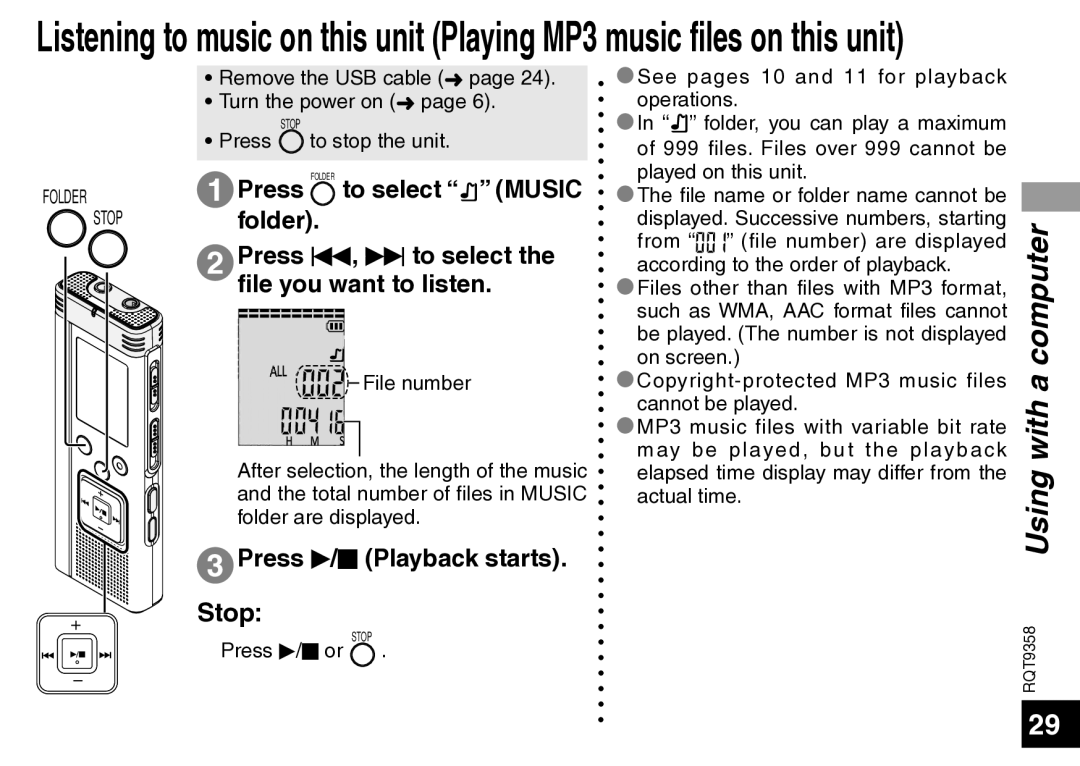Listening to music on this unit (Playing MP3 music files on this unit)
FOLDER
STOP
•Remove the USB cable (➜ page 24).
•Turn the power on (➜ page 6).
STOP
•Press  to stop the unit.
to stop the unit.
1Press FOLDER to select “![]() ” (MUSIC folder).
” (MUSIC folder).
2Press u, i to select the file you want to listen.
![]()
![]()
![]()
![]()
![]()
![]()
![]()
![]()
![]()
![]() File number
File number
After selection, the length of the music and the total number of files in MUSIC folder are displayed.
3Press q/g (Playback starts).
Stop:
Press q/g or STOP .
*See pages 10 and 11 for playback operations.
*In “![]() ” folder, you can play a maximum of 999 files. Files over 999 cannot be played on this unit.
” folder, you can play a maximum of 999 files. Files over 999 cannot be played on this unit.
*The file name or folder name cannot be displayed. Successive numbers, starting from “![]()
![]()
![]()
![]() ” (file number) are displayed according to the order of playback.
” (file number) are displayed according to the order of playback.
*Files other than files with MP3 format, such as WMA, AAC format files cannot be played. (The number is not displayed on screen.)
*
*MP3 music files with variable bit rate may be played, but the playback elapsed time display may differ from the actual time.
RQT9358 Using with a computer
29