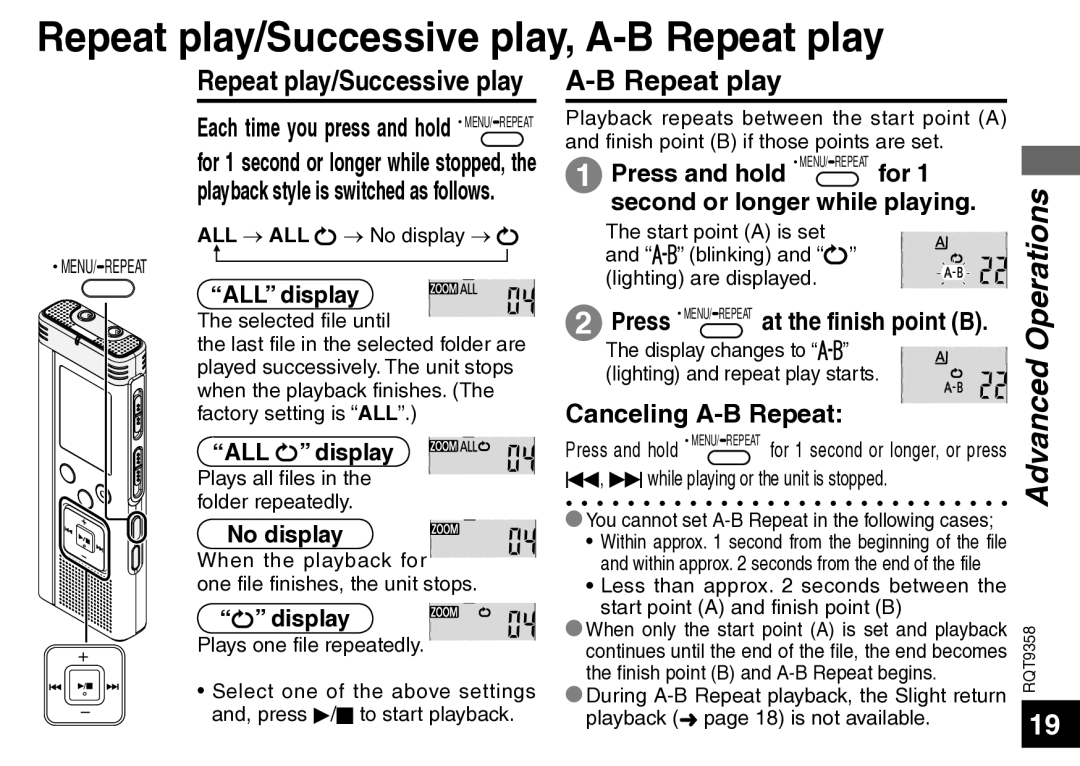Repeat play/Successive play, A-B Repeat play
Repeat play/Successive play
Each time you press and hold • MENU/ REPEAT
for 1 second or longer while stopped, the playback style is switched as follows.
ALL → ALL ![]() → No display →
→ No display → ![]()
•MENU/ REPEAT
“ALL” display ![]()
![]()
![]()
![]() The selected file until
The selected file until ![]()
![]()
![]()
![]()
![]()
![]() the last file in the selected folder are played successively. The unit stops when the playback finishes. (The factory setting is “ALL”.)
the last file in the selected folder are played successively. The unit stops when the playback finishes. (The factory setting is “ALL”.)
“ALL ![]() ” display Plays all files in the folder repeatedly.
” display Plays all files in the folder repeatedly.
No display ![]()
![]() When the playback for
When the playback for ![]()
![]()
![]()
![]()
![]()
![]()
![]()
![]()
![]() one file finishes, the unit stops.
one file finishes, the unit stops.
“ ” display
” display
Plays one file repeatedly.
• Select one of the above settings and, press q/g to start playback.
A-B Repeat play
Playback repeats between the start point (A) and finish point (B) if those points are set.
1Press and hold • MENU/ REPEAT for 1 second or longer while playing.
The start point (A) is set and “ ![]() ” (blinking) and “
” (blinking) and “![]() ” (lighting) are displayed.
” (lighting) are displayed.
2Press • MENU/ REPEAT at the finish point (B).
The display changes to “![]()
![]() ” (lighting) and repeat play starts.
” (lighting) and repeat play starts.
Canceling A-B Repeat:
Press and hold • MENU/ REPEAT for 1 second or longer, or press u, i while playing or the unit is stopped.
*You cannot set
•Within approx. 1 second from the beginning of the file and within approx. 2 seconds from the end of the file
•Less than approx. 2 seconds between the start point (A) and finish point (B)
*When only the start point (A) is set and playback continues until the end of the file, the end becomes the finish point (B) and
*During
Advanced Operations
RQT9358
19