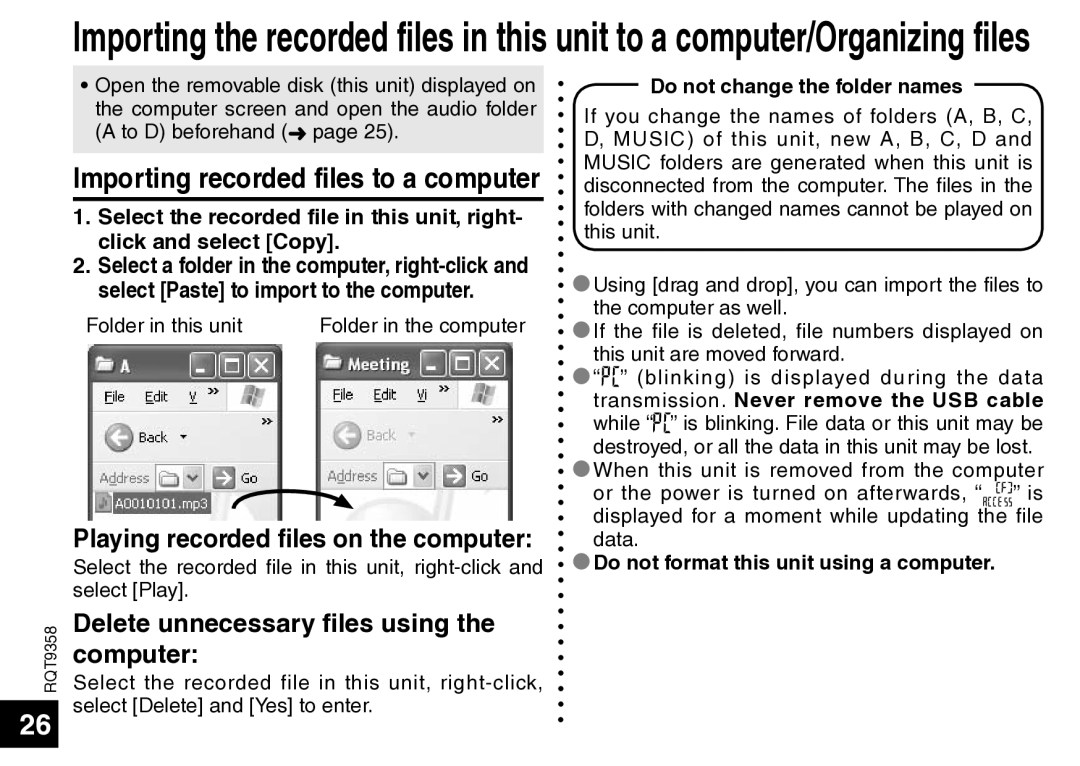Importing the recorded files in this unit to a computer/Organizing files
RQT9358
26
•Open the removable disk (this unit) displayed on the computer screen and open the audio folder (A to D) beforehand (➜ page 25).
Importing recorded files to a computer
1.Select the recorded file in this unit, right- click and select [Copy].
2.Select a folder in the computer,
Folder in this unit | Folder in the computer |
Playing recorded files on the computer:
Select the recorded file in this unit,
Delete unnecessary files using the computer:
Select the recorded file in this unit,
Do not change the folder names
If you change the names of folders (A, B, C, D, MUSIC) of this unit, new A, B, C, D and MUSIC folders are generated when this unit is disconnected from the computer. The files in the folders with changed names cannot be played on this unit.
*Using [drag and drop], you can import the files to the computer as well.
*If the file is deleted, file numbers displayed on this unit are moved forward.
*“![]() ” (blinking) is displayed during the data transmission. Never remove the USB cable while “
” (blinking) is displayed during the data transmission. Never remove the USB cable while “![]() ” is blinking. File data or this unit may be destroyed, or all the data in this unit may be lost.
” is blinking. File data or this unit may be destroyed, or all the data in this unit may be lost.
*When this unit is removed from the computer or the power is turned on afterwards, “ ![]()
![]() ” is displayed for a moment while updating the
” is displayed for a moment while updating the![]() file data.
file data.