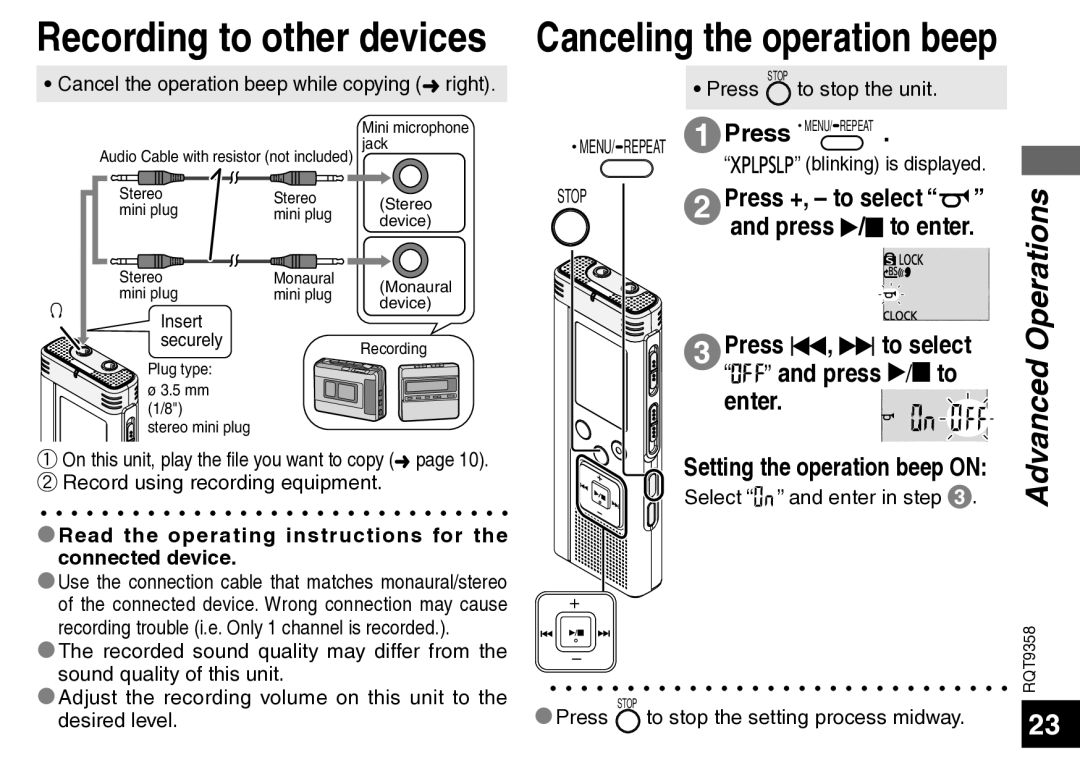Recording to other devices
• Cancel the operation beep while copying (➜ right).
|
| Mini microphone | |
Audio Cable with resistor (not included) | jack | ||
| |||
Stereo | Stereo | (Stereo | |
mini plug | mini plug | ||
device) | |||
|
| ||
Stereo | Monaural | (Monaural | |
mini plug | mini plug | ||
device) | |||
|
| ||
Insert
securelyRecording
Plug type:
ø 3.5 mm
(1/8") stereo mini plug
On this unit, play the file you want to copy (➜ page 10). Record using recording equipment.
*R e a d the operating instructions for the connected device.
*Use the connection cable that matches monaural/stereo of the connected device. Wrong connection may cause recording trouble (i.e. Only 1 channel is recorded.).
*The recorded sound quality may differ from the sound quality of this unit.
*Adjust the recording volume on this unit to the desired level.
Canceling the operation beep
| • Press STOP | to stop the unit. | |
• MENU/ REPEAT 1 | Press • MENU/ REPEAT . | ||
| 2 | “ | ” (blinking) is displayed. |
STOP | Press +, – to select “ ” | ||
|
|
| |
|
| and press q/g to enter. | |
| 3 | Press u, i to select | |
“
 ” and press q/g to enter.
” and press q/g to enter. 
Setting the operation beep ON:
Select “![]()
![]() ” and enter in step 3 .
” and enter in step 3 .
*Press STOP to stop the setting process midway.
Advanced Operations
RQT9358
23