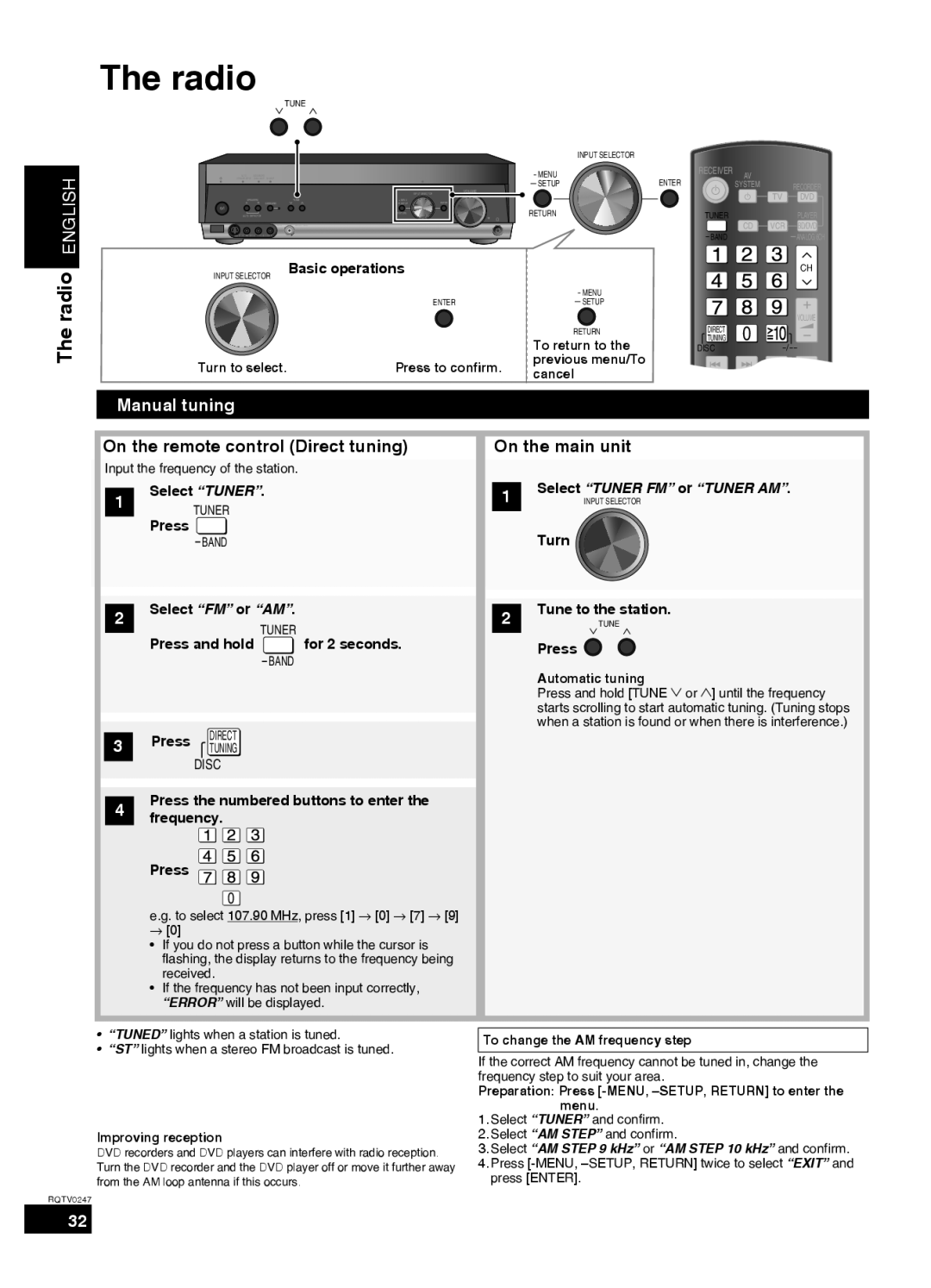The radio
TUNE
ENGLISH | AUTO |
| ADVANCED |
|
|
| HDMI |
|
SPEAKER SETUP | DUAL AMP |
|
|
| ||||
|
|
|
|
|
| INPUT SELECTOR | VOLUME | |
|
| SPEAKERS |
| TUNE | MENU |
| ENTER | |
|
| A | B | SURROUND |
| SETUP |
| |
| AUTO DETECTOR |
|
| RETURN |
|
| ||
|
|
|
|
|
| |||
|
|
|
| AUX | SETUP MIC |
|
|
|
| S VIDEO IN | VIDEO IN L | R |
|
|
|
| |
radioThe | INPUT SELECTOR | Basic operations |
| ||
| ENTER | |
|
| |
| Turn to select. | Press to confirm. |
| INPUT SELECTOR |
|
|
|
MENU | RECEIVER | AV |
|
|
SETUP | ENTER | SYSTEM |
| RECORDER |
|
|
|
| |
|
|
| TV | DVD |
RETURN | TUNER |
|
| PLAYER |
|
| CD | VCR | BD/DVD |
| BAND |
|
| ANALOG 6CH |
CH
MENU
SETUP
|
| VOLUME | |
RETURN | DIRECT | 0 | |
TUNING | |||
To return to the | |||
DISC | |||
previous menu/To |
|
| |
cancel | SKIP | SLOW/SEARCH |
Manual tuning
On the remote control (Direct tuning) |
| On the main unit | |||||||||
Input the frequency of the station. |
|
|
|
|
| ||||||
1 | Select “TUNER”. |
| 1 | Select “TUNER FM” or “TUNER AM”. | |||||||
| INPUT SELECTOR | ||||||||||
TUNER |
|
|
|
|
| ||||||
|
|
|
|
|
|
| |||||
|
| Press |
|
|
| Turn | |||||
|
|
|
| BAND |
|
|
| ||||
|
|
|
|
|
|
| |||||
|
|
|
|
|
|
|
| ||||
2 | Select “FM” or “AM”. |
| 2 | Tune to the station. | |||||||
|
| TUNER |
| TUNE | |||||||
|
|
|
|
|
|
|
|
| |||
|
| Press and hold | for 2 seconds. |
|
| Press | |||||
|
|
|
|
|
| BAND |
|
|
| ||
|
|
|
|
|
|
|
|
| Automatic tuning | ||
|
|
|
|
|
|
|
|
| |||
|
|
|
|
|
|
|
|
|
| ||
|
|
|
|
|
|
|
|
|
| Press and hold [TUNE 2 or 1] until the frequency | |
|
|
|
|
|
|
|
|
|
| starts scrolling to start automatic tuning. (Tuning stops | |
|
|
|
|
|
|
|
|
|
| when a station is found or when there is interference.) | |
|
|
|
|
|
|
|
|
|
| ||
3Press DIRECT TUNING
DISC
4Press the numbered buttons to enter the frequency.
Press
0
e.g. to select 107.90 MHz, press [1] → [0] → [7] → [9]
→[0]
•If you do not press a button while the cursor is flashing, the display returns to the frequency being received.
•If the frequency has not been input correctly, “ERROR” will be displayed.
• “TUNED” lights when a station is tuned. | To change the AM frequency step | |
• “ST” lights when a stereo FM broadcast is tuned. | ||
| ||
If the correct AM frequency cannot be tuned in, change the | ||
|
| frequency step to suit your area. |
| Preparation: Press |
| menu. |
| 1. Select “TUNER” and confirm. |
Improving reception | 2. Select “AM STEP” and confirm. |
DVD recorders and DVD players can interfere with radio reception. | 3. Select “AM STEP 9 kHz” or “AM STEP 10 kHz” and confirm. |
Turn the DVD recorder and the DVD player off or move it further away | 4. Press |
from the AM loop antenna if this occurs. | press [ENTER]. |
RQTV0247
32