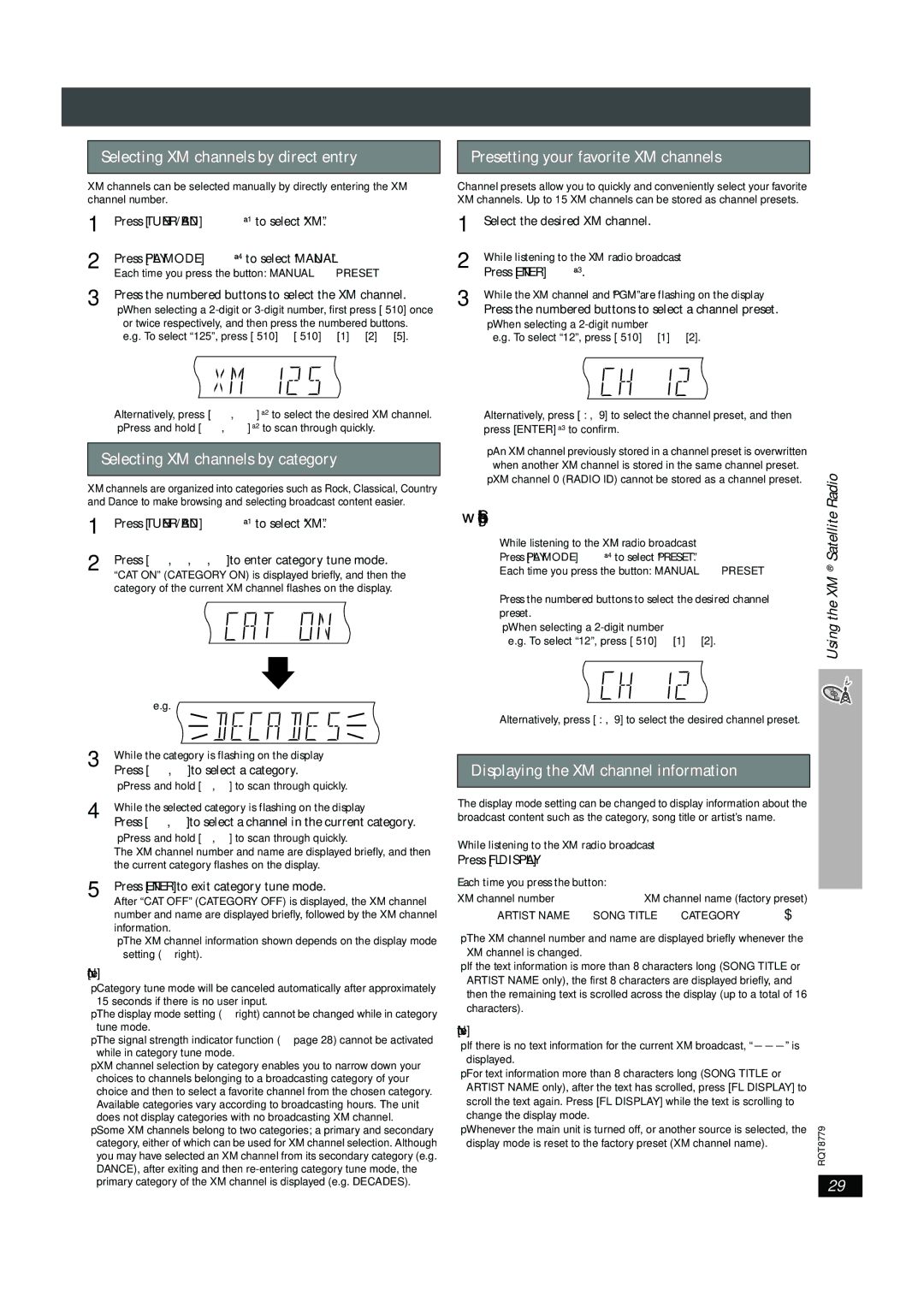1HT441WEnSelecting.bookPageXM channels29Tuesday,byJunedirect27,2006entry4:14PM
XM channels can be s lected manually by directly entering the XM channel number.
Press [TUNER/BAND]§1 to select “XM”.
2 | Press [PLAY MODE]§4 to select “MANUAL”. |
| Each time you press the button: MANUAL()PRESET |
3 | Press the numbered buttons to select the XM channel. |
| ≥When selecting a 2-digit or 3-digit number, first press [S10] once |
or twice respectively, and then press the numbered buttons. e.g. To select “125”, press [S10] ➜ [S10] ➜ [1] ➜ [2] ➜ [5].
PL | PRG DISC SFC TG | D.MIX MONO SLP ST CT SRD E. |
DDTS | HDCD |
CD MODE | H.BASS |
DVD | RDS | W PGM |
PTY PS AAC | RND 12 |
Alternatively, press [6, 5]§2 to select the desired XM channel.
≥Press and hold [6, 5]§2 to scan through quickly.
Selecting XM channels by category
XM channels are organized into categories such as Rock, Classical, Country and Dance to make browsing and selecting broadcast content easier.
1 | Press [TUNER/BAND]§1 to select “XM”. | | |
2 | Press [3, 4, 2, 1] to enter category tune mode. |
| “CAT ON” (CATEGORY ON) is displayed briefly, and then the |
| category of the current XM channel flashes on the display. |
| | | | | |
| | PL PRG DISC SFC TG | D.MIX MONO SLP ST CT | SRD E. | |
| | DDTS | | HDCD | |
| | CD MODE | | H.BASS | |
| | DVD RDS | | W PGM | |
| | PTY PS AAC | | RND 12 | |
| e.g. | PL PRG DISC SFC TG | D.MIX MONO SLP ST CT | SRD E. |
| | DDTS | | HDCD |
| | CD | MODE | | H.BASS |
| | DVD | RDS | | W PGM |
| | PTY PS AAC | | RND 12 |
3 | While the category is flashing on the display | |
| Press [3, 4] to select a category. | |
≥Press and hold [3, 4] to scan through quickly.
4 | While the selected category is flashing on the display |
| Press [2, 1] to select a channel in the current category. |
| ≥Press and hold [2, 1] to scan through quickly. |
| The XM channel number and name are displayed briefly, and then |
| the current category flashes on the display. |
5 | Press [ENTER] to exit category tune mode. |
After “CAT OFF” (CATEGORY OFF) is displayed, the XM channel number and name are displayed briefly, followed by the XM channel information.
≥The XM channel information shown depends on the display mode setting (➜ right).
[Note]
≥Category tune mode will be canceled automatically after approximately 15 seconds if there is no user input.
≥The display mode setting (➜ right) cannot be changed while in category tune mode.
≥The signal strength indicator function (➜ page 28) cannot be activated while in category tune mode.
≥XM channel selection by category enables you to narrow down your choices to channels belonging to a broadcasting category of your choice and then to select a favorite channel from the chosen category. Available categories vary according to broadcasting hours. The unit does not display categories with no broadcasting XM channel.
≥Some XM channels belong to two categories; a primary and secondary category, either of which can be used for XM channel selection. Although you may have selected an XM channel from its secondary category (e.g. DANCE), after exiting and then re-entering category tune mode, the primary category of the XM channel is displayed (e.g. DECADES).
Presetting your favorite XM channels
Channel presets allow you to quickly and conveniently select your favorite XM channels. Up to 15 XM channels can be stored as channel presets.
1 | Select the desired XM channel. |
2 | While listening to the XM radio broadcast |
Press [ENTER]§3. |
3 | While the XM channel and “PGM” are flashing on the display |
| Press the numbered buttons to select a channel preset. |
≥When selecting a 2-digit number
e.g. To select “12”, press [S10] ➜ [1] ➜ [2].
| | PL PRG | DISC SFC TG | D.MIX MONO SLP ST CT | SRD E. | | |
| | DDTS | | | HDCD | | |
| | CD | MODE | | | H.BASS | | |
| | DVD | RDS | | | W PGM | | |
| | PTY PS AAC | | | RND 12 | | |
| Alternatively, press [X, W] to select the channel preset, and then | |
| press [ENTER]§3 to confirm. | | | | | |
| ≥An XM channel previously stored in a channel preset is overwritten | |
| when another XM channel is stored in the same channel preset. | Radio |
| ≥XM channel 0 (RADIO ID) cannot be stored as a channel preset. |
| Satellite |
| Press [PLAY MODE]§4 to select “PRESET”. | | | |
| ∫ Selecting the channel presets | | | | |
| 1 While listening to the XM radio broadcast | | | | XM® |
| Each time you press the button: MANUAL()PRESET |
| |
| 2 Press the numbered buttons to select the desired channel | the |
| preset. | | | | | | |
| ≥When selecting a 2-digit number | | | | Using |
| | | | |
| e.g. To select “12”, press [S10] ➜ [1] ➜ [2]. | | | | |
| | | | | | | | |
| | PL | PRG | DISC SFC TG | D.MIX MONO SLP ST CT | SRD E. | | | |
| | DDTS | | | HDCD | | | |
| | CD MODE | | | H.BASS | | | |
| | DVD | RDS | | | W PGM | | | |
| | PTY PS AAC | | | RND 12 | | | |
Alternatively, press [X, W] to select the desired channel preset.
Displaying the XM channel information
The display mode setting can be changed to display information about the broadcast content such as the category, song title or artist’s name.
While listening to the XM radio broadcast
Press [FL DISPLAY].
Each time you press the button:
XM channel number -----------------------.XM channel name (factory preset)
^----ARTIST NAME,----SONG TITLE,----CATEGORY,----}
≥The XM channel number and name are displayed briefly whenever the XM channel is changed.
≥If the text information is more than 8 characters long (SONG TITLE or ARTIST NAME only), the first 8 characters are displayed briefly, and then the remaining text is scrolled across the display (up to a total of 16 characters).
[Note]
≥If there is no text information for the current XM broadcast, “---” is displayed.
≥For text information more than 8 characters long (SONG TITLE or ARTIST NAME only), after the text has scrolled, press [FL DISPLAY] to scroll the text again. Press [FL DISPLAY] while the text is scrolling to change the display mode.
| ≥Whenever the main unit is turned off, or another source is selected, the | RQT8779 |
| display mode is reset to the factory preset (XM channel name). |
| |
29