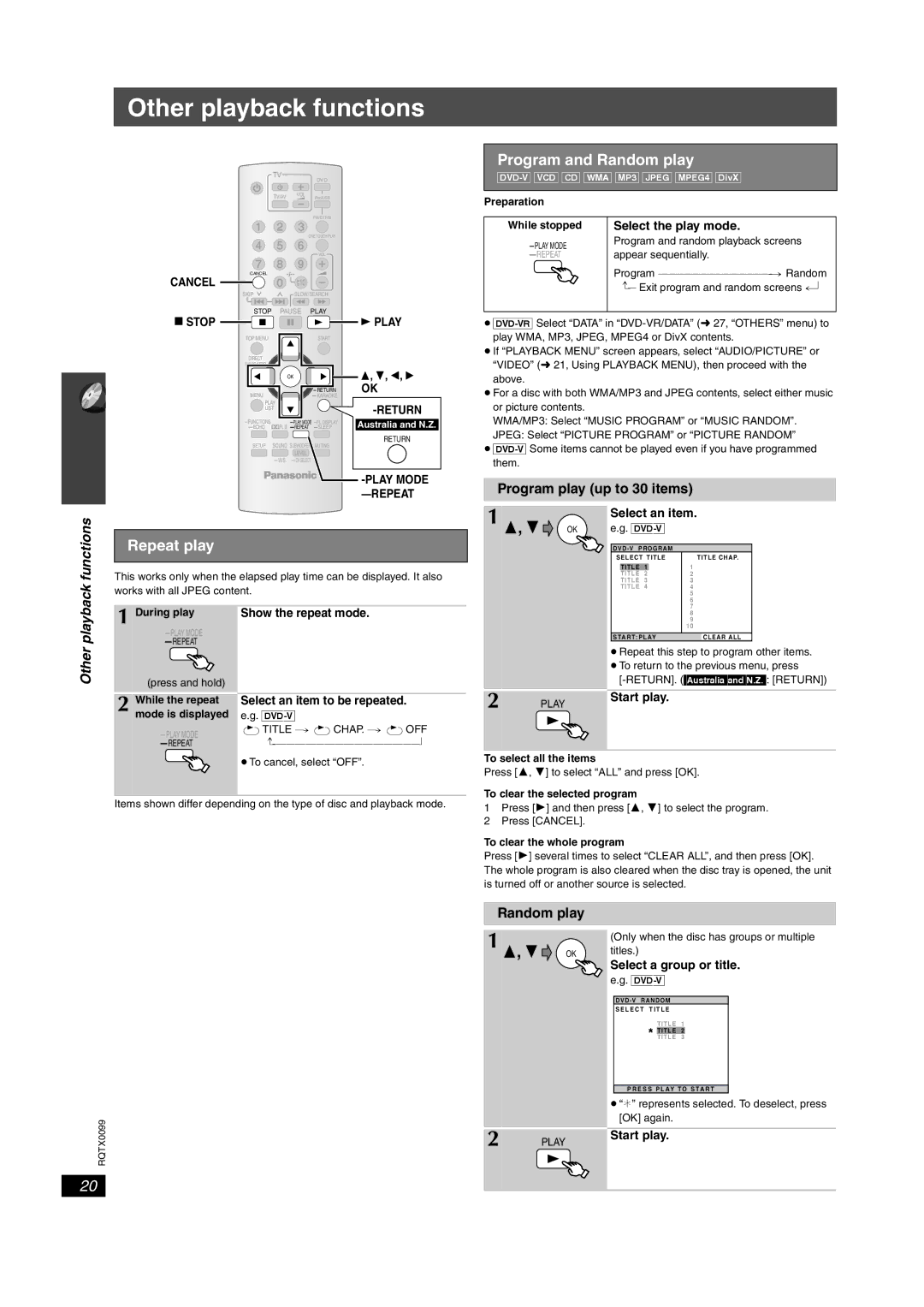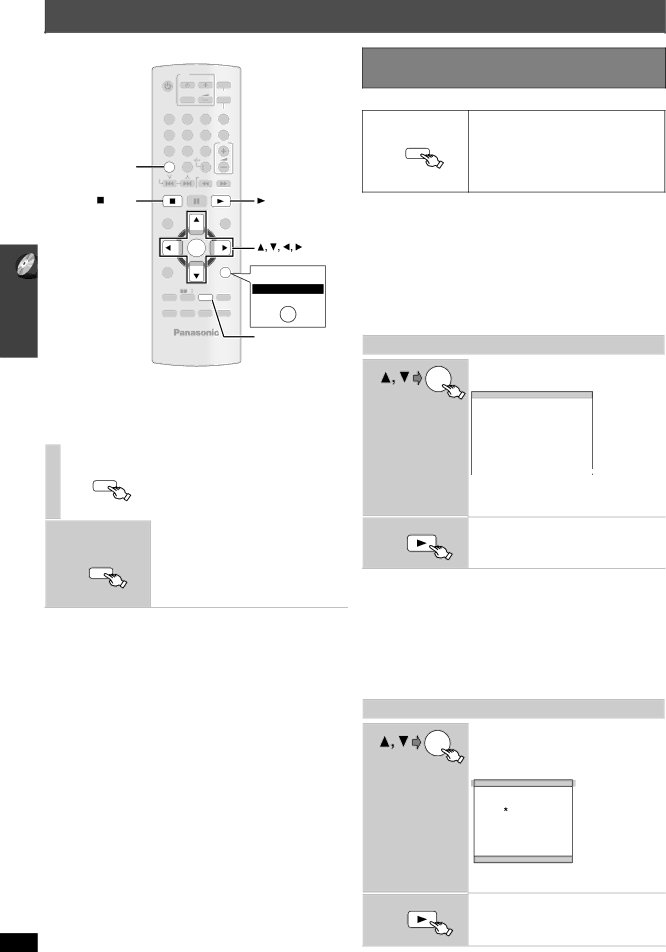
Other playback functions
TV
|
|
| DVD |
|
| TV/AV | VOL | iPod/USB |
|
|
|
| ||
|
|
|
| |
1 | 2 | 3 |
|
|
|
| ONE TOUCH PLAY |
| |
4 | 5 | 6 |
|
|
|
|
| VOL |
|
7 | 8 | 9 |
|
|
CANCEL |
|
|
|
|
CANCEL | 0 | 10 |
|
|
SKIP |
| SLOW/SEARCH |
| |
STOP | PAUSE PLAY |
| ||
STOP |
|
|
| PLAY |
TOP MENU |
|
| START |
|
DIRECT |
|
|
|
|
NAVIGATOR |
|
|
|
|
|
| OK |
|
|
MENU |
|
| OK | |
|
|
| ||
PLAY |
|
|
| |
LIST |
|
| ||
|
|
|
| |
| Australia and N.Z. | |||
PL | ||||
SETUP | SOUND SUBWOOFER | MUTING | RETURN | |
| ||||
|
| LEVEL |
|
|
|
|
| ||
|
|
|
| |
|
|
|
| |
Program and Random play
Preparation
While stopped | Select the play mode. |
|
Program and random playback screens | ||
appear sequentially. |
| |
| ||
| Program | ) Random |
| ||
≥
≥If “PLAYBACK MENU” screen appears, select “AUDIO/PICTURE” or “VIDEO” (➜ 21, Using PLAYBACK MENU), then proceed with the above.
≥For a disc with both WMA/MP3 and JPEG contents, select either music or picture contents.
WMA/MP3: Select “MUSIC PROGRAM” or “MUSIC RANDOM”.
JPEG: Select “PICTURE PROGRAM” or “PICTURE RANDOM”
≥
Program play (up to 30 items)
functions |
| Repeat play |
|
| |
|
| ||||
| This works only when the elapsed play time can be displayed. It also | ||||
playback | works with all JPEG content. |
| |||
|
|
|
| ||
1 | During play | Show the repeat mode. |
| ||
|
| ||||
|
|
| |||
|
|
| |||
Other |
|
|
| ||
| (press and hold) |
|
| ||
|
|
|
|
| |
|
|
|
|
| |
|
| 2 While the repeat | Select an item to be repeated. |
| |
|
|
| mode is displayed | e.g. |
|
|
|
| `TITLE | ||
|
|
| b | ||
1
OK
2 PLAY
Select an item. e.g.
SELECT TITLE | TITLE CHAP. | |||
|
|
|
| 1 |
| TITLE | 1 |
| |
| TITLE | 2 |
| 2 |
| TITLE | 3 |
| 3 |
| TITLE | 4 |
| 4 |
|
|
|
| 5 |
|
|
|
| 6 |
|
|
|
| 7 |
|
|
|
| 8 |
|
|
|
| 9 |
|
|
|
| 10 |
|
| |||
START:PLAY | CLEAR ALL | |||
≥Repeat this step to program other items.
≥To return to the previous menu, press
Start play.
≥To cancel, select “OFF”.
Items shown differ depending on the type of disc and playback mode.
To select all the items
Press [3, 4] to select “ALL” and press [OK].
To clear the selected program
1Press [1] and then press [3, 4] to select the program.
2Press [CANCEL].
To clear the whole program
Press [1] several times to select “CLEAR ALL”, and then press [OK]. The whole program is also cleared when the disc tray is opened, the unit is turned off or another source is selected.
RQTX0099
Random play
1
OK
2 PLAY
(Only when the disc has groups or multiple titles.)
Select a group or title.
e.g.
S E L E C T T I T L E
TITLE 1
TITLE 2
TITLE 3
P R E S S P L AY TO S TA R T
≥“¢” represents selected. To deselect, press [OK] again.
Start play.
20