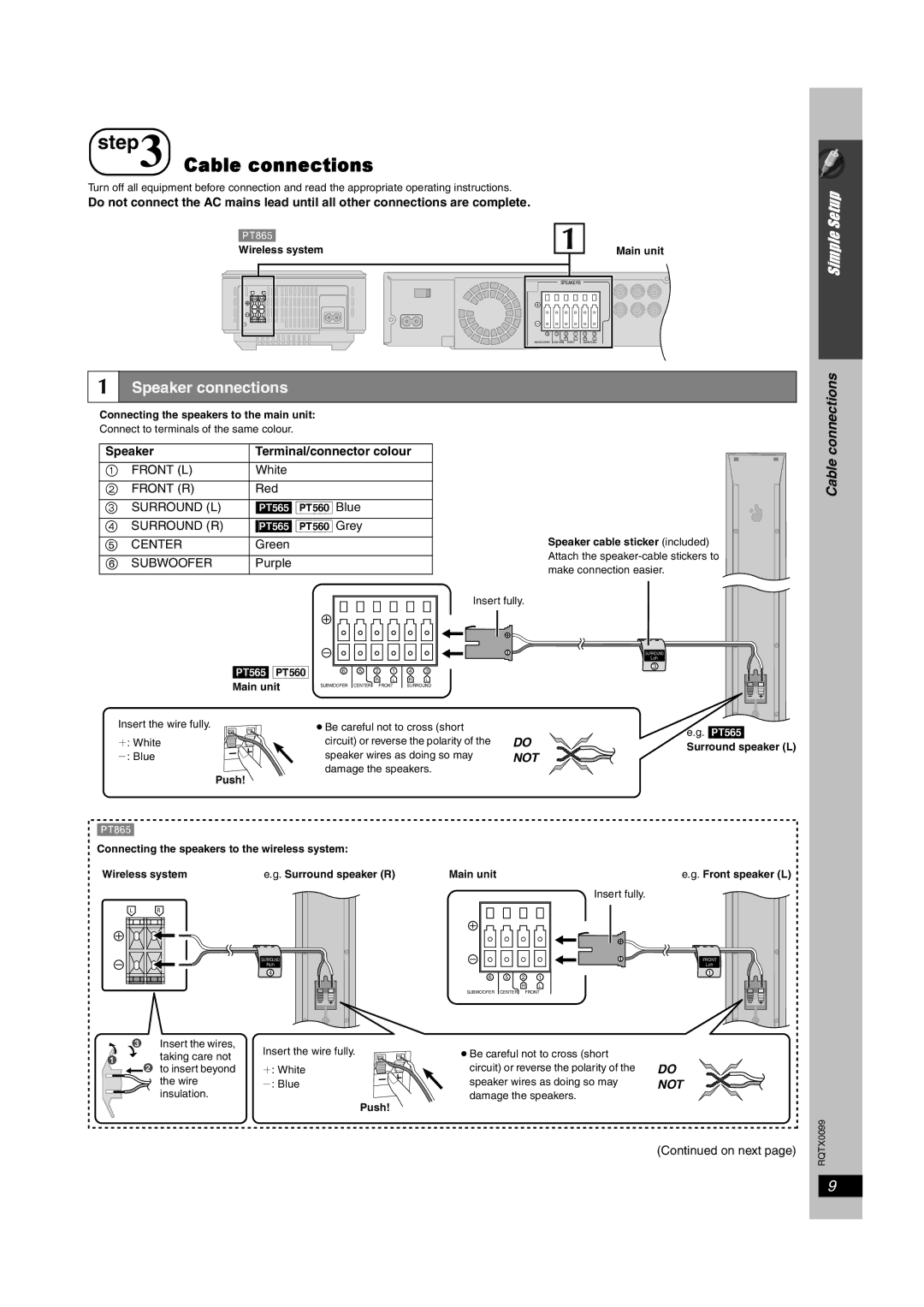step3 Cable connections
Cable connections
Turn off all equipment before connection and read the appropriate operating instructions.
Do not connect the AC mains lead until all other connections are complete.
[PT865] | 1 |
|
Wireless system | Main unit |
|
|
| SPEAKERS |
|
| |
L | R |
|
|
|
|
|
| 6 | 5 | 2 | 1 | 4 | 3 |
|
|
| R | L | R | L |
| SUBWOOFER | CENTER | FRONT | SURROUND | ||
1 Speaker connections
Connecting the speakers to the main unit:
Connect to terminals of the same colour.
Simple Setup
connections
Speaker | Terminal/connector colour |
|
| ||||||
1 | FRONT (L) | White |
|
|
|
|
|
|
|
2 | FRONT (R) | Red |
|
|
|
|
|
|
|
3 | SURROUND (L) | [PT565] [PT560] Blue |
|
|
|
|
| ||
4 | SURROUND (R) | [PT565] [PT560] Grey |
|
|
|
|
| ||
5 | CENTER | Green |
|
|
|
|
|
|
|
6 | SUBWOOFER | Purple |
|
|
|
|
|
|
|
|
|
|
|
|
|
|
| Insert fully. | |
|
| [PT565] [PT560] | 6 | 5 | 2 | 1 | 4 | 3 |
|
|
| Main unit |
|
| R | L | R | L |
|
|
| SUBWOOFER CENTER | FRONT | SURROUND |
| ||||
| Insert the wire fully. |
| ≥Be careful not to cross (short |
| |||||
| i: White |
| circuit) or reverse the polarity of the | DO | |||||
| j: Blue |
| speaker wires as doing so may | NOT | |||||
|
|
| damage the speakers. |
| |||||
Push!
[PT865]
Speaker cable sticker (included) Attach the
SURROUND
Lch
3
e.g. [PT565]
Surround speaker (L)
Cable
Connecting the speakers to the wireless system:
Wireless system | e.g. Surround speaker (R) |
L | R |
| SURROUND |
| Rch |
| 4 |
Main unit
6 | 5 | 2 | 1 |
|
| R | L |
SUBWOOFER | CENTER | FRONT | |
e.g. Front speaker (L)
Insert fully.
FRONT
Lch
1
3 | Insert the wires, | Insert the wire fully. | |
1 | taking care not | ||
| |||
2 | to insert beyond | i: White | |
| the wire | j: Blue | |
| insulation. |
|
Push!
≥Be careful not to cross (short circuit) or reverse the polarity of the speaker wires as doing so may damage the speakers.
DO
NOT
(Continued on next page)
RQTX0099
9