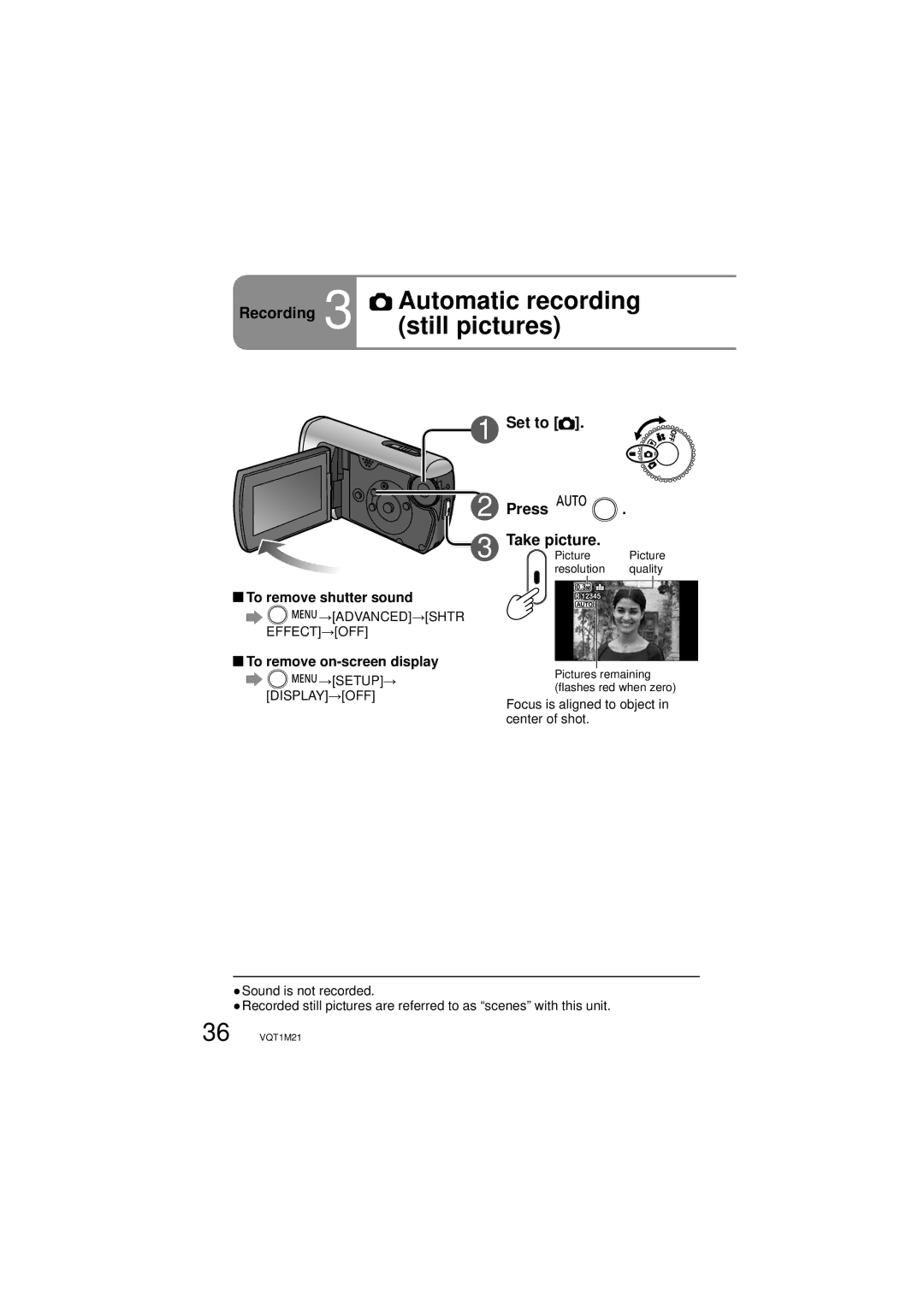Recording 3  Automatic recording (still pictures)
Automatic recording (still pictures)
1 Set to [ ].
].
2 Press 


 .
.
3 Take picture.
Picture Picture resolution quality
 To remove shutter sound
To remove shutter sound

 →[ADVANCED]→[SHTR EFFECT]→[OFF]
→[ADVANCED]→[SHTR EFFECT]→[OFF]
![]() To remove
To remove
![]()
![]()
![]()
![]() →[SETUP]→ [DISPLAY]→[OFF]
→[SETUP]→ [DISPLAY]→[OFF]
Pictures remaining (flashes red when zero)
Focus is aligned to object in center of shot.
●Sound is not recorded.
●Recorded still pictures are referred to as “scenes” with this unit.
36 VQT1M21