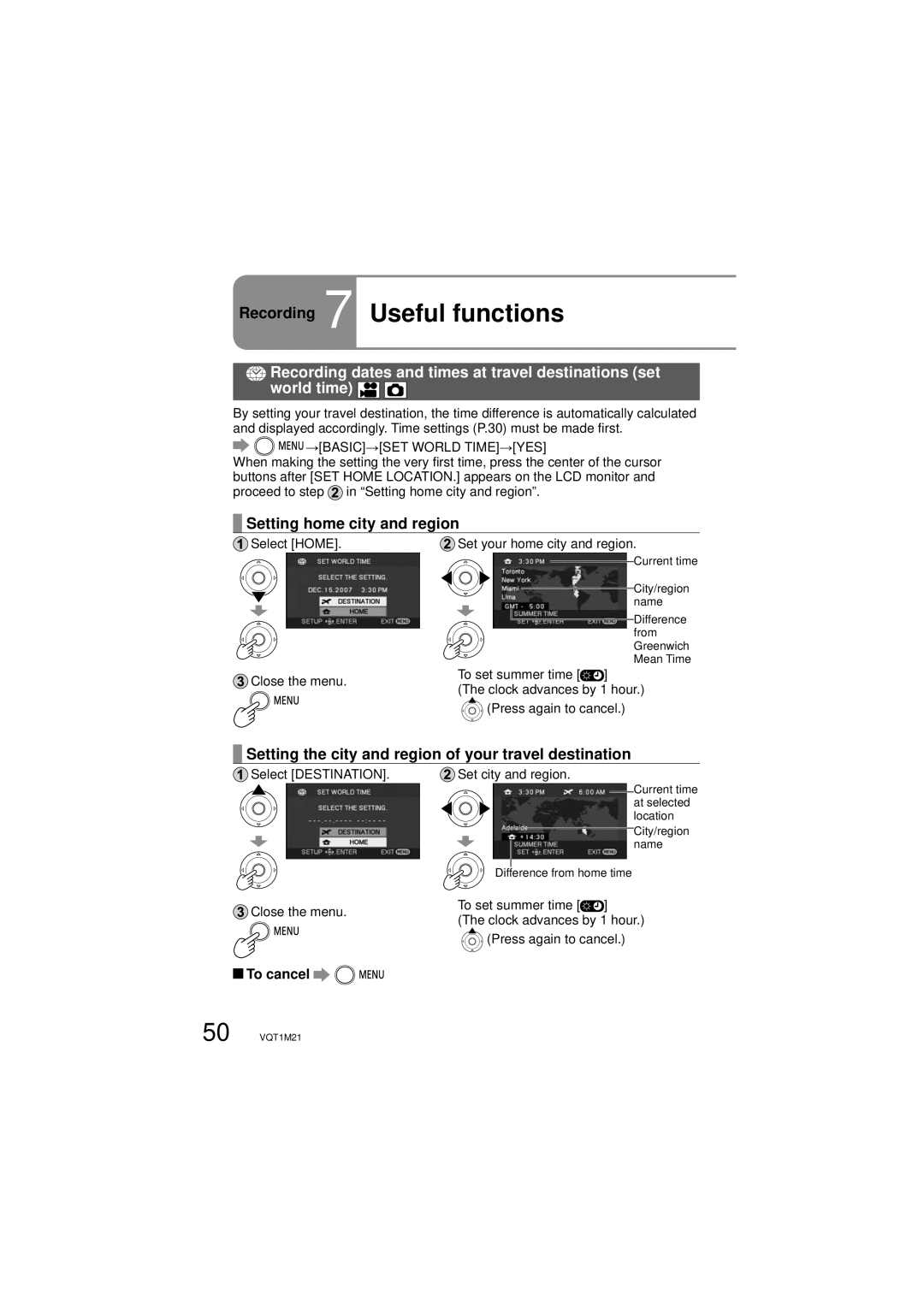Recording 7 Useful functions
Recording dates and times at travel destinations (set world time) ![]()
![]()
![]()
![]()
![]()
![]()
By setting your travel destination, the time difference is automatically calculated and displayed accordingly. Time settings (P.30) must be made first.



 →[BASIC]→[SET WORLD TIME]→[YES]
→[BASIC]→[SET WORLD TIME]→[YES]
When making the setting the very first time, press the center of the cursor buttons after [SET HOME LOCATION.] appears on the LCD monitor and proceed to step ![]() in “Setting home city and region”.
in “Setting home city and region”.
Setting home city and region
Select [HOME]. | Set your home city and region. |
Current time
City/region name
![]() Difference from Greenwich Mean Time
Difference from Greenwich Mean Time
Close the menu. | To set summer time [ ] | |
(The clock advances by 1 hour.) | ||
|
![]() (Press again to cancel.)
(Press again to cancel.)
Setting the city and region of your travel destination
Select [DESTINATION]. | Set city and region. |
Current time at selected location
City/region name
| Difference from home time | ||
Close the menu. | To set summer time [ | ] | |
(The clock advances by 1 hour.) | |||
| |||
![]() (Press again to cancel.)
(Press again to cancel.)
 To cancel
To cancel 
50 VQT1M21