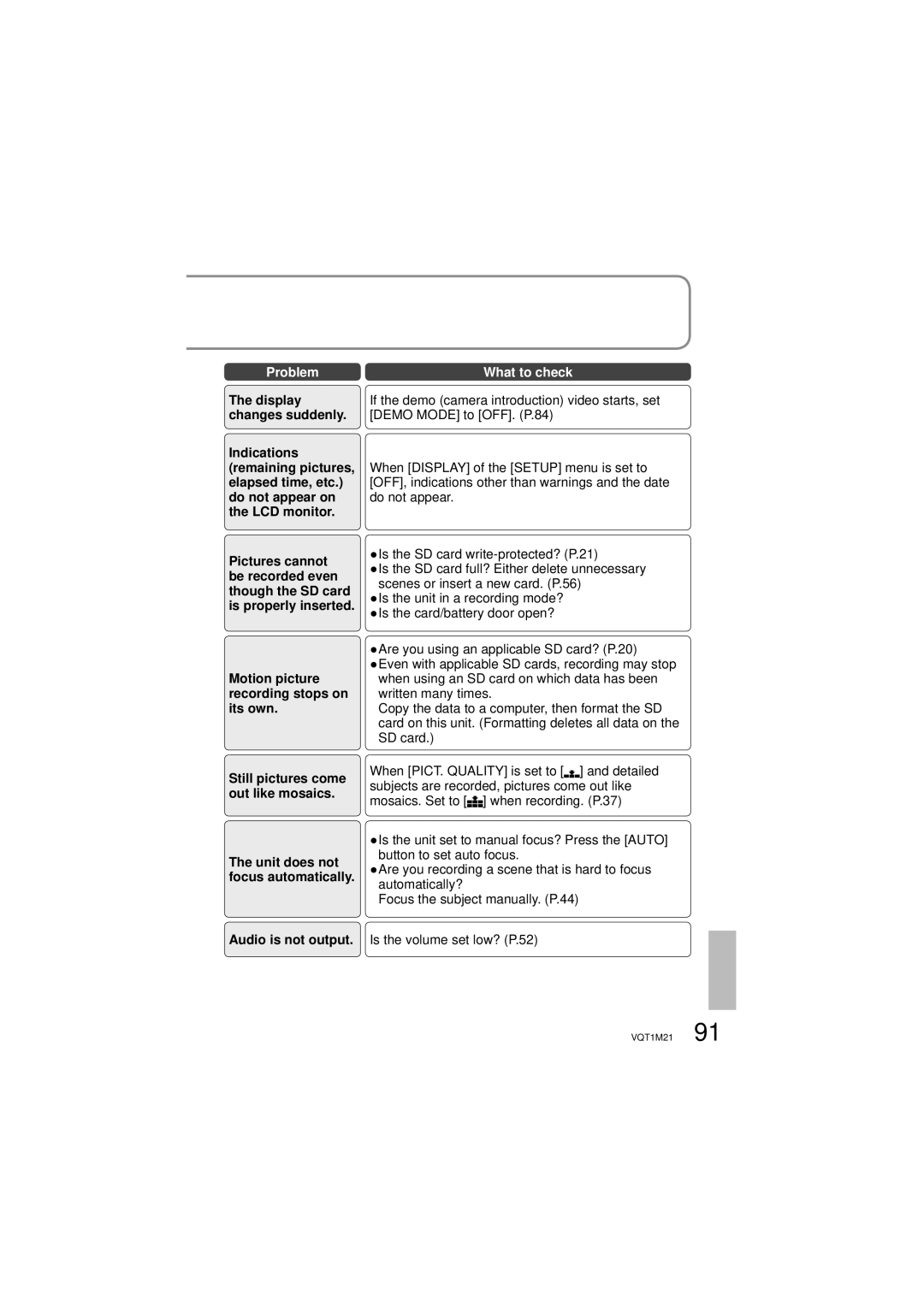Problem
The display changes suddenly.
Indications (remaining pictures, elapsed time, etc.) do not appear on the LCD monitor.
Pictures cannot be recorded even though the SD card is properly inserted.
Motion picture recording stops on its own.
What to check
If the demo (camera introduction) video starts, set [DEMO MODE] to [OFF]. (P.84)
When [DISPLAY] of the [SETUP] menu is set to [OFF], indications other than warnings and the date do not appear.
●Is the SD card
●Is the SD card full? Either delete unnecessary scenes or insert a new card. (P.56)
●Is the unit in a recording mode? ●Is the card/battery door open?
●Are you using an applicable SD card? (P.20)
●Even with applicable SD cards, recording may stop when using an SD card on which data has been written many times.
Copy the data to a computer, then format the SD card on this unit. (Formatting deletes all data on the SD card.)
Still pictures come out like mosaics.
The unit does not focus automatically.
Audio is not output.
When [PICT. QUALITY] is set to [ ![]() ] and detailed subjects are recorded, pictures come out like mosaics. Set to [
] and detailed subjects are recorded, pictures come out like mosaics. Set to [![]()
![]() ] when recording. (P.37)
] when recording. (P.37)
●Is the unit set to manual focus? Press the [AUTO] button to set auto focus.
●Are you recording a scene that is hard to focus automatically?
Focus the subject manually. (P.44)
Is the volume set low? (P.52)
VQT1M21 91