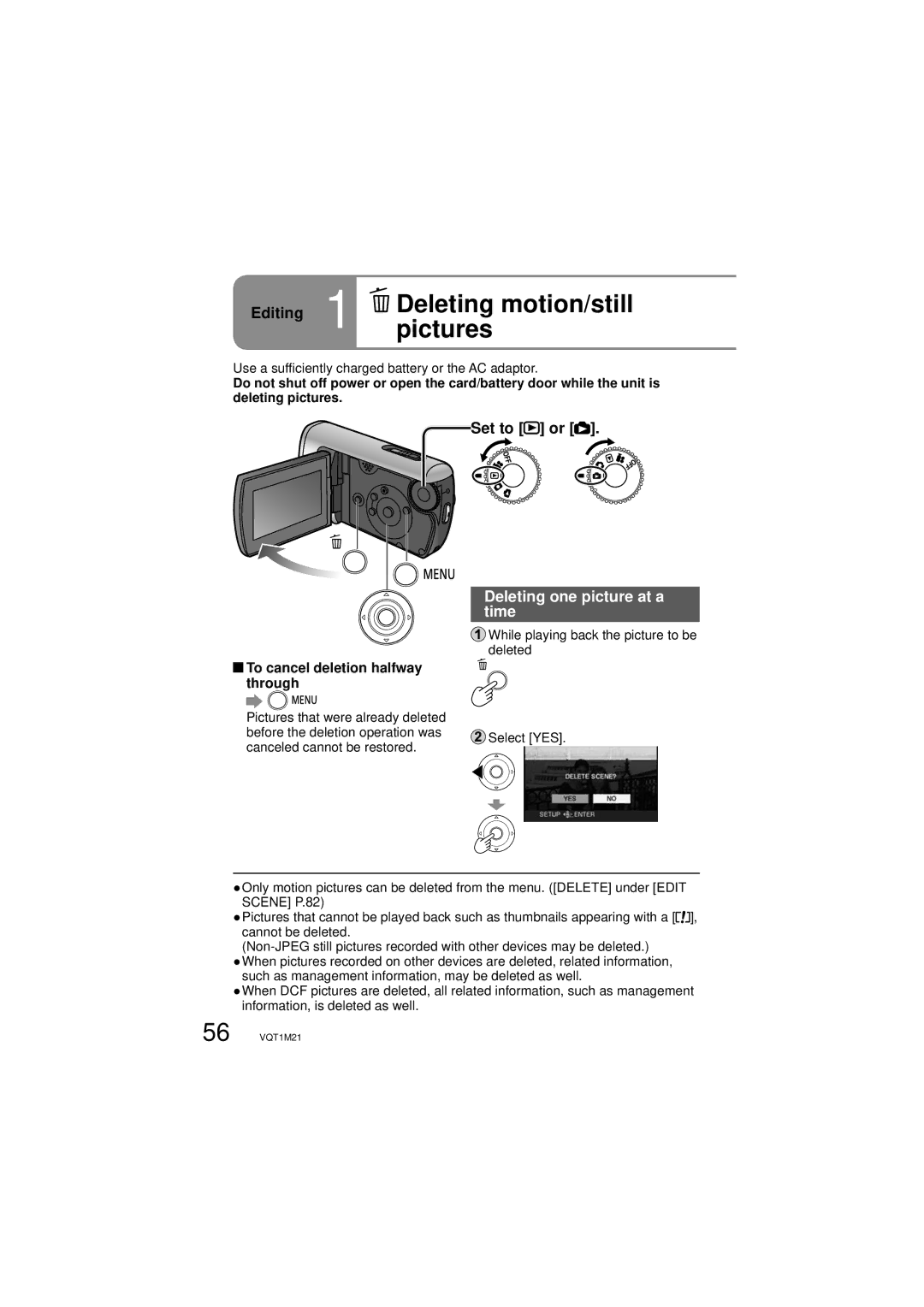Editing 1  Deletingpictures motion/still
Deletingpictures motion/still
Use a sufficiently charged battery or the AC adaptor.
Do not shut off power or open the card/battery door while the unit is deleting pictures.
Set to [ ] or [
] or [ ].
].
Deleting one picture at a time
![]() While playing back the picture to be deleted
While playing back the picture to be deleted
 To cancel deletion halfway through
To cancel deletion halfway through
Pictures that were already deleted
before the deletion operation was Select [YES]. canceled cannot be restored.
●Only motion pictures can be deleted from the menu. ([DELETE] under [EDIT SCENE] P.82)
●Pictures that cannot be played back such as thumbnails appearing with a [![]() ], cannot be deleted.
], cannot be deleted.
such as management information, may be deleted as well.
●When DCF pictures are deleted, all related information, such as management information, is deleted as well.
56 VQT1M21