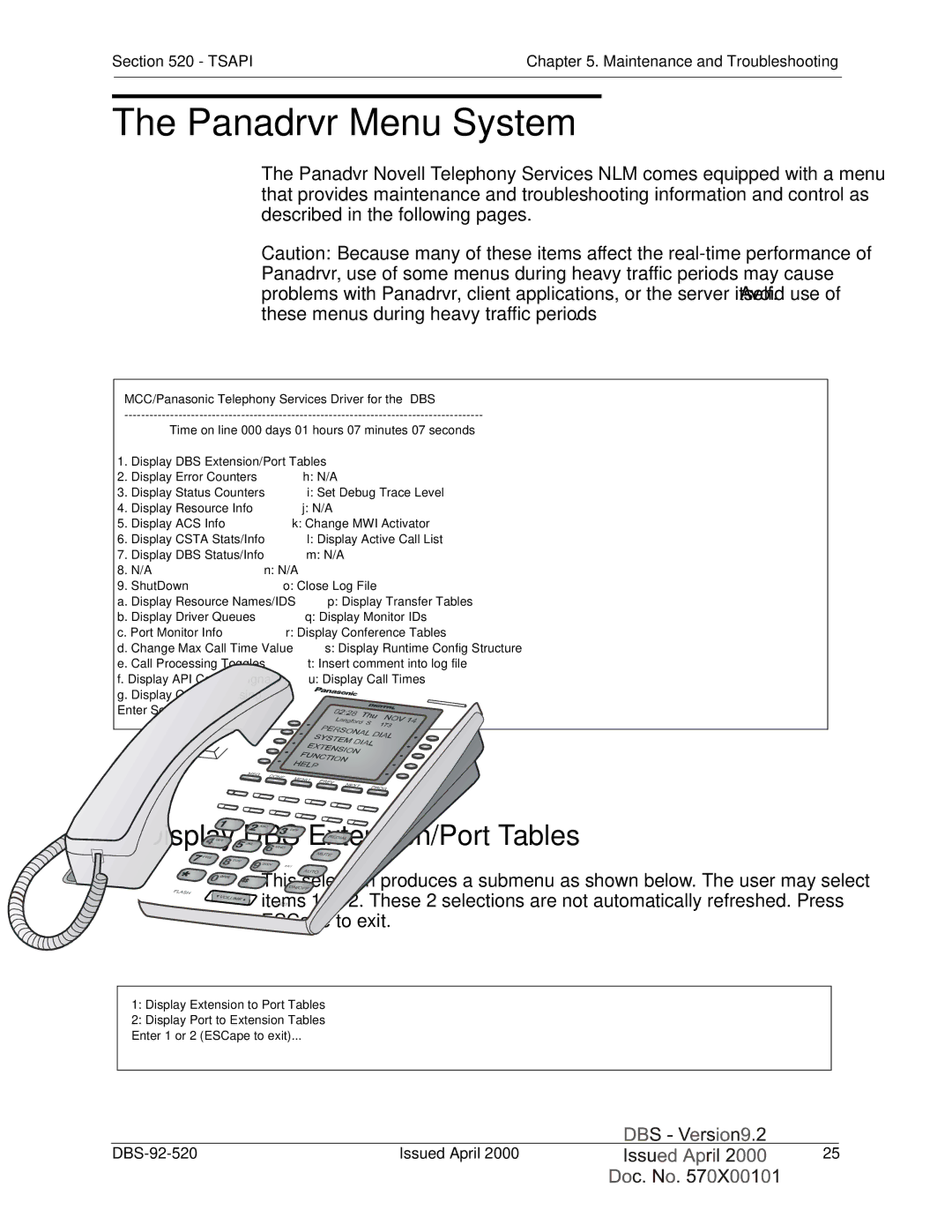Section 520 - TSAPI | Chapter 5. Maintenance and Troubleshooting | ||
|
|
|
|
|
|
|
|
The Panadrvr Menu System
The Panadvr Novell Telephony Services NLM comes equipped with a menu that provides maintenance and troubleshooting information and control as described in the following pages.
Caution: Because many of these items affect the
MCC/Panasonic Telephony Services Driver for the DBS
|
| Time on line 000 days 01 hours 07 minutes 07 seconds | |
1. | Display DBS Extension/Port Tables |
| |
2. | Display Error Counters | h: N/A | |
3. | Display Status Counters | i: Set Debug Trace Level | |
4. | Display Resource Info | j: N/A | |
5. | Display ACS Info | k: Change MWI Activator | |
6. | Display CSTA Stats/Info | l: Display Active Call List | |
7. | Display DBS Status/Info | m: N/A | |
8. | N/A |
| n: N/A |
9. | ShutDown |
| o: Close Log File |
a. Display Resource Names/IDS | p: Display Transfer Tables | ||
b. Display Driver Queues | q: Display Monitor IDs | ||
c. Port Monitor Info | r: Display Conference Tables | ||
d. Change Max Call Time Value | s: Display Runtime Config Structure | ||
e. Call Processing Toggles | t: Insert comment into log file | ||
f. Display API Control Signals | u: Display Call Times | ||
g. Display Call Processing Stats |
| ||
Enter Selection | ...? |
| |
1: Display DBS Extension/Port Tables
This selection produces a submenu as shown below. The user may select items 1 or 2. These 2 selections are not automatically refreshed. Press ESCape to exit.
1:Display Extension to Port Tables
2:Display Port to Extension Tables Enter 1 or 2 (ESCape to exit)...
Issued April 2000 | 25 |