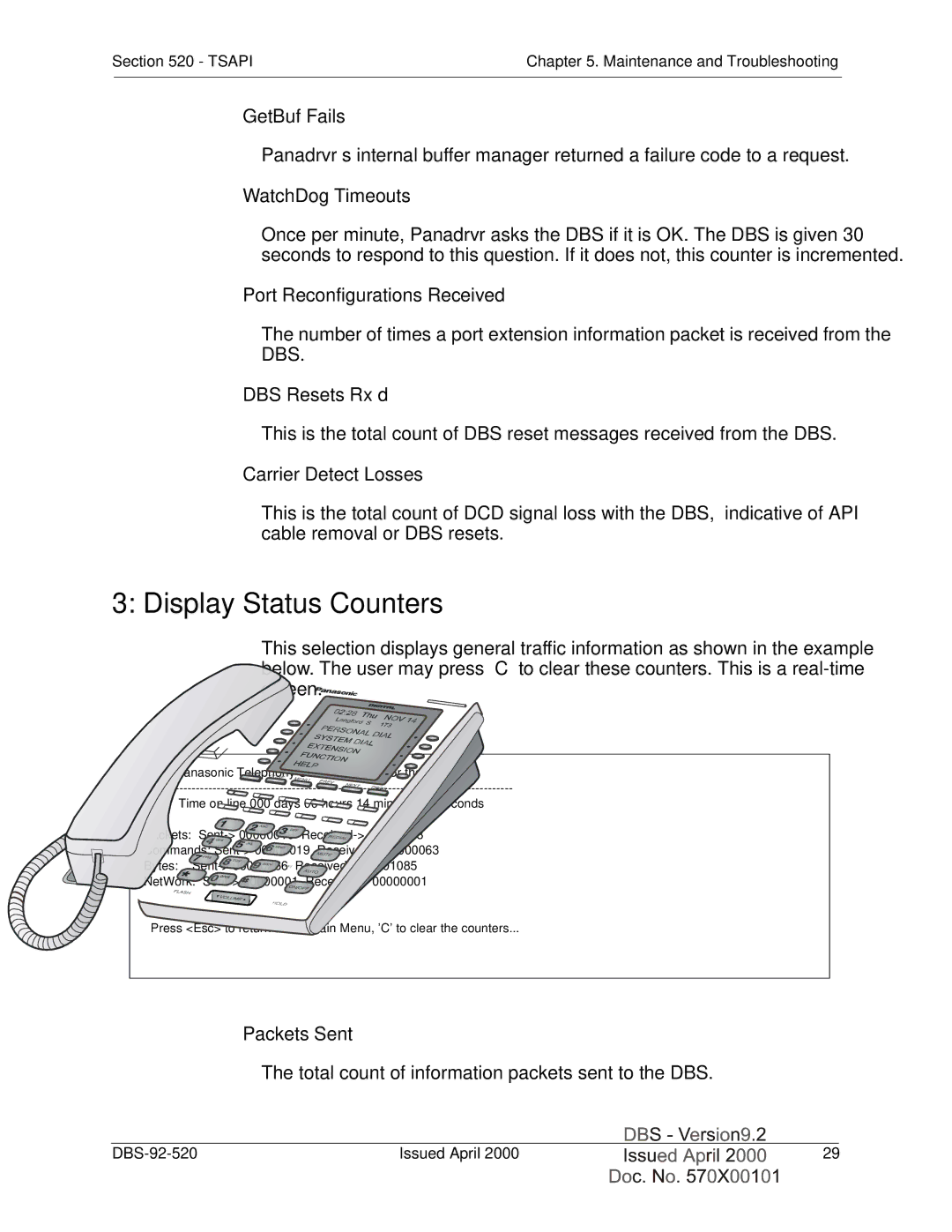Section 520 - TSAPI | Chapter 5. Maintenance and Troubleshooting | |
|
|
|
GetBuf Fails
Panadrvr’s internal buffer manager returned a failure code to a request.
WatchDog Timeouts
Once per minute, Panadrvr asks the DBS if it is OK. The DBS is given 30 seconds to respond to this question. If it does not, this counter is incremented.
Port Reconfigurations Received
The number of times a port extension information packet is received from the DBS.
DBS Resets Rx’d
This is the total count of DBS reset messages received from the DBS.
Carrier Detect Losses
This is the total count of DCD signal loss with the DBS, indicative of API cable removal or DBS resets.
3: Display Status Counters
This selection displays general traffic information as shown in the example below. The user may press ‘C’ to clear these counters. This is a
MCC/Panasonic Telephony Services Driver for the DBS
Time on line 000 days 00 hours 14 minutes 23 seconds
Packets:
Commands:
Bytes:
NetWork:
Press <Esc> to return to the Main Menu, 'C' to clear the counters...
Packets Sent
The total count of information packets sent to the DBS.
Issued April 2000 | 29 |