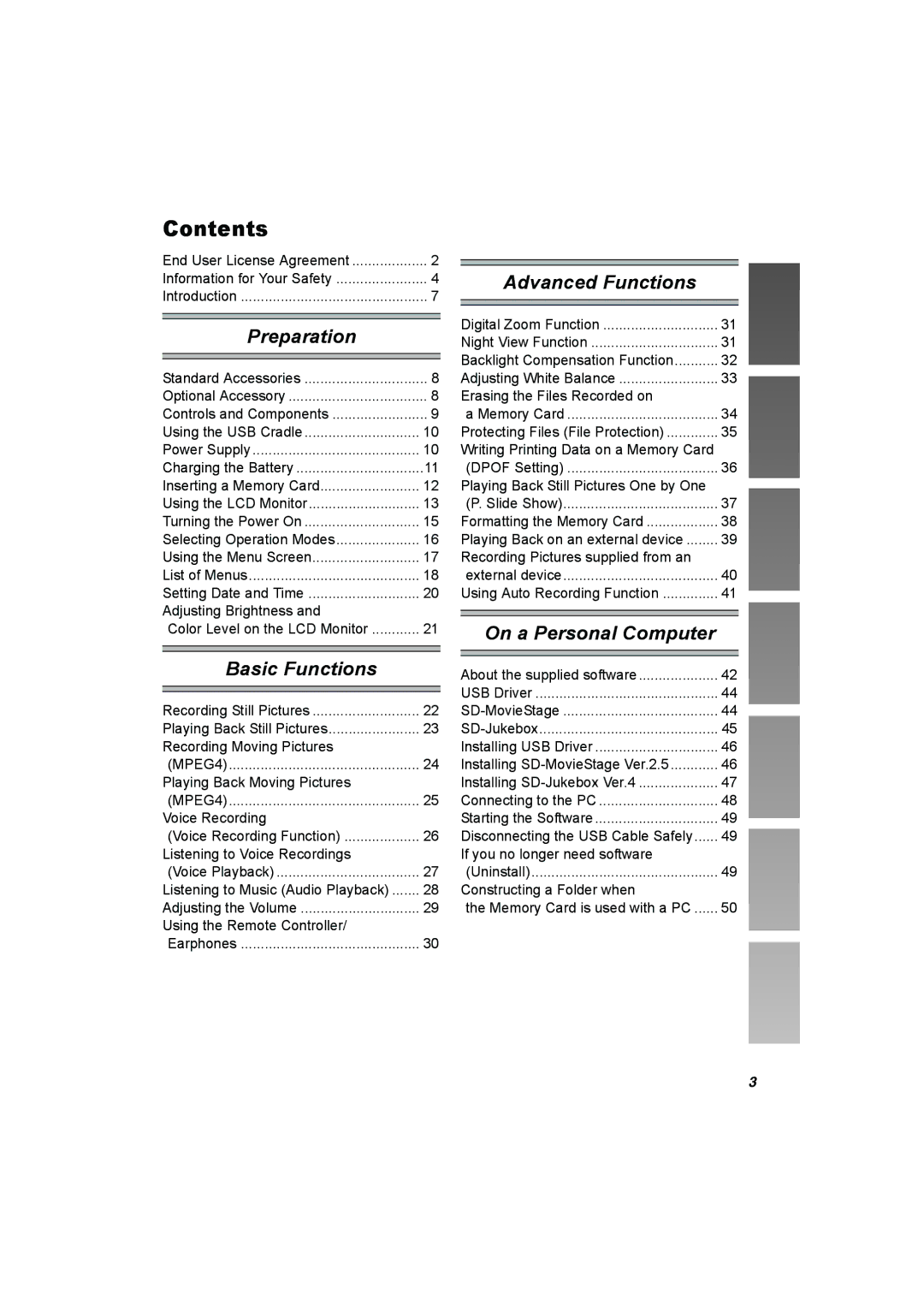Contents |
|
End User License Agreement | 2 |
Information for Your Safety | 4 |
Introduction | 7 |
Preparation |
|
Standard Accessories | 8 |
Optional Accessory | 8 |
Controls and Components | 9 |
Using the USB Cradle | 10 |
Power Supply | 10 |
Charging the Battery | 11 |
Inserting a Memory Card | 12 |
Using the LCD Monitor | 13 |
Turning the Power On | 15 |
Selecting Operation Modes | 16 |
Using the Menu Screen | 17 |
List of Menus | 18 |
Setting Date and Time | 20 |
Adjusting Brightness and |
|
Color Level on the LCD Monitor | 21 |
Basic Functions |
|
Recording Still Pictures | 22 |
Playing Back Still Pictures | 23 |
Recording Moving Pictures |
|
(MPEG4) | 24 |
Playing Back Moving Pictures |
|
(MPEG4) | 25 |
Voice Recording |
|
(Voice Recording Function) | 26 |
Listening to Voice Recordings |
|
(Voice Playback) | 27 |
Listening to Music (Audio Playback) | 28 |
Adjusting the Volume | 29 |
Using the Remote Controller/ |
|
Earphones | 30 |
Advanced Functions |
|
Digital Zoom Function | 31 |
Night View Function | 31 |
Backlight Compensation Function | 32 |
Adjusting White Balance | 33 |
Erasing the Files Recorded on |
|
a Memory Card | 34 |
Protecting Files (File Protection) | 35 |
Writing Printing Data on a Memory Card |
|
(DPOF Setting) | 36 |
Playing Back Still Pictures One by One |
|
(P. Slide Show) | 37 |
Formatting the Memory Card | 38 |
Playing Back on an external device | 39 |
Recording Pictures supplied from an |
|
external device | 40 |
Using Auto Recording Function | 41 |
On a Personal Computer |
|
About the supplied software | 42 |
USB Driver | 44 |
44 | |
45 | |
Installing USB Driver | 46 |
Installing | 46 |
Installing | 47 |
Connecting to the PC | 48 |
Starting the Software | 49 |
Disconnecting the USB Cable Safely | 49 |
If you no longer need software |
|
(Uninstall) | 49 |
Constructing a Folder when |
|
the Memory Card is used with a PC | 50 |
3