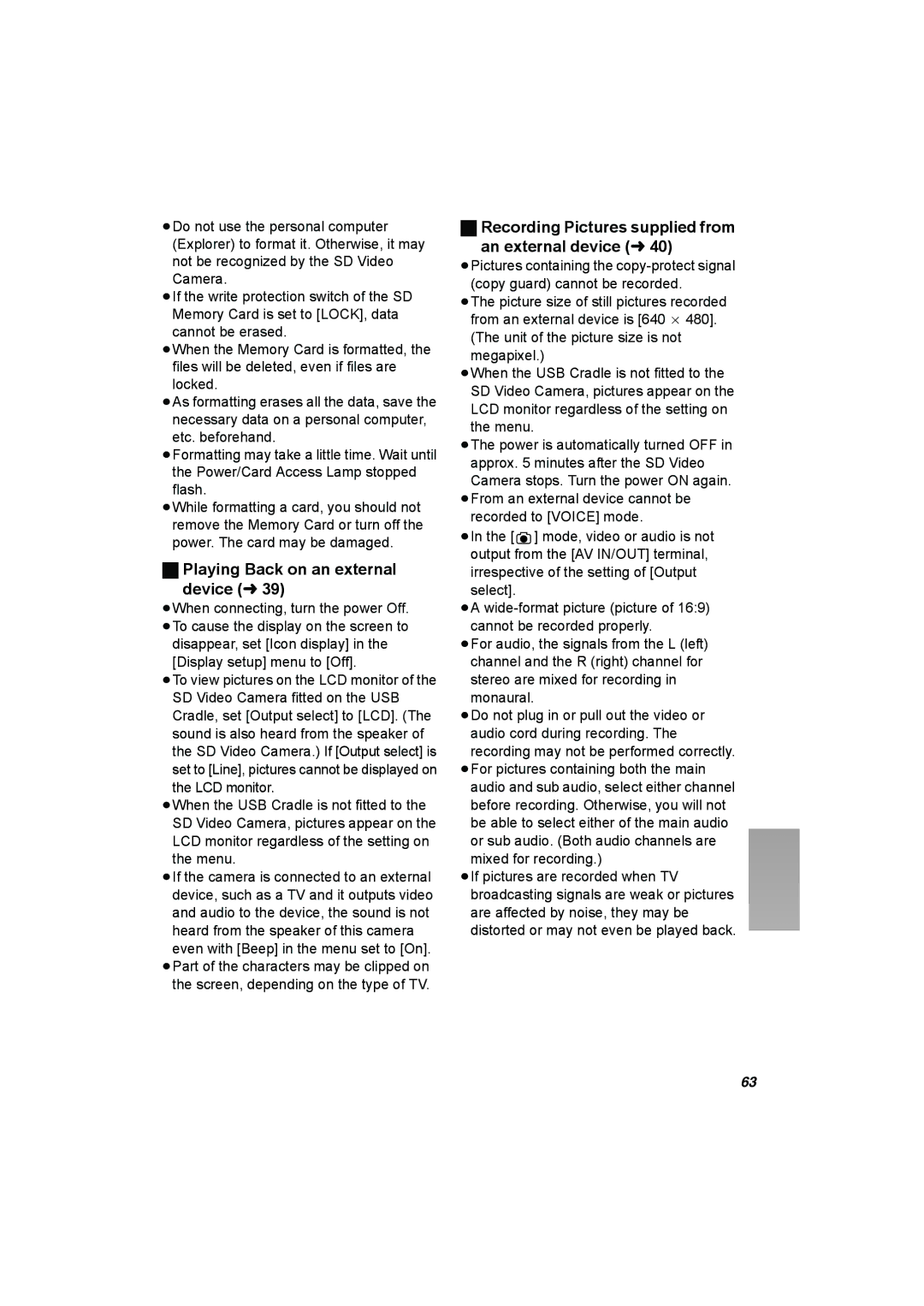≥Do not use the personal computer (Explorer) to format it. Otherwise, it may not be recognized by the SD Video Camera.
≥If the write protection switch of the SD Memory Card is set to [LOCK], data cannot be erased.
≥When the Memory Card is formatted, the files will be deleted, even if files are locked.
≥As formatting erases all the data, save the necessary data on a personal computer, etc. beforehand.
≥Formatting may take a little time. Wait until the Power/Card Access Lamp stopped flash.
≥While formatting a card, you should not remove the Memory Card or turn off the power. The card may be damaged.
ªPlaying Back on an external
device (l 39)
≥When connecting, turn the power Off. ≥To cause the display on the screen to disappear, set [Icon display] in the
[Display setup] menu to [Off].
≥To view pictures on the LCD monitor of the SD Video Camera fitted on the USB Cradle, set [Output select] to [LCD]. (The sound is also heard from the speaker of the SD Video Camera.) If [Output select] is set to [Line], pictures cannot be displayed on the LCD monitor.
≥When the USB Cradle is not fitted to the SD Video Camera, pictures appear on the LCD monitor regardless of the setting on the menu.
≥If the camera is connected to an external device, such as a TV and it outputs video and audio to the device, the sound is not heard from the speaker of this camera
even with [Beep] in the menu set to [On]. ≥Part of the characters may be clipped on the screen, depending on the type of TV.
ªRecording Pictures supplied from
an external device (l 40)
≥Pictures containing the
≥The picture size of still pictures recorded from an external device is [640 a 480]. (The unit of the picture size is not megapixel.)
≥When the USB Cradle is not fitted to the SD Video Camera, pictures appear on the LCD monitor regardless of the setting on the menu.
≥The power is automatically turned OFF in approx. 5 minutes after the SD Video Camera stops. Turn the power ON again.
≥From an external device cannot be recorded to [VOICE] mode.
≥In the [ ![]() ] mode, video or audio is not output from the [AV IN/OUT] terminal, irrespective of the setting of [Output
] mode, video or audio is not output from the [AV IN/OUT] terminal, irrespective of the setting of [Output
select].
≥A
≥For audio, the signals from the L (left) channel and the R (right) channel for stereo are mixed for recording in monaural.
≥Do not plug in or pull out the video or audio cord during recording. The recording may not be performed correctly.
≥For pictures containing both the main audio and sub audio, select either channel before recording. Otherwise, you will not be able to select either of the main audio or sub audio. (Both audio channels are mixed for recording.)
≥If pictures are recorded when TV broadcasting signals are weak or pictures are affected by noise, they may be distorted or may not even be played back.
63