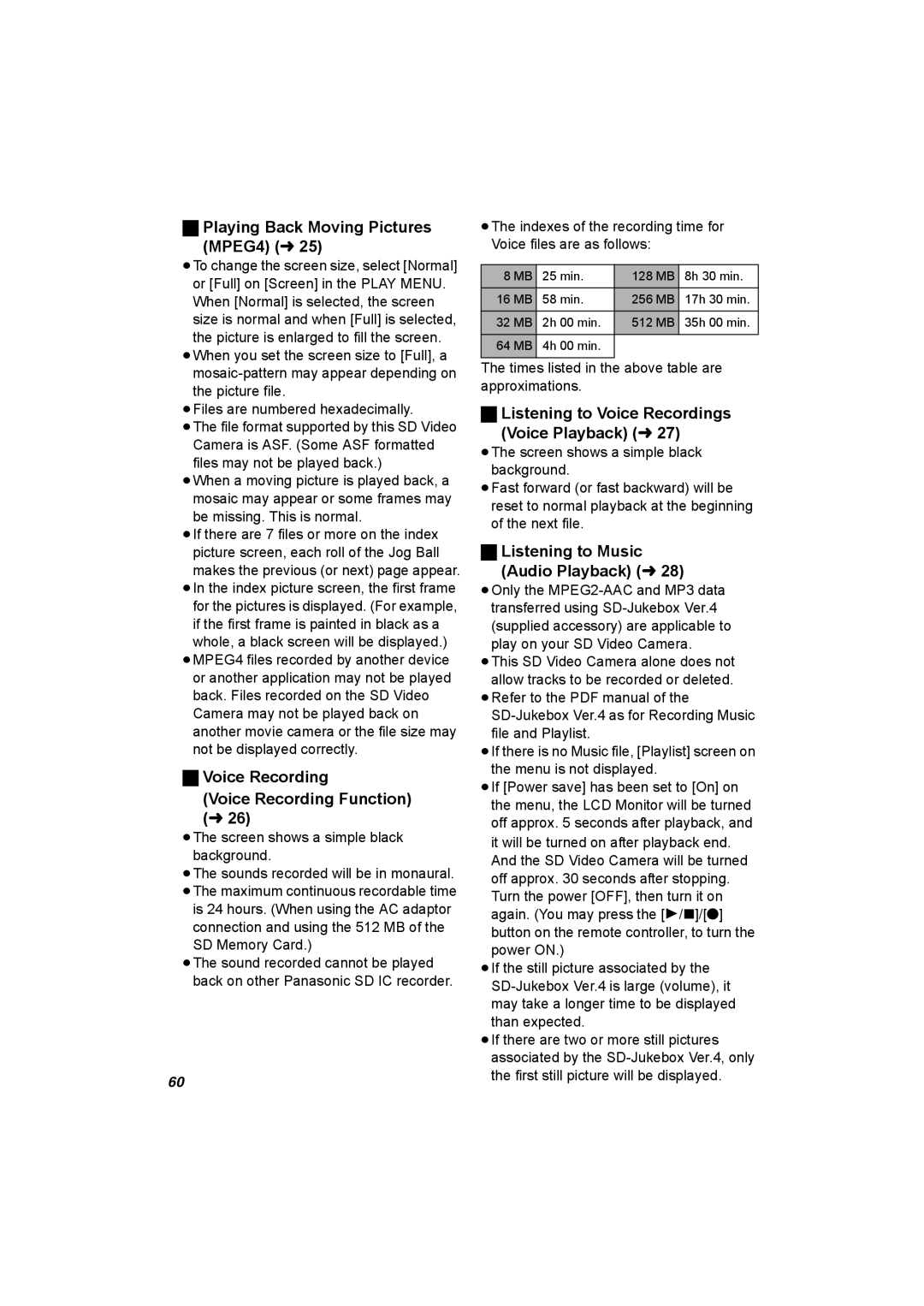ªPlaying Back Moving Pictures
(MPEG4) (l 25)
≥To change the screen size, select [Normal] or [Full] on [Screen] in the PLAY MENU. When [Normal] is selected, the screen size is normal and when [Full] is selected, the picture is enlarged to fill the screen.
≥When you set the screen size to [Full], a
≥Files are numbered hexadecimally.
≥The file format supported by this SD Video Camera is ASF. (Some ASF formatted files may not be played back.)
≥When a moving picture is played back, a mosaic may appear or some frames may be missing. This is normal.
≥If there are 7 files or more on the index picture screen, each roll of the Jog Ball makes the previous (or next) page appear.
≥In the index picture screen, the first frame
for the pictures is displayed. (For example, if the first frame is painted in black as a whole, a black screen will be displayed.)
≥MPEG4 files recorded by another device or another application may not be played back. Files recorded on the SD Video Camera may not be played back on another movie camera or the file size may not be displayed correctly.
ªVoice Recording
(Voice Recording Function)
(l 26)
≥The screen shows a simple black background.
≥The sounds recorded will be in monaural. ≥The maximum continuous recordable time is 24 hours. (When using the AC adaptor connection and using the 512 MB of the
SD Memory Card.)
≥The sound recorded cannot be played back on other Panasonic SD IC recorder.
60
≥The indexes of the recording time for Voice files are as follows:
8 | MB | 25 min. | 128 MB | 8h 30 min. |
16 | MB | 58 min. | 256 MB | 17h 30 min. |
32 | MB | 2h 00 min. | 512 MB | 35h 00 min. |
64 | MB | 4h 00 min. |
|
|
|
|
|
|
|
The times listed in the above table are approximations.
ªListening to Voice Recordings
(Voice Playback) (l 27)
≥The screen shows a simple black background.
≥Fast forward (or fast backward) will be reset to normal playback at the beginning of the next file.
ªListening to Music
(Audio Playback) (l 28)
≥Only the
≥This SD Video Camera alone does not allow tracks to be recorded or deleted.
≥Refer to the PDF manual of the
≥If there is no Music file, [Playlist] screen on the menu is not displayed.
≥If [Power save] has been set to [On] on the menu, the LCD Monitor will be turned off approx. 5 seconds after playback, and it will be turned on after playback end. And the SD Video Camera will be turned off approx. 30 seconds after stopping. Turn the power [OFF], then turn it on again. (You may press the [1/∫]/[¥] button on the remote controller, to turn the power ON.)
≥If the still picture associated by the
≥If there are two or more still pictures associated by the