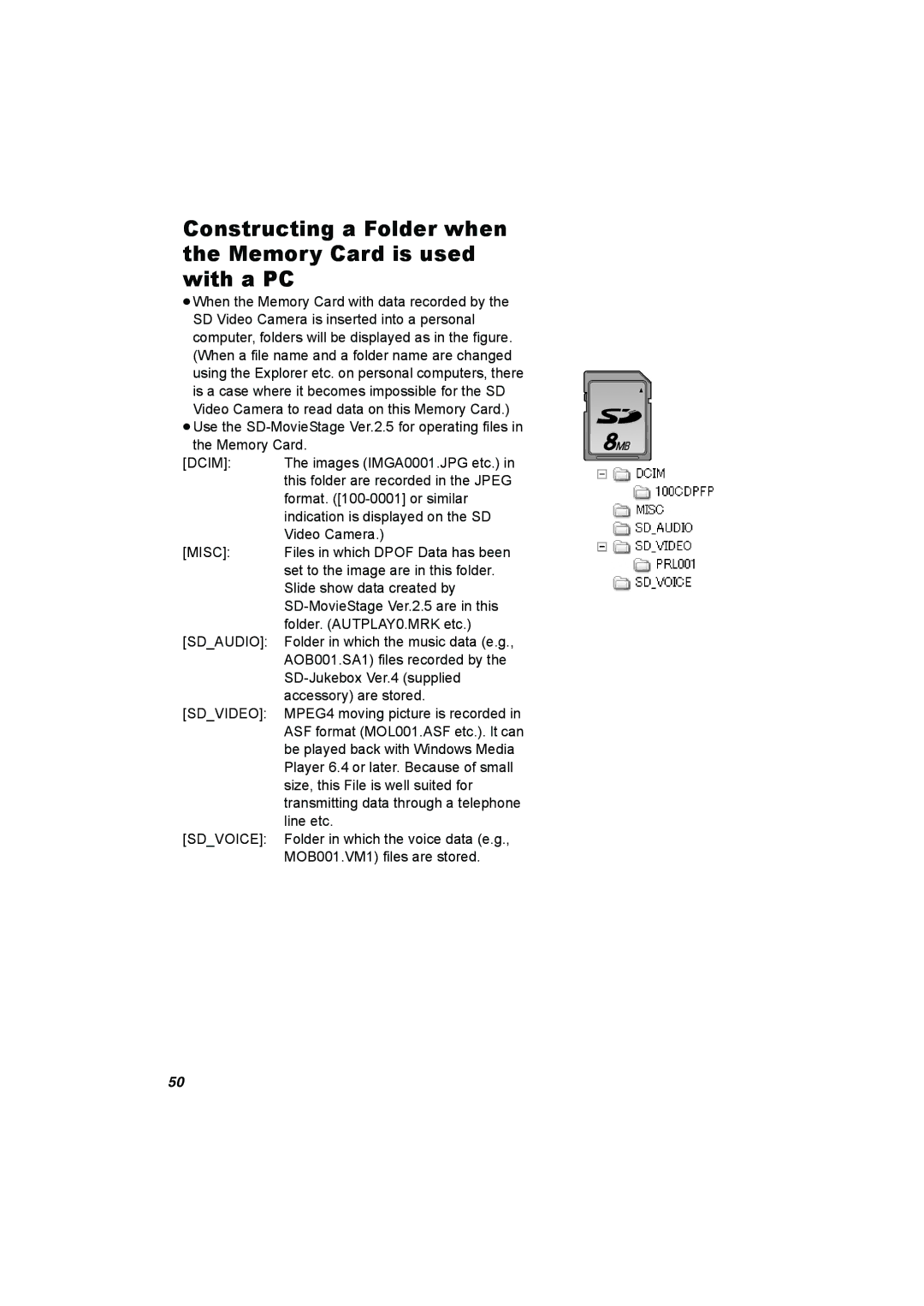Constructing a Folder when the Memory Card is used with a PC
≥When the Memory Card with data recorded by the SD Video Camera is inserted into a personal computer, folders will be displayed as in the figure. (When a file name and a folder name are changed using the Explorer etc. on personal computers, there is a case where it becomes impossible for the SD Video Camera to read data on this Memory Card.)
≥Use the
[DCIM]: | The images (IMGA0001.JPG etc.) in |
| this folder are recorded in the JPEG |
| format. |
| indication is displayed on the SD |
| Video Camera.) |
[MISC]: | Files in which DPOF Data has been |
| set to the image are in this folder. |
| Slide show data created by |
|
|
| folder. (AUTPLAY0.MRK etc.) |
[SD_AUDIO]: | Folder in which the music data (e.g., |
| AOB001.SA1) files recorded by the |
|
|
| accessory) are stored. |
[SD_VIDEO]: | MPEG4 moving picture is recorded in |
| ASF format (MOL001.ASF etc.). It can |
| be played back with Windows Media |
| Player 6.4 or later. Because of small |
| size, this File is well suited for |
| transmitting data through a telephone |
| line etc. |
[SD_VOICE]: | Folder in which the voice data (e.g., |
| MOB001.VM1) files are stored. |
50