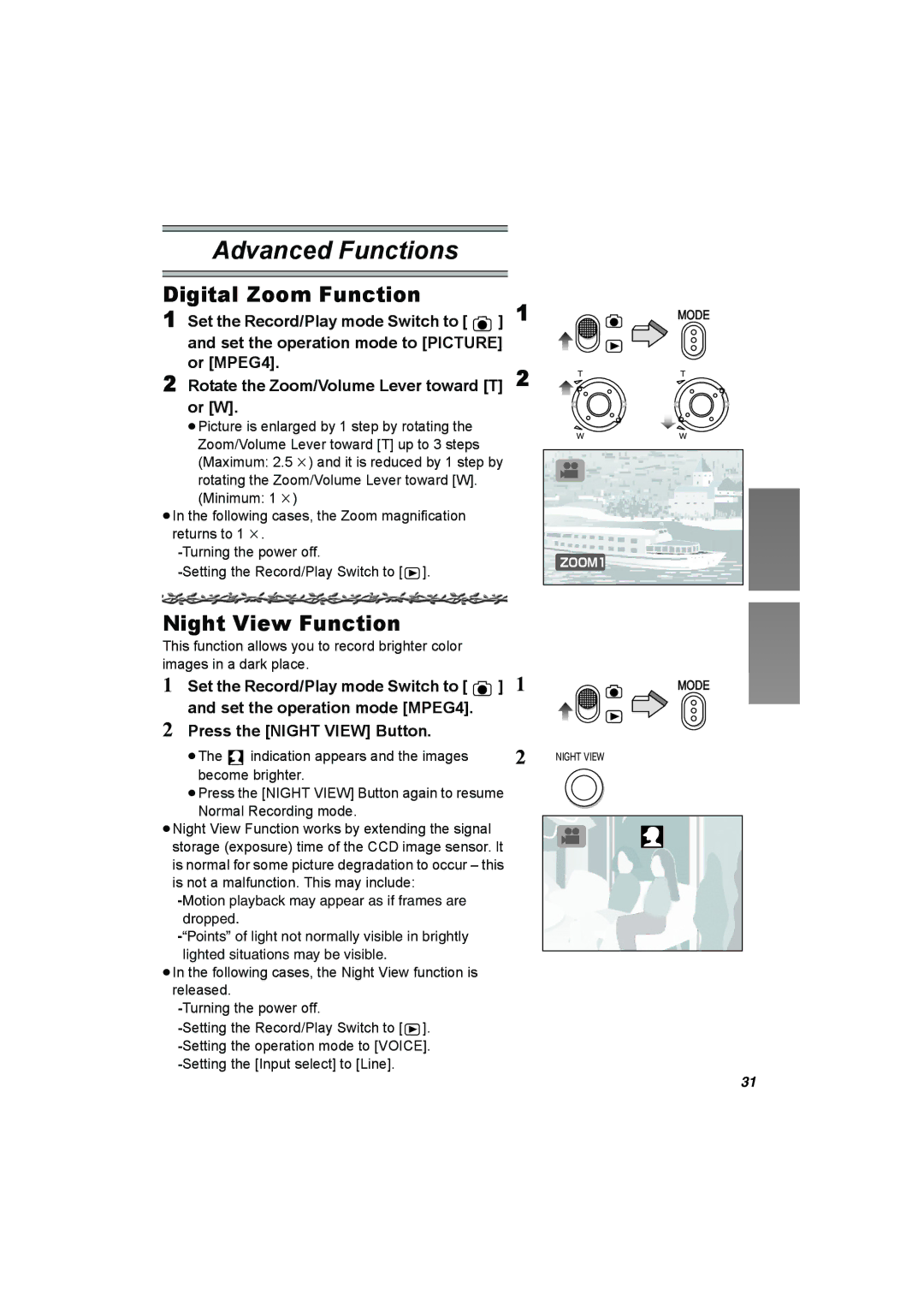Advanced Functions
Digital Zoom Function
1Set the Record/Play mode Switch to [ ![]() ] and set the operation mode to [PICTURE] or [MPEG4].
] and set the operation mode to [PICTURE] or [MPEG4].
2Rotate the Zoom/Volume Lever toward [T] or [W].
≥Picture is enlarged by 1 step by rotating the Zoom/Volume Lever toward [T] up to 3 steps (Maximum: 2.5 k) and it is reduced by 1 step by rotating the Zoom/Volume Lever toward [W].
(Minimum: 1 k)
≥In the following cases, the Zoom magnification returns to 1 k.
![]() ].
].
1
2
MODE
ÔÔ
××
ZOOM1
Night View Function
This function allows you to record brighter color images in a dark place.
1Set the Record/Play mode Switch to [ ![]() ] and set the operation mode [MPEG4].
] and set the operation mode [MPEG4].
2Press the [NIGHT VIEW] Button.
≥The ![]() indication appears and the images become brighter.
indication appears and the images become brighter.
≥Press the [NIGHT VIEW] Button again to resume
Normal Recording mode.
≥Night View Function works by extending the signal storage (exposure) time of the CCD image sensor. It is normal for some picture degradation to occur – this is not a malfunction. This may include:
≥In the following cases, the Night View function is released.
![]() ].
].
1 | MODE |
2 | ÎÉÇÈÔ ÖÉÅ× |
|
31